It’s important to follow what’s happening in the industry—and make sure you’re up-to-date. We’ve been tracking the latest PPC posts, so you don’t miss out on any valuable information.
Google Ads resources for the novice or expert B2B advertisers by PPC Hero
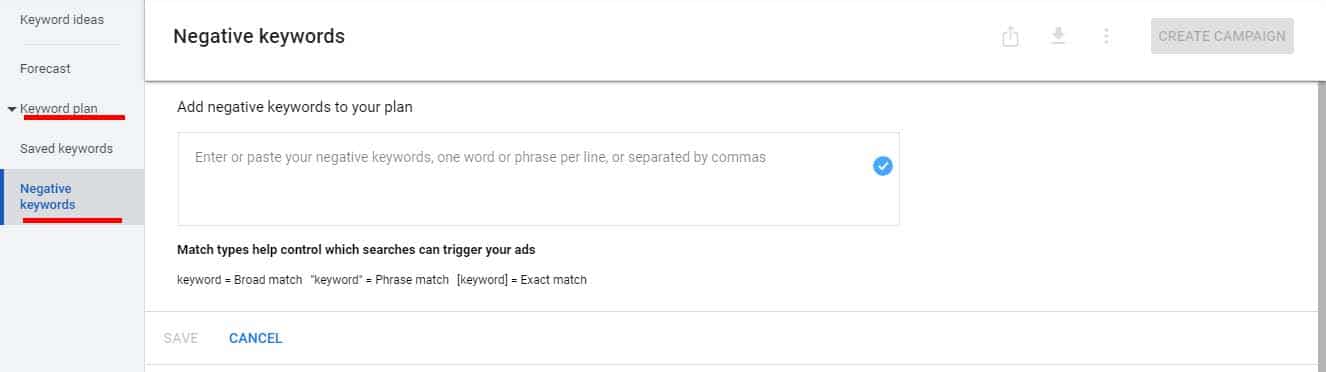
Here are some great Google Ads resources for beginners or advanced B2B advertisers. They can help you make your B2B marketing more successful.
B2B advertising is a challenging process than B2C. Plus, many advertisers make common mistakes when creating or optimizing a Google Ads campaign. If you can avoid them, your campaign will perform better and save you money. Proper keyword research, using negative keywords, and targeting the right audience are all important details in marketing. Whether new or experienced, you need to find ways to improve your B2B marketing skills and knowledge.
Read on PPC Hero
How to A/B Test Responsive Search Ads by Search Engine Journal
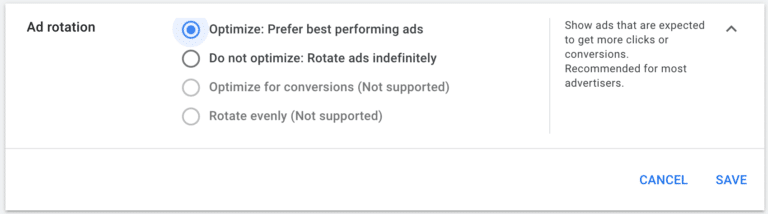
It’s time to change your A/B testing and discover how to test it for RSAs. Based on the results of a recent RSA study, you’ll find new best practices that will ensure the success of your RSA efforts.
A/B testing has long been a popular way for advertisers to test ad performance. However, Google recently announced that it would eliminate ETAs. Moreover, experts say that traditional A/B testing methods don’t work for RSAs. That’s why you can get help in this article if you want to revise your ad tests.
Read on Search Engine Journal
Shortcuts to save time in Google Ads Editor by Clix Marketing
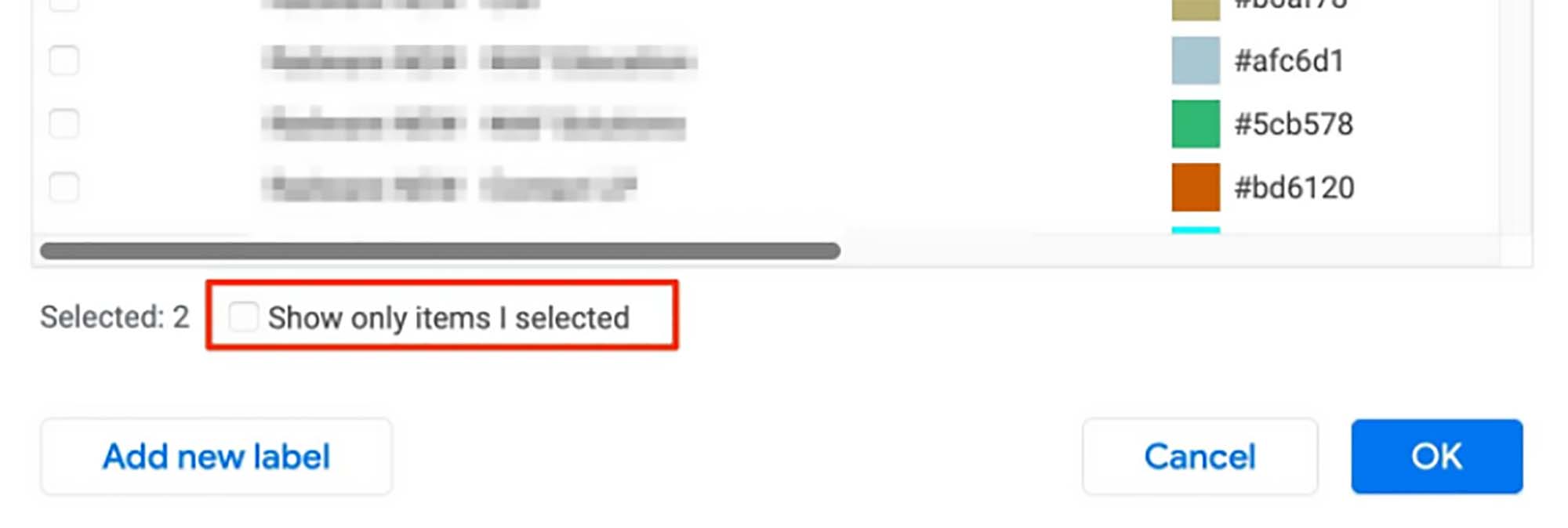
Google Ads Editor has several shortcuts that can help you in your work. In this article, you’ll learn some useful tricks that you can use in the future.
Google Ads Editor gets more and more features every month. Although it seems to be getting more and more complex, it also has additional features that will save you more time. Thanks to shortcuts, you can edit ads in bulk and create campaigns quickly in Google Ads Editor. They’re a way to execute commands with one click instead of opening pages or scrolling further. With them, you can perform actions faster and easier.
Read on Clix Marketing
11 reasons your Google Ads aren’t showing by WordStream
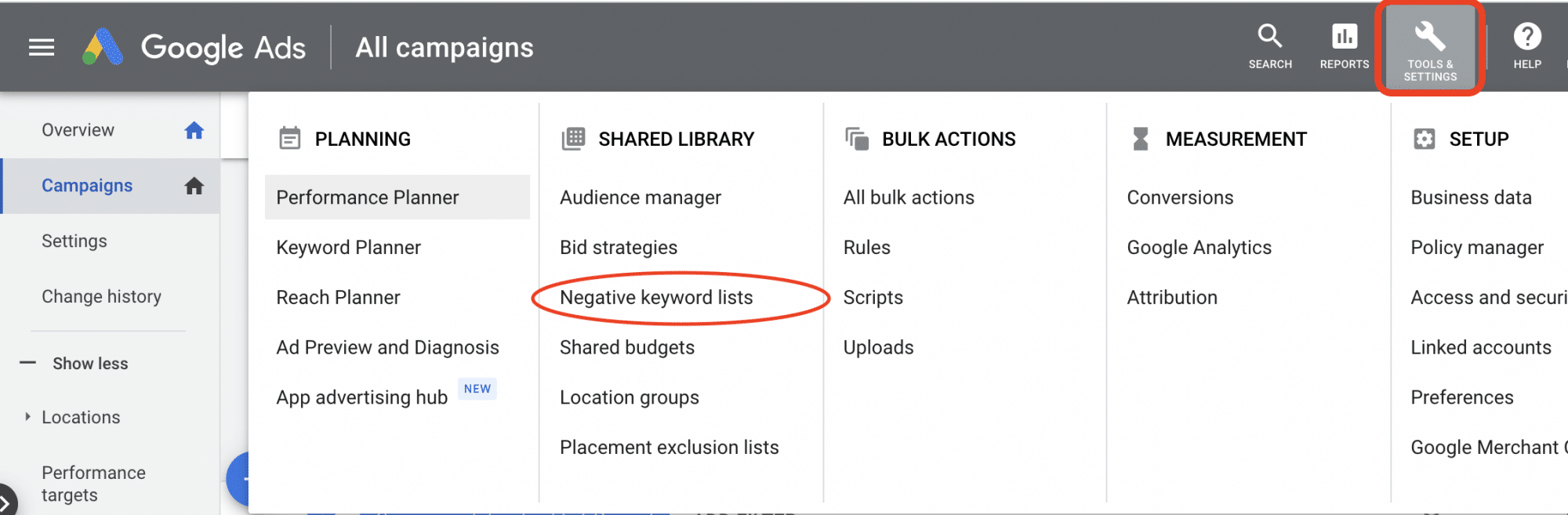
If you find that your Google Ads aren’t showing, it’s important to know that there’s a perfectly reasonable explanation as to why this is happening.
Whether the problem is performance-related or not, there’s always something you can do to improve the situation. It’s never too late to get your ads working again.
- Your payment hasn’t been made
- Your bids are either too high or too low
- Keyword search volume is too low
- Your ad has been paused, removed, or rejected
- There’s an error in planning or targeting
- Negative keywords cancel out active keywords
- Your negative bid adjustments are too high
- Your ad group isn’t focused
- Your ad text isn’t optimized
- Your landing page isn’t relevant
- Your click-through rate is too low
Read on WordStream
How to use Automated Insights in Google Analytics by Data Driven
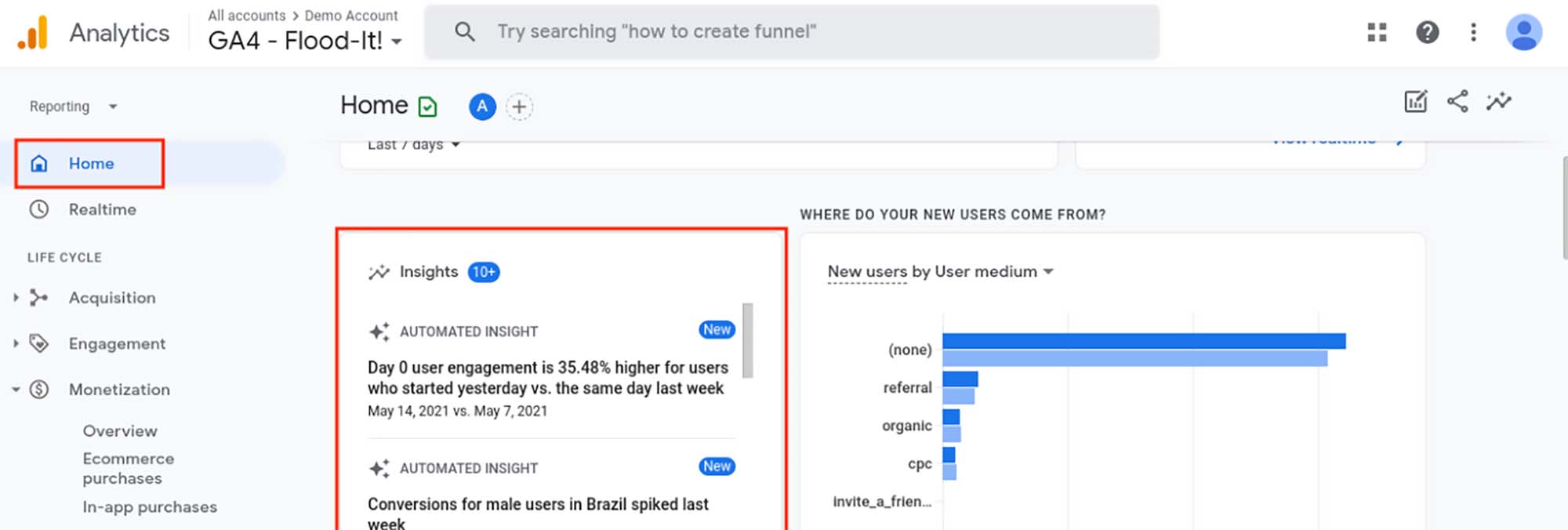
Google Analytics’ new feature, the Automated Insights report, is a great way to get a quick overview of your website’s performance. It gives you quick and helpful snapshots of how your website is performing.
Google’s Analytics platform is much more than just a report on your visitor numbers. It includes powerful reporting features that help you analyze your business and make improvements, such as Automated Insights reports. This is a new feature available in the Google Analytics admin console. It gives you a quick overview of your website’s performance without having to dig through a lot of data.
Read on Data Driven
Google Ads refreshes custom columns by Search Engine Land
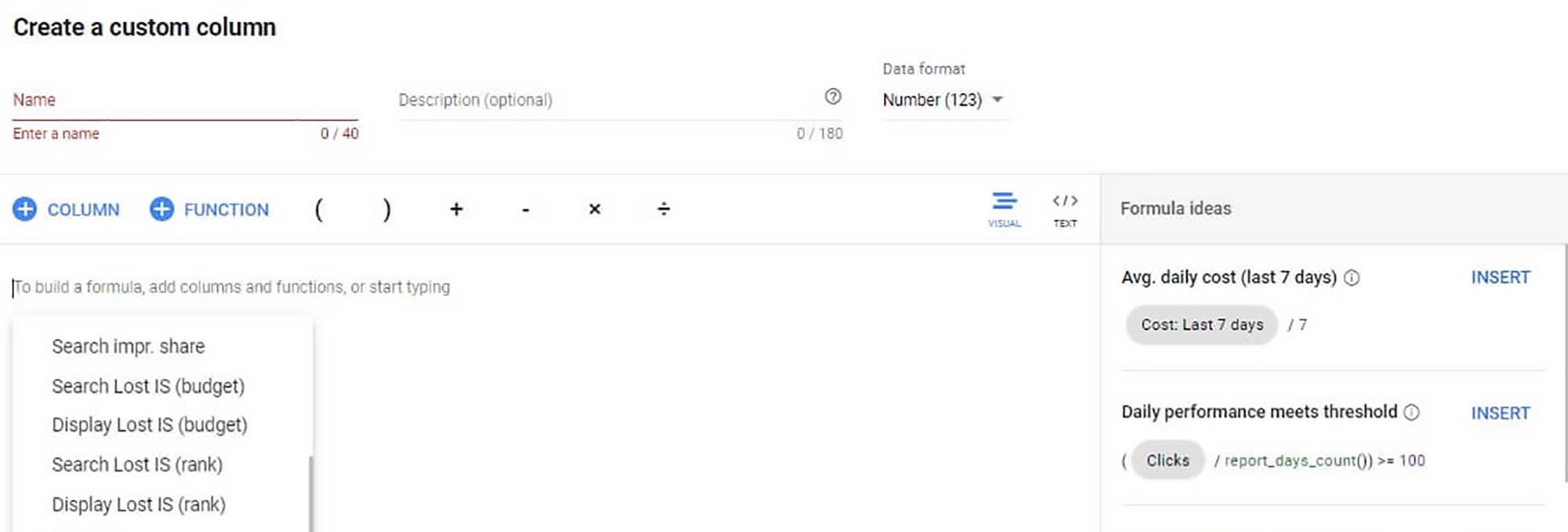
Google Ads is updating its custom columns UI and adding new metrics, such as Spreadsheet functions, reference to other custom columns, three metrics for phone calls and more.
The new interface gives advertisers a better overview of their reports. Users can quickly identify trends and get a better sense of how their campaigns are performing. With the redesigned interface, users can compare custom columns from different campaigns in one place.
Read on Search Engine Land
Case Study: Google Broad Match experiment & results by Clix Marketing
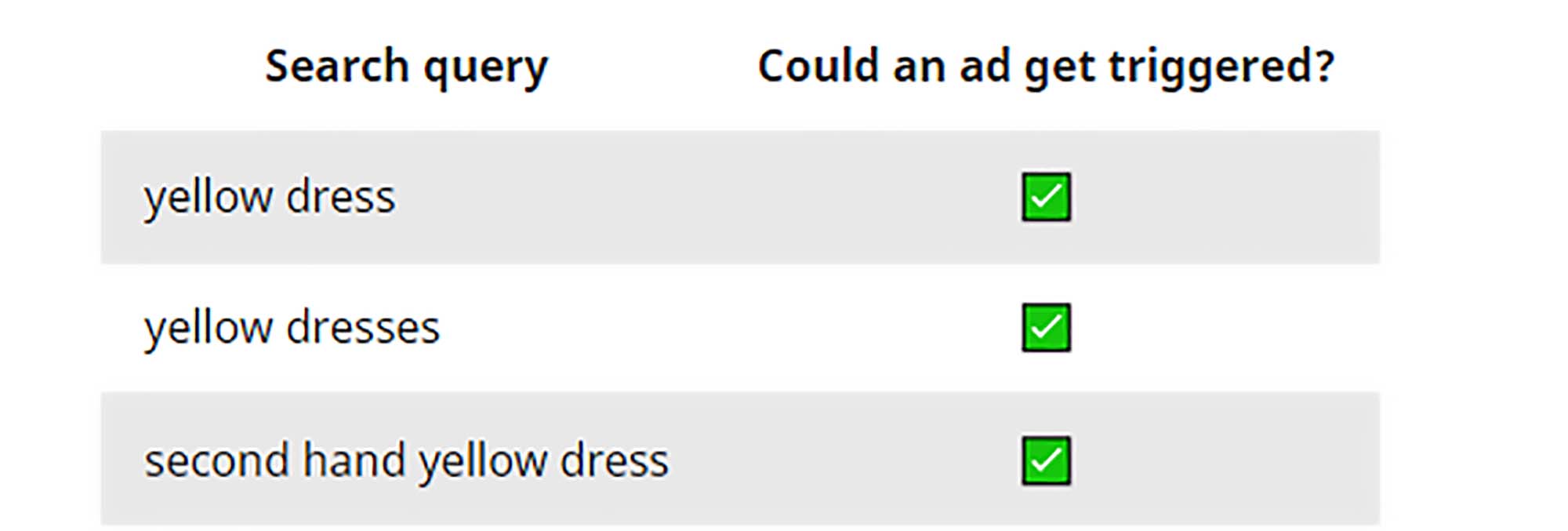
Marketeers test what results can be achieved by the continued use of Broad Match and automated bidding.
They started an experimental campaign with only Broad Match keywords for the test account. On the other hand, the control campaigns included Phrase and Exact match keywords. They wanted to see how much they could scale their campaigns to better plan their budget for 2022. If you’re interested in the results, keep reading the case study.
Read on Clix Marketing
Things to do before setting up a first Google Ads campaign by OPTMYZR
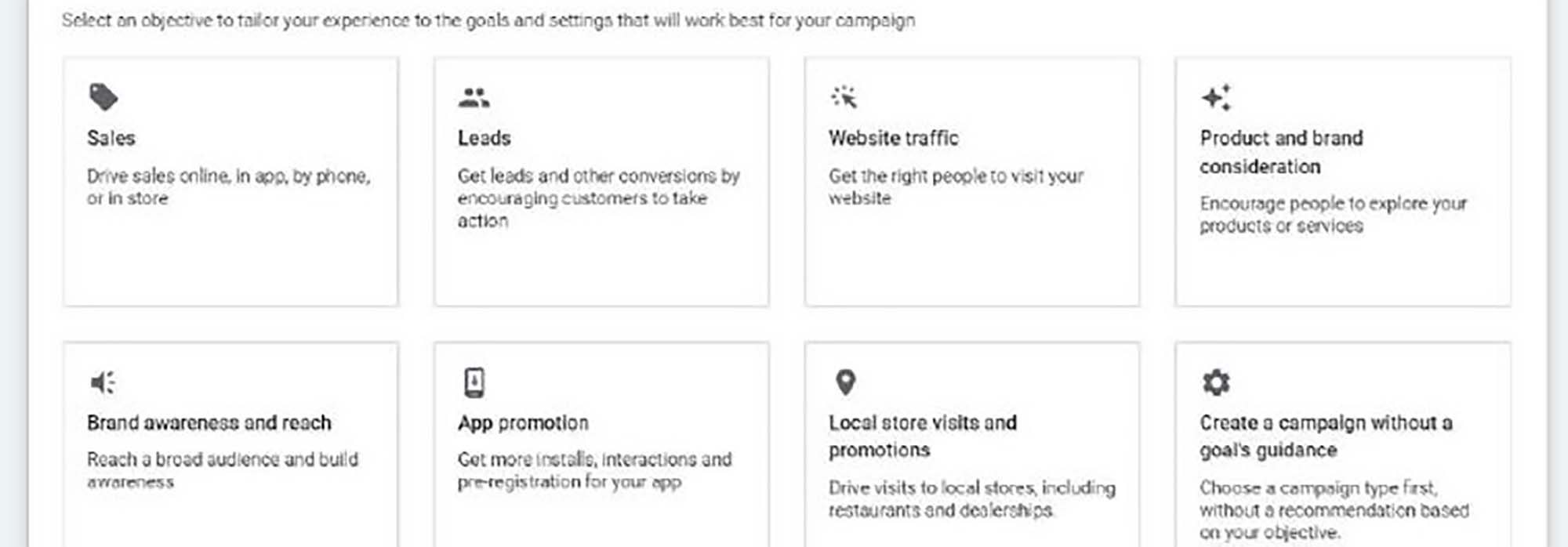
If you’re looking for some good advice on getting started with Google Ads, here’s a checklist you should work through before launching your first campaign.
To be successful in the industry, you need to know how to manage and optimize campaigns, how to track and measure results, how to test and retest, and how to make decisions for your business. In this post, you’ll learn everything you need to know, how to set up an account, and tips and tricks.
Read on OPTMYZR
How to use the Google Ads Budget Report by WordStream
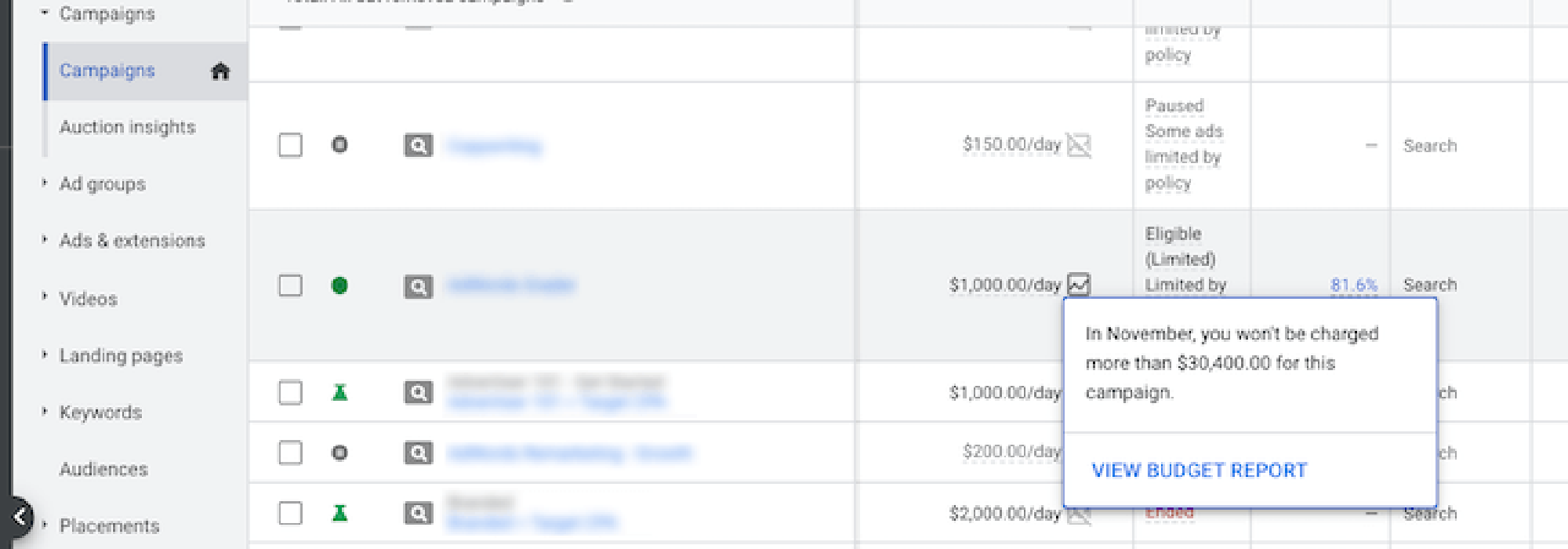
One of the most effective ways to save money on Google Ads is to use the Google Ads Budget Report. Here are 10 tricks you can’t miss when budgeting.
The Google Ads budget report is a monthly report that provides insights into your ad account’s performance and spending. It’s a good starting point if you want to improve your account’s performance and save money!
Read on WordStream
