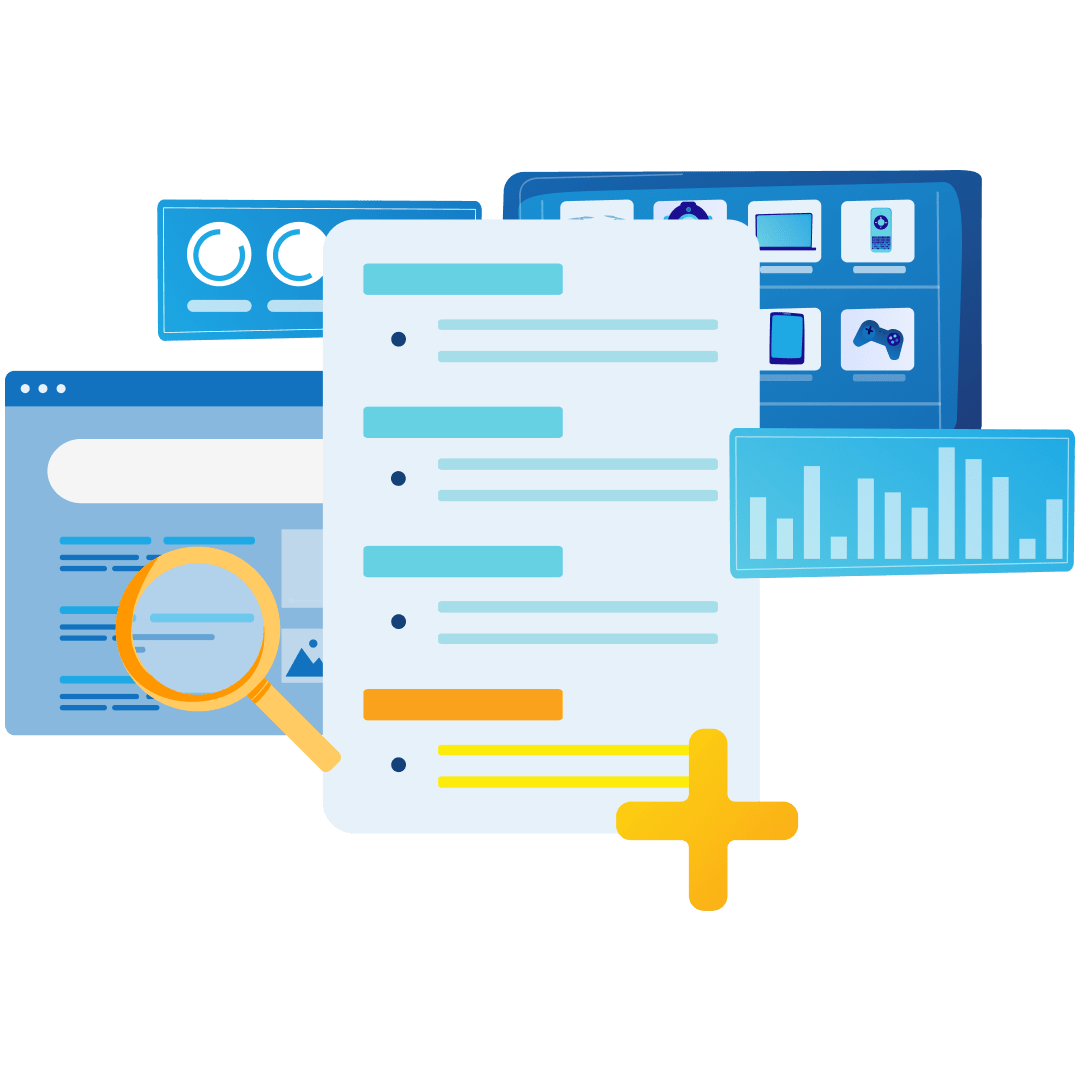If you want to scale your business with PPC, you have several options. One of the most efficient ways is to scale your keyword inventory. Automation is the main point for high-volume accounts. You can build your own automated pipeline for new keywords. We recommend using the Google Ads API for most of the following solution approaches.