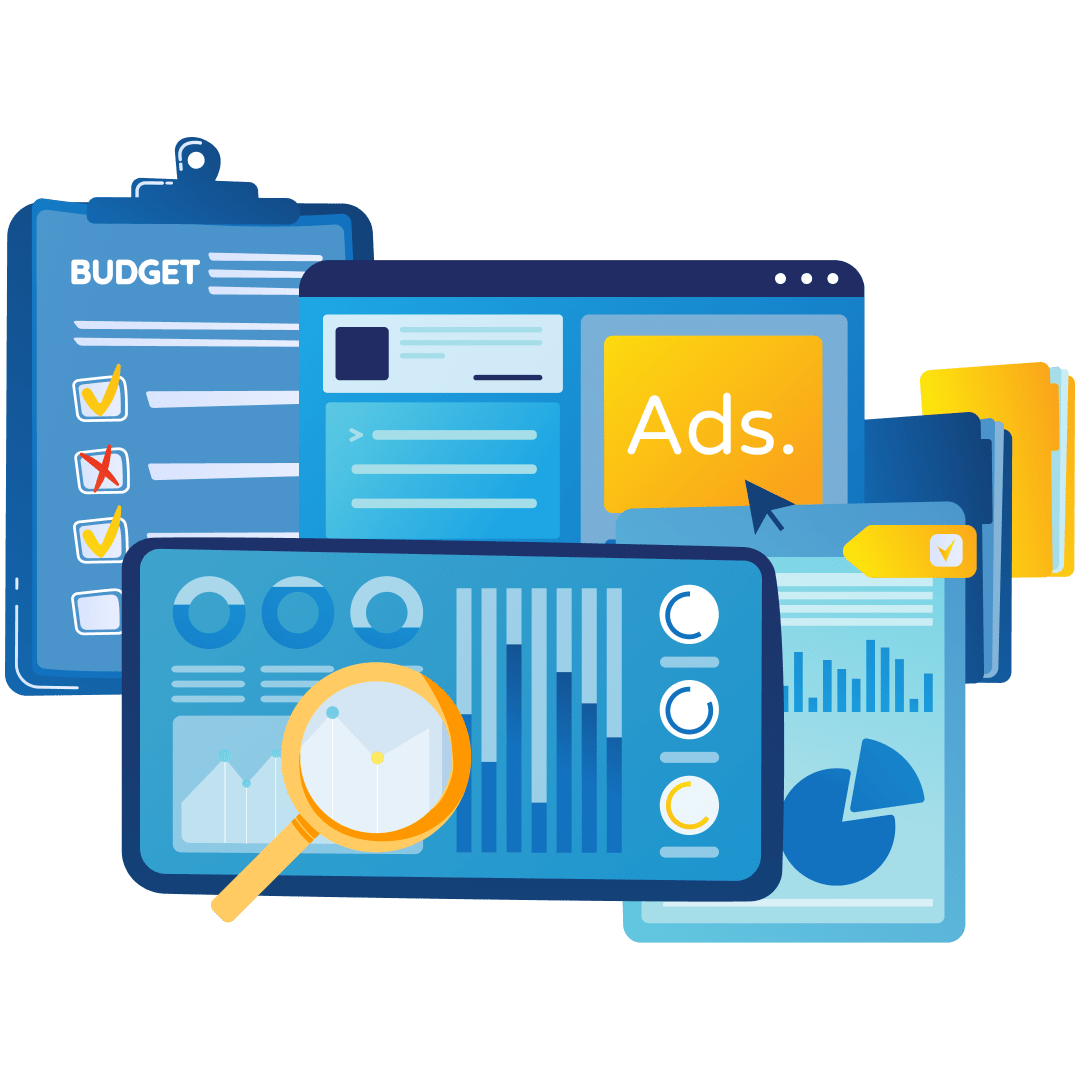
Google Ads Audits
Missing opportunities in your account or wasting budgets in some areas? Run audits and take action.
Account audits are an essential part of your PPC Setup. To achieve success in implementation, you should tailor the following approaches according to your account needs. But what does a successful implementation look like?
- Account Audits aren’t a one-time task. Best-in-class accounts run automated processes for monitoring.
- Users always need to get information about actions. Hence, tools like Slack are a great way to inform users. It’s easy to organize different types of audit messages efficiently.
- You need Google Ads API access for automation. Google Ads scripts work fine for a lot of audit tasks. Want more sophisticated audits? Switch to Python and its great modules for data science tasks.
WHICH AREAS CAN BE PART OF A GOOGLE ADS AUDIT?
The following aspects aren’t the only limitations of Google Smart Bidding. You can see them as challenges in general when it comes to a bidding solution.
Smart Bidding and other 3rd party bidding tools have to work for many companies out there.
You will outperform those systems when bringing your business knowledge to the bidding models.
Setting based audits
When adding new account elements, users can easily set wrong settings.
Sooner or later, it’ll also happen in your account. Automatically monitoring those settings generally is a better way. Is the target language correct? Is the country targeting working? Have you used anywhere Google’s default recommendation? (Just kidding, but there’s some truth in it.)
Structure based audits
Have you added duplicate keywords by accident? Also, do different keywords compete for the same search queries? Does every ad group contain a keyword and ad copies? Are extensions added everywhere as they should? There are many similar check routines out there that should be processed automatically.
Performance based audits
Are there structural outliers somewhere? Think of all available segments like device, gender, days, network, etc. Of course, you can also use this for your campaigns or ad groups. Are there structure elements that perform differently compared to the average? Is the performance changing over time? Compare current performance vs. previous periods. If there is a big change, you should have a look at it.
HOW TO SET UP YOUR AUTOMATED GOOGLE ADS AUDIT SOLUTION?
It’s just one way you create a powerful audit setup for your Google Ads accounts with completely free tools. It’s no problem to switch components of this architecture with other services.
Create a Slack account
We suggest using efficient tools like Slack over mail notifications. Think about how you want to structure your audit messages. Some like to split messages for different market, but others might want to set structure as performance-based monitoring. Of course, you can also mix them up. Use what fits best to your business.
Create a Google Ads script
Use this script to set up the messaging part to Slack. You’ll add your Slack webhooks here and define the way you’re sending the messages. If you have multiple accounts, it’s better you go with an MCC level ad script.
Add functions to your script
Think of a function for every audit job within your Google Ads account. It’s possible to use parameters to call these functions. You can define performance outliers or thresholds of cases with these parameters that should be detected before sending a message. When there’s work to do, the function will send a message to your Slack channel destination. With that approach, you have an easy maintainable audit/monitoring solution.
GET SOME IDEAS AND EXAMPLES OF GOOGLE ADS AUDIT SCRIPTS
Duplicate Keywords
Google doesn’t like duplicate keywords and makes them difficult to manage your bidding. Also, consider word order of broad match keywords to find redundant keywords.
Structural Outliers
Compare your account’s average CPO (or other KPIs) with a campaign, match types, devices, age, gender and more, to discover bad performing areas. Use thresholds to report outliers within your structure.
Performance Comparison
Compare your KPIs on different levels within your account like keywords, devices, etc., and check for bad (and good) outliers. Define thresholds for the delta to your previous period.
Smart Bidding Monitoring
Don’t trust Google’s bidding black box. Monitoring the highest click price per day is a great way to start because averages are bad for it. Use your search term or keyword report and make it as granular as possible.
Out of Budget Campaigns
Running out of a budget is normally a bad thing. To avoid it, always check lost impressions caused by your campaign’s budget settings.
Keyword Conflicts
More keywords compete for the same queries, not a duplicate keyword. That is, they refer to the same queries. It’s a problem when short-head keywords block long-term searches.
Keywords with No Conversions
At some point, you’ll think of deleting a keyword completely when conversions aren’t triggered. Use thresholds for costs or clicks to review those keywords.
Landing Pages with No Conversions
Search for landing pages that don’t perform well. If available, you can also use bounce rates to discover those URLs or use the post-click quality score of the keyword pointing to that URL.
Detect Missing Extensions
In general, you’ll have standards for your accounts. Check for everything that isn’t suitable for this standard. For example, extensions are missing in one campaign or ad group.
Trending Search Queries
Compare Impressions of search queries for different periods to identify trends for your business.
CPC Outliers
If different bid multipliers in Google Ads are set, it can be possible to adjust them that causes very high CPCs?
Bad Performing N-Grams
It’s a great way to find negative keywords for your Google Ads account. You can also have a look at our free N-Gram Analyzer tool to find out how it works.





