Autocomplete Keyword Tool
Free Keyword Generator
Generate thousands of keyword ideas based on autosuggest entries in seconds.
Multiple Keyword Suggestion Sources
Get keywords from Google Autocomplete, Shopping, News and YouTube.
Extract Search Intent and Keyword Topics
Browse Keyword Suggestions by interesting search attributes and search intents. Export all keyword ideas as CSV.
Free Ubersuggest Alternative
Type in your seed keywords and get a large list with free the keyword suggestion generator. No limits on keyword requests.
Results
60 auto complete keywords, 22 ngram topics found for your queries.
We are preparing your auto complete keywords. This might take some seconds. Please wait...
We are sorry, an error occurred while trying to complete your request.
Please try again later.
Would you like to take a look at our Insights while waiting?
Copy & paste HTML snippet below to add this statistics to your website directly and easy.
Which keyword suggestions are used in the tool?
Google Search Autosuggest
Google Search is our default keyword source. It’s a free and the best initial way for any keyword research.
YouTube Keywords Autosuggest
Search intents on YouTube are way different, but its traffic is significant. Also, read our YouTube autosuggest how-to.
Google Products Autosuggest
Google Shopping keyword suggestions are commercial and transactional in intent. Also check out our Product Keyword Extractor that is based on the Autocomplete Suggestions.
Google News Autosuggest
Google News Autosuggest is a great source to improve your traffic if you have news website.
How to extract search intent with our autosuggest tool
Start with smart seed keywords
To find different search intents, choose your keywords wisely. For product-related keywords, start with some of your product categories as seed keywords. You’ll get the best results when all keywords belong to different topics in your business.
Most frequent search attributes
We analyze all received Google autosuggest queries to extract search intents for your keyword topic. The most interesting words are those that appear multiple times in different seed keywords. In our tool, browse and analyze those search attributes.
Improve keyword targeting and content relevance
Analyze these insights to understand user intent. Group similar keywords together to identify common themes. Then, create a content plan that answers users' needs about your products or services.
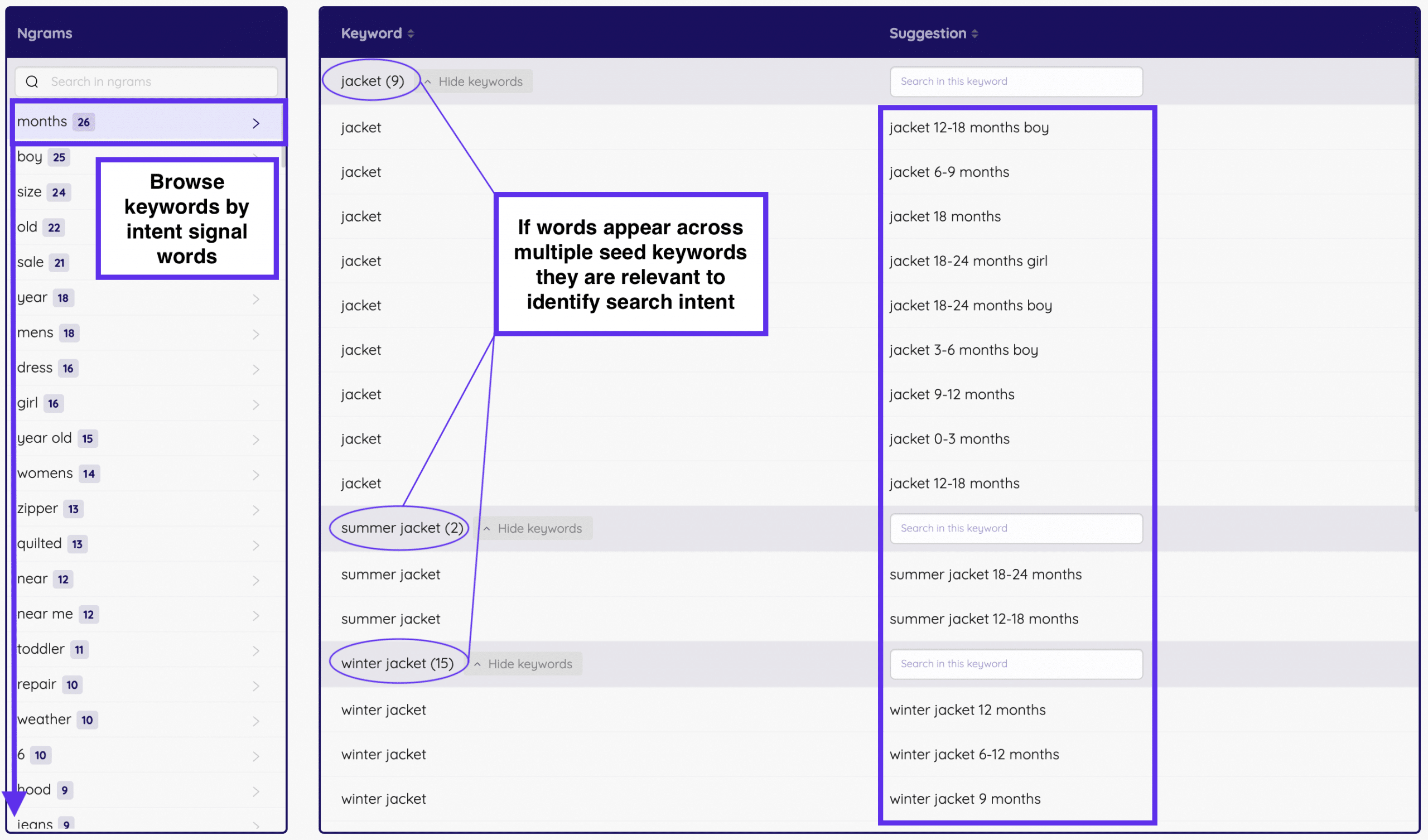
Why is Google autosuggest a must-do for your keyword research?
Query predictions by Google
Google autosuggest is created to reduce users' typing time on Google's search engine. When a user types text into the search engine, Google autocomplete completes it with query predictions. In this way, Google provides user-based suggestions to you. They're not tied to any particular brand or product. Autocomplete generates these predictions based on your keywords and usage.
Find queries with relevant keywords
The Google autocomplete tool only provides suitable predictions if you enter all the relevant keywords. If you want to buy something and enter the brand name as a search query, it’ll give you some suggestions. Its aim is to provide accurate searches for web users. If they type trending topics, Google Trends can give them the information they need.
Manage your online reputation
Do you have concerns about negative links affecting your brand's online reputation? Let's say a potential customer searches for your brand and lands on spam sites or irrelevant results. It's bad because customers want to find reliable information about your products and services without wasting time.
Make predictions richer
Google autocomplete suggests search queries based on search trends and popular keywords. Using autosuggest as a helpful research tool may speed up your keyword search brainstorming. Additionally, setting a country and language when searching will provide more localized suggestions.
How to report inappropriate predictions
Some autocomplete predictions may harm your brand and online reputation. But don’t worry. You can report these kinds of suggestions to Google. If you come across a prediction you don’t like, click on “Report inappropriate predictions” below the search box on the desktop. To report a prediction via your phone or the Google app, long-press on the prediction to get a report option. The request won’t be automatically deleted because they’ll first analyze your feedback and then decide.
Why to use autocomplete tools
Queries for your niche
The Autocomplete Keyword Tool is a free, web-based keyword research tool that can help you select the right words for your niche, as well as finding related keywords. Its sole purpose is to provide marketeers to help them analyze keyword phrases and research trending searches on the internet.
Related searches for a phrase
The free Autocomplete Keyword Tool allows you to enter a targeted keyword phrase and find related searches for that phrase. You’ll find several suggestions for related searches, which may include brand names, brands, product lines, product categories, and product features.
Find useful keywords
Sometimes you will also see keywords that have nothing to do with each other. Your goal should be to choose the most useful keywords. Once you have selected the appropriate keyword list, you’ll be ready to start building your website and generating targeted traffic.
Right foot for SEO
Want to get off on the right foot for SEO keyword planning? Try our free Autocomplete Keyword Tool. Once you’ve typed, you’ll see a list of related keywords based on popularity. It also gives valuable ideas for high-quality long-tail keywords.
One more solution: Our Python scripts for autocomplete keyword suggestions
Scrape the autosuggest with Python
Finding keywords with autocomplete may work fine. But can you do it fast and on scale? With this Python script, you can have 20,000 long-tail keywords in less than 60 seconds. When you’re familiar with Python, this is a great starting point to build your own autosuggest scraper tool to bring your keyword research to the next level:
- Enter your Seed Keyword List
- Automatically generate requests with “Keyword + a-z” and “Keyword + 0-9”
- Save all Keyword Suggestions to CSV
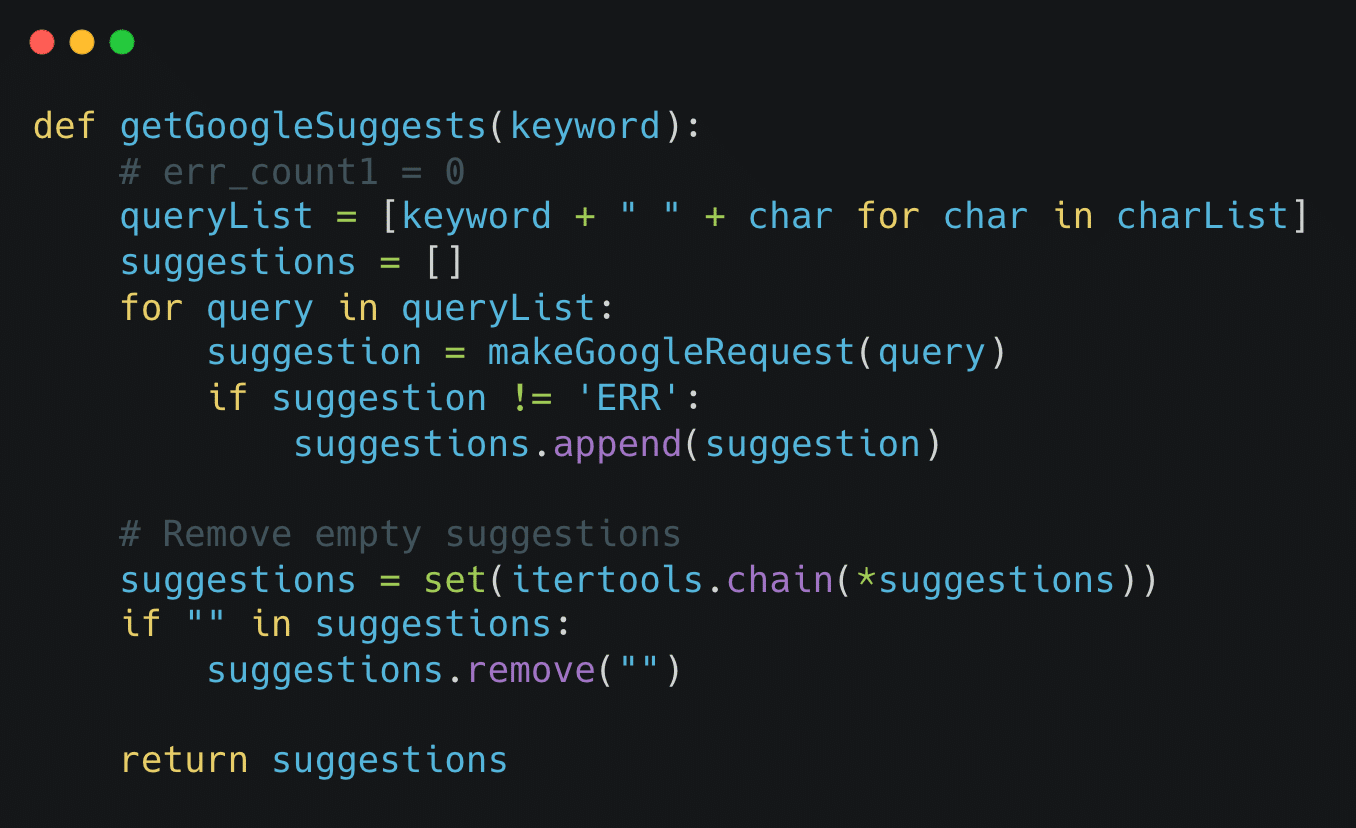
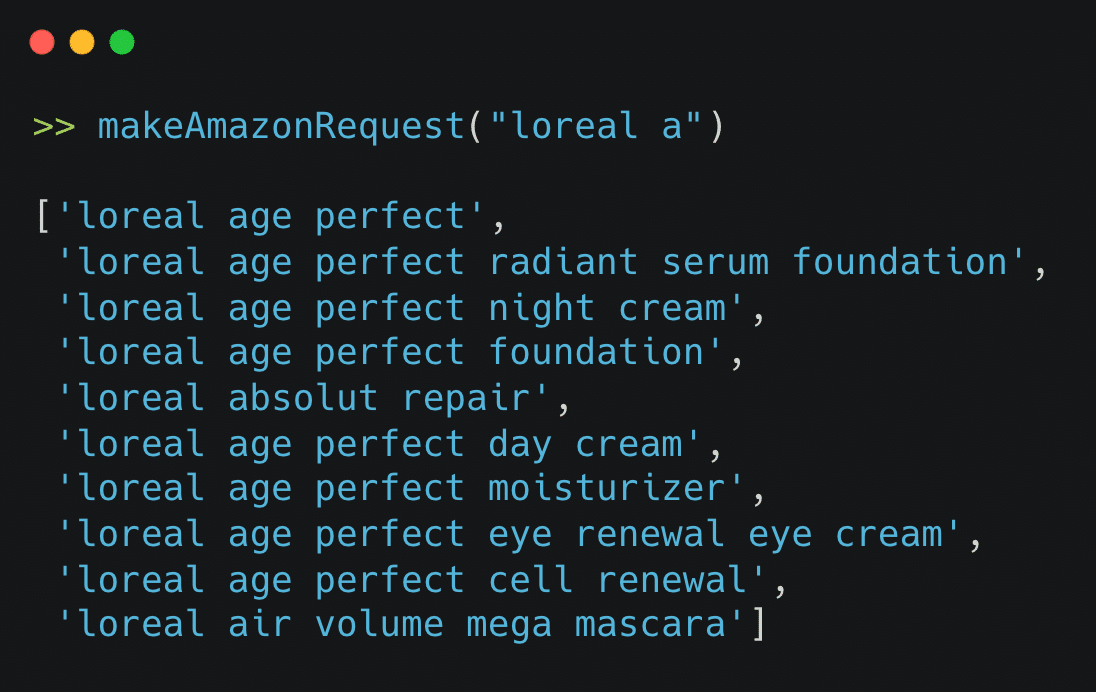
How to use autosuggest API Endpoints for Amazon, Bing, and Google
First things first: There are no official APIs for the autosuggest results of Google, Bing, or Amazon. But for each of them, there are URLs available that can be accessed like APIs.
In this full guide, you learn how you can call the mentioned autosuggest keyword sources, including the parameters you have to set for the specific search engine. This is a great start into building your own keyword finder tool.
You can easily run calls from Python or JavaScript against the autocomplete APIs to get keywords ideas in an automated and scalable way.
Google autosuggest trends for niche keywords
You like Google Trends, but you’re disappointed that it doesn’t work well for long-tail keywords? Then, use this Python Script to build your own “Google Trends” service.
The main idea is that the autosuggest keywords are saved over time. By doing this, you can monitor for trending keywords:
- Provide your Keywords that should be monitored for new Autosuggest Keywords.
- Schedule of Weekly Script Runs.
- Review trending search terms and use for your content strategy.
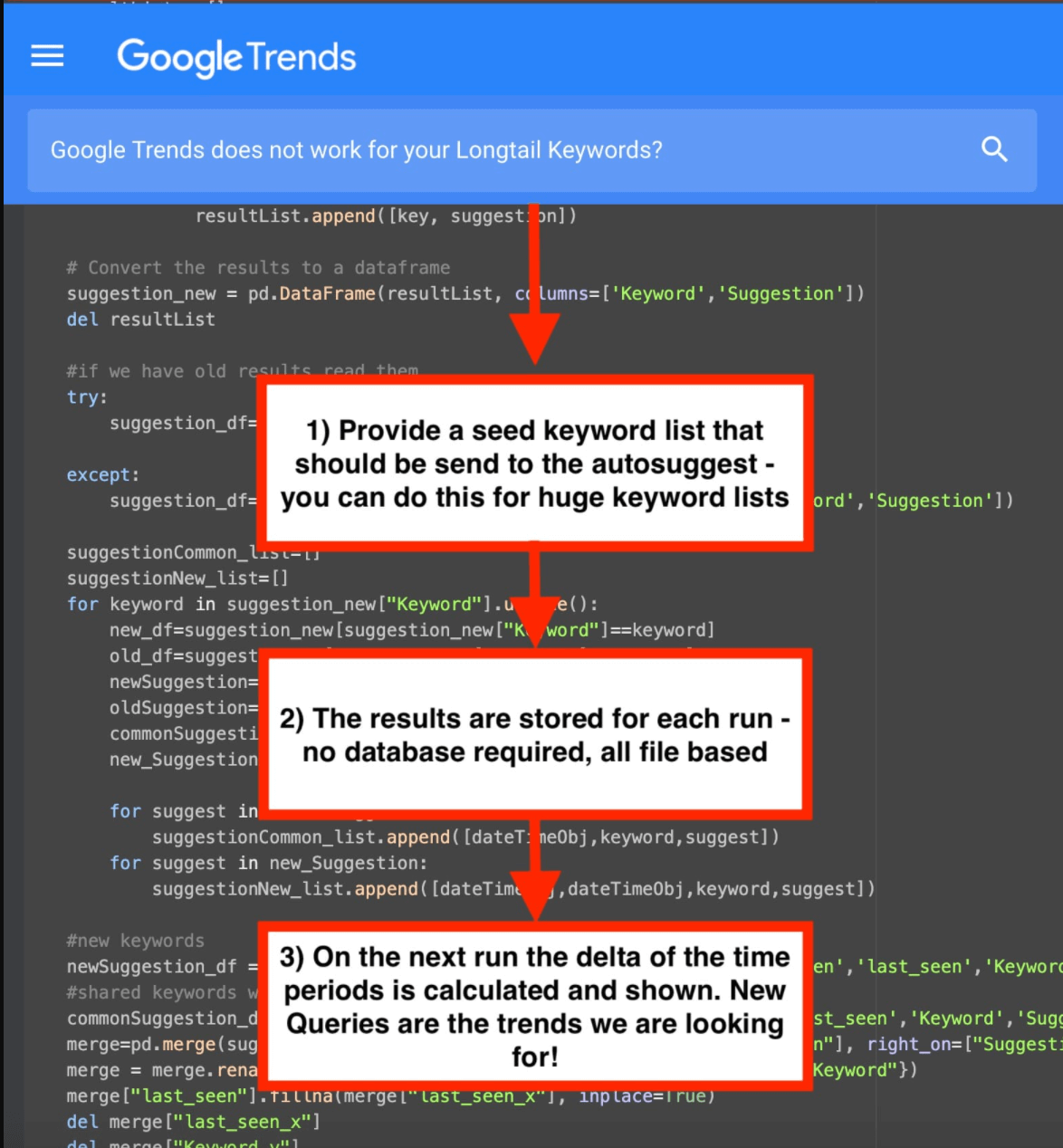
How to work effectively the Google Autocomplete Keyword tool
We already mentioned above that sending the right keywords to the autosuggest is crucial for getting back relevant queries. Below, you find some examples of how you can create “smart” seed keywords to get back more specific search terms.
Ask autosuggest about your competitors
When we create keyword topics for consulting projects, we start to think about relevant entities for that business. Entities are a group of words that belong together somehow. For example; you sell a software solution—then one entity will be your competitors. Yes, you’re familiar with your competition—but we bet the users will surprise you with their thoughts. They’re searching for product comparisons you haven’t thought about.
Let’s say your product is PRTG (a great network monitoring solution), and you want to focus on the market view when it comes to competition. By sending “PRTG vs” to the autosuggest, you can have an idea of the most important competitors in the market. Thanks to this smart autosuggest seed keyword. Now, you can use this list to understand search queries or run text analysis based on entities.
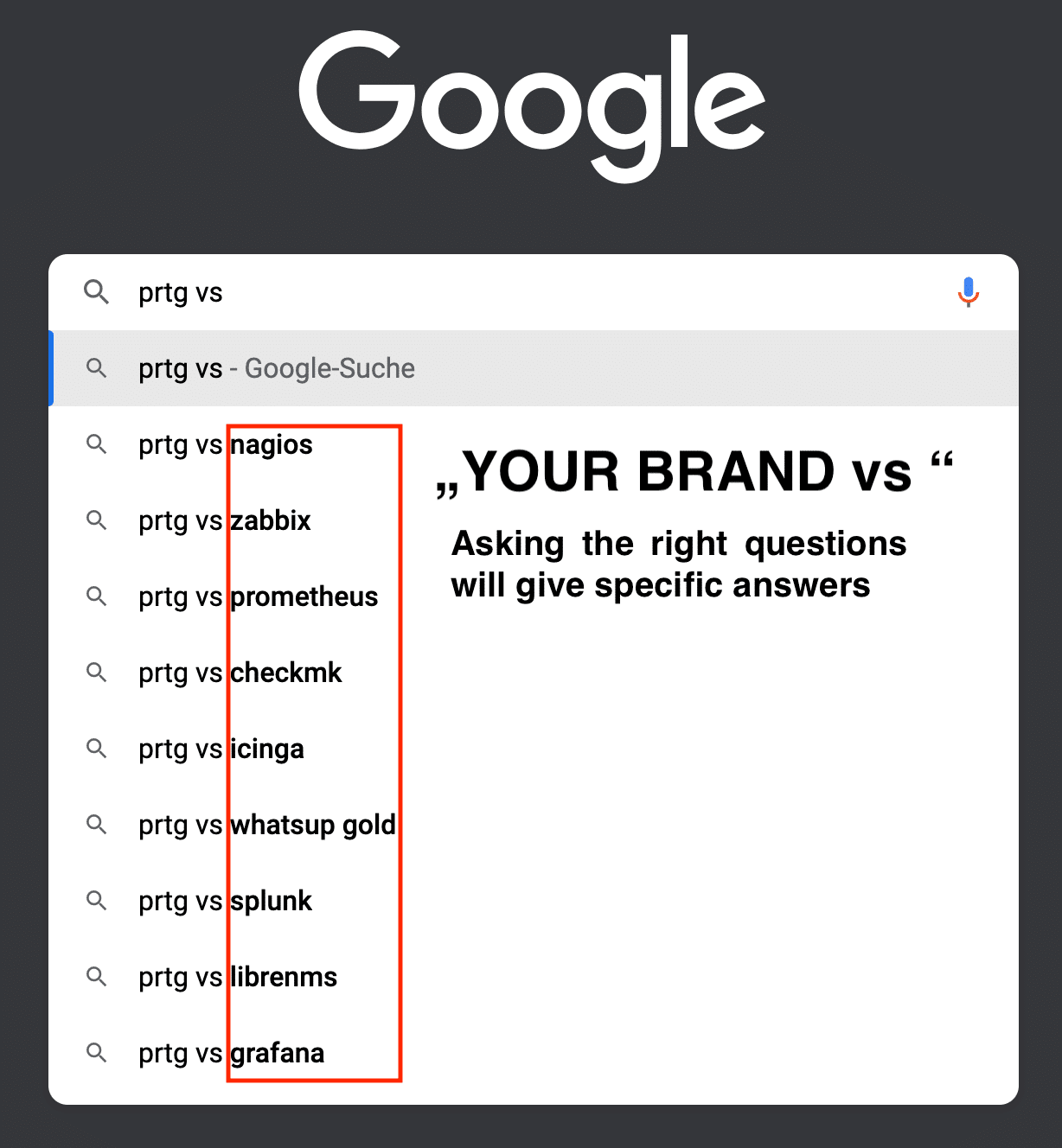
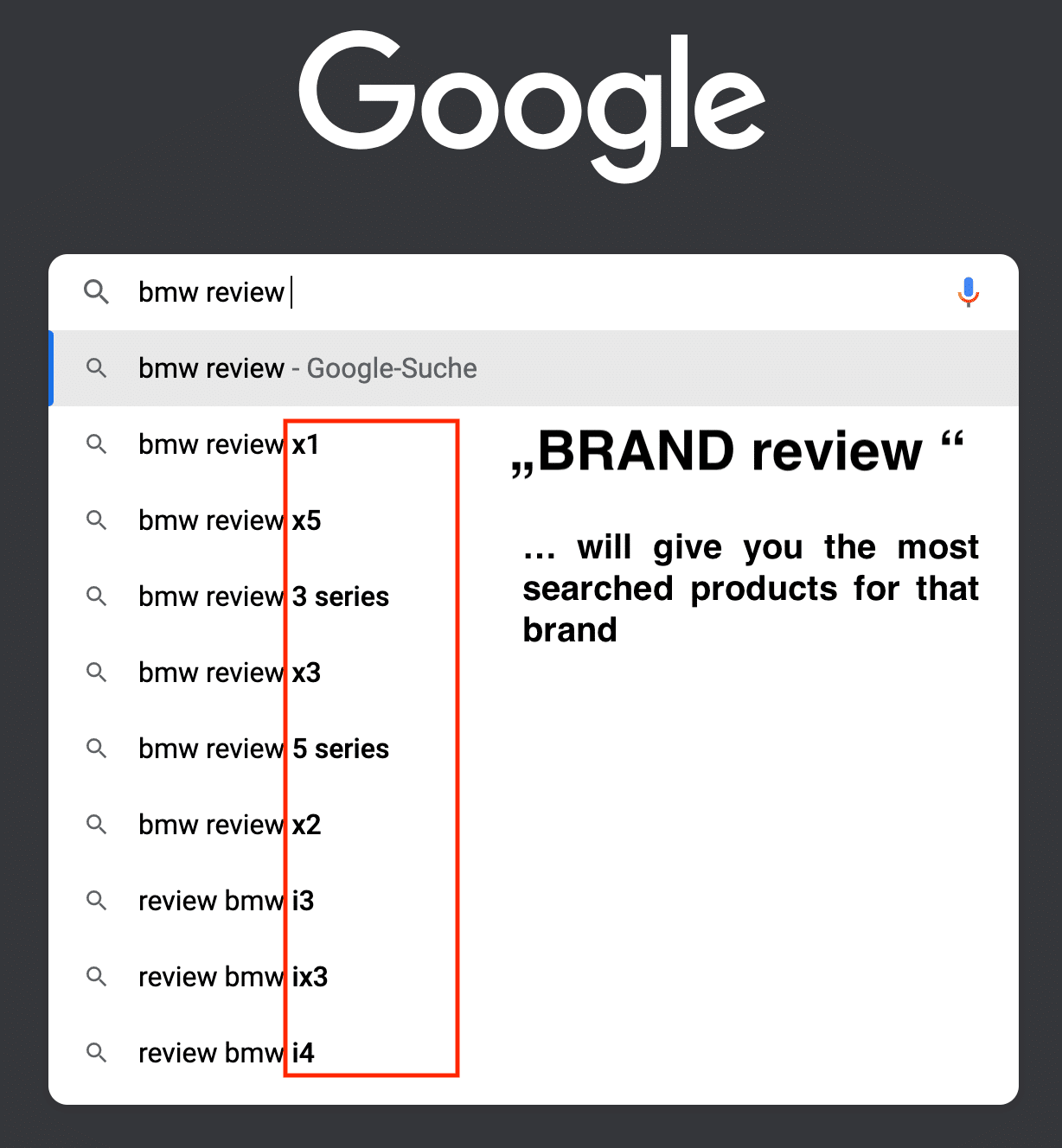
Extract the most important products for a brand
An easy way to extract a brand’s top products is to search for “brand name review”. Therefore, you’ll get the most important products in a way that users are searching for. This part is critical. Often, product names in Google Shopping feeds aren’t how people are searching.
We use this approach for PPC keyword research. But like shown in the other example, you can fill another entity list “product names” to understand the keyword topic in a superior way.
Once you understand the concept of search entities and ways to extract them directly from the Google autosuggest, you can create effective SEO content. Google loves it when you cover all semantic relevant aspects of a keyword topic. Entities will give you the perfect map or for this.
FAQs on Google Autosuggest Keyword Tool
What is Google autocomplete?
Google Autosuggest is designed to reduce users’ typing time by suggesting the most searched queries on Google’s search engine.
What is Autocomplete Keyword Tool?
It’s a free tool, created by PEMAVOR, to help you discover keyword ideas by using Google’s autocomplete feature. You can use it to understand user intent, find long-tail keywords, and generate content ideas.
Is it a free tool?
Yes, it’s always FREE to use. And you don’t need to register or sign up.
Is there any limit on use of queries?
No, you can use the tool without any query limitations.
Does “Google suggest scraper” or “autocomplete” show important keywords?
Yes, they can provide insights into popular keywords and important search trends based on the most common search queries.
Should I use Google autocomplete to find good keywords for SEO purposes?
No matter you’re paid search marketeer or content writer, you can use Google auto suggest. It helps you with keyword-focused and intent-exploring projects. So, you can better optimize your content, webpages, etc.
