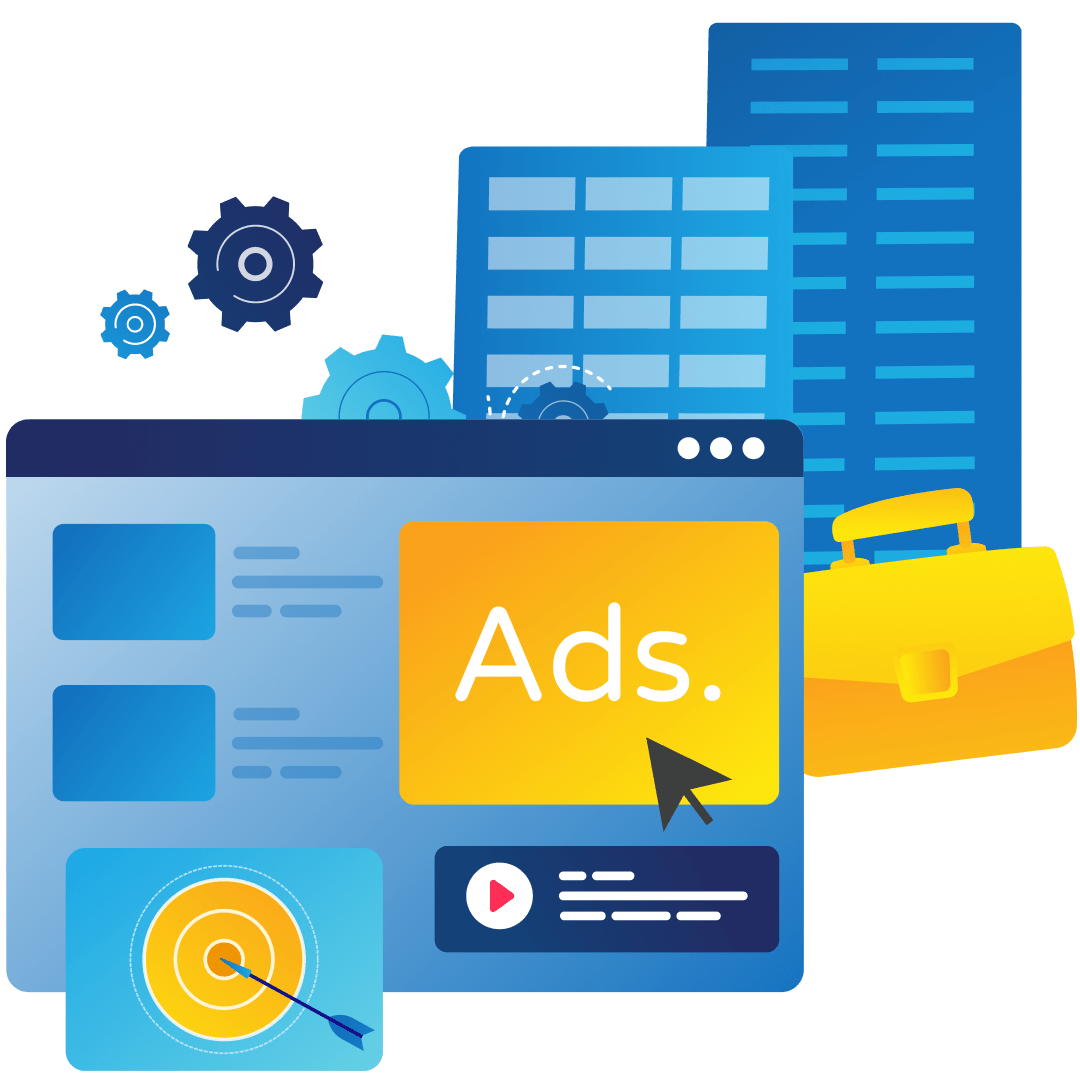
Google Ads for B2B
Too much various data with high CPCs on your B2B ads? That means you need many optimizations instantly.
Scaling a B2B company with Google Ads can be challenging. We know you want to show your ads to qualified people for business. However, it ends up having B2C traffic with very high Cost-Per-Click (CPCs). Irrelevant traffic drops conversion rates, while you’ll have to deal with sparse data. Instead of waiting for the right clicks to come, you can start optimizing Google Ads for B2B business right away.
HOW DOES YOUR BRAND DEMAND LOOK LIKE?
Not every B2B environment is comparable to each other. For that reason, you should review your brand traffic to understand what your average customer is. Here are the most important aspects you should check:

What is your brand mobile share?
Everybody talks about the importance of mobile, but it might be a different story in B2B. Take the mobile traffic share as an efficient estimation of what your non-brand mobile share should be.
What is your brand weekday seasonality?
You’ll often see a peak in demand on working hours during the week. On weekends, the brand traffic is quite low. Always think of your keywords that are also triggering the wrong customers.
Where are your users located?
Firstly, you’ll find geographic areas where companies are mostly located. However, you’ll also find the opposite way, where the probability of bringing a B2B lead to your website is quite low.
CLUSTER YOUR KEYWORDS BY B2B DEMAND
Conversion outcomes are often limited in B2B accounts. Hence, try soft conversions such as a sign-up. It’ll help you get more data to judge your keywords. In many cases, you’ll still run into sparse data. Google’s Smart Bidding won’t probably handle those areas well. Then what? Let’s go back to the fingerprint idea and don’t monitor conversions for a moment.
We have lots of impression data, even for detailed views like search query level or specific locations.
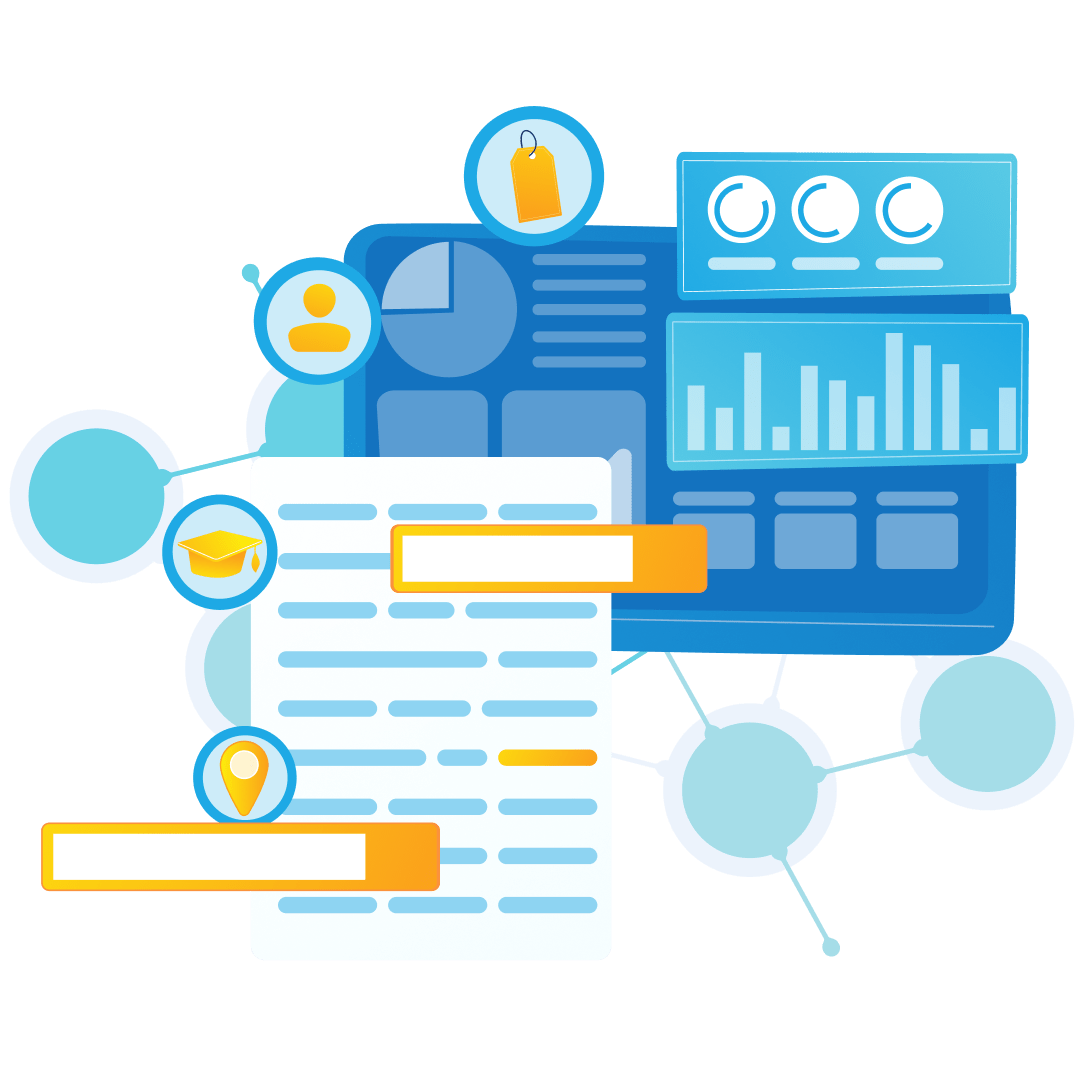
Keyword Fingerprint
For example; (impressions ‘Monday’ + impressions ‘Tuesday’) / (impressions ‘Monday + Tuesday + Saturday + Sunday’)
In other words: The B2B impression share for your keyword. Thesis: The closer number matches to your brand traffic values, the better the traffic you will have.
Postal Code Fingerprint
The same business share logic is also suitable for postal codes. You’ll be surprised how well this classification works in the US market, where all business districts in inner cities have a high business share.
- Also, you can run those impression fingerprints on search query level or even N-Gram level to reproduce some negative keywords of B2C searches. For now, we just talked about using the week seasonality. For sure, you can also try the mobile traffic share. When the share is way higher than your brand number for a single keyword, you will probably trigger more of those bad-performing B2C visitors.
Before taking an action, we should monitor conversion again and prove our thesis.
Create Impression-Share Buckets
Round the impression share for your B2B customer on 1-digit. By doing so, it’ll result in a maximum of 10 buckets.
Group Performance by Buckets
Once you’ve tried it, you’ll realize huge performance gaps in your campaigns. Now we can make better estimations for sparse data keywords.
Focus on B2B Postal Regions
You can try the demand fingerprint in seconds and add location targets on postal code level. Bid up prices on B2B areas and down them if it isn’t possible.
Run your Own Bidding
Congratulations! If the performance gap between the buckets is high, you have found a way to outperform your existing bidding. Use the cluster performance for bid estimations.
ENRICH YOUR VISITOR DATA
Maybe you have used the network domain and the service provider dimension in Google Analytics in the past to figure out which companies visited your website. In 2020, Google dropped both dimensions out of use. The good news: You can build something more powerful to identify your B2B users.
Use 3rd party tools for enriching the IP
Some tools are efficient to get details based on the users’ IP addresses, such as Kickfire or Clearbit. However, you can even build something great with a small budget by using IP databases like IP2Location.
Track company name and connection type
Write the enriched data to your web analytics system. After that, we can use it as an attribute for a user scoring or a new conversion goal.
CREATE AND USE NEW B2B CONVERSION GOALS
Fixed IP Address + Interaction with content
This one’s pretty simple. With this process, your conversion goal is based on B2B users. Because no conversion is needed, we have more conversion data, even on the keyword level.
User Scoring
Want to learn a more sophisticated approach? Try this data enrichment with site interactions to create a prediction model for the sales probability of a website visitor. Use this score as a new conversion goal for your marketing activities.
Do company retargeting
Try the newly created data to run remarketing actions in Google Search or Google Display Network. We highly recommend a scoring based approach for creating the audience lists.
Change your bidding goal
Our cluster approach was great to create better estimations of keyword bids. Now we can switch to the new powerful conversion goals.
GOOGLE DISPLAY FOR B2B LEAD GENERATION
Use pay for conversion as bidding strategy
If possible, consider this option to share some risk of display fraud with Google. Try an IP related-target as conversion. Besides, fraudulent sign-ups can occur to abuse easily.
Optimize heavily to get ongoing traffic with pay for conversion
Just setting the bidding strategy to pay for conversions doesn’t mean that your work is done. After Google’s testing, we observed many cases where the traffic dropped and never went up. If the Value Per Click on Google’s side is too low, they send the traffic to someone else. It’s just that easy. For that reason, you should optimize like you have to pay for each click.
Block bad placements
Also, you’ll find many placements that lead to many useless clicks. Besides, they have better-than-average Click-Through Rates. Block them and all other placements that are related to this website. You can use the Publisher ID and IP data of the website to achieve it.
Use location micro targeting
Do you remember the fingerprinting on the postal code we did? Try these approaches to set up geo micro-targeting. It’s all about thinking in odds. With this location targeting, they’ll increase to trigger your target B2B users. Google doesn’t know that pattern, so we have to tell.
- For more detailed information about GDN placement optimization, have a look here. We have also a free display tool available that will help you identify bad placements in bulk. For a more sophisticated solution and placement optimization, we also offer a paid solution here.