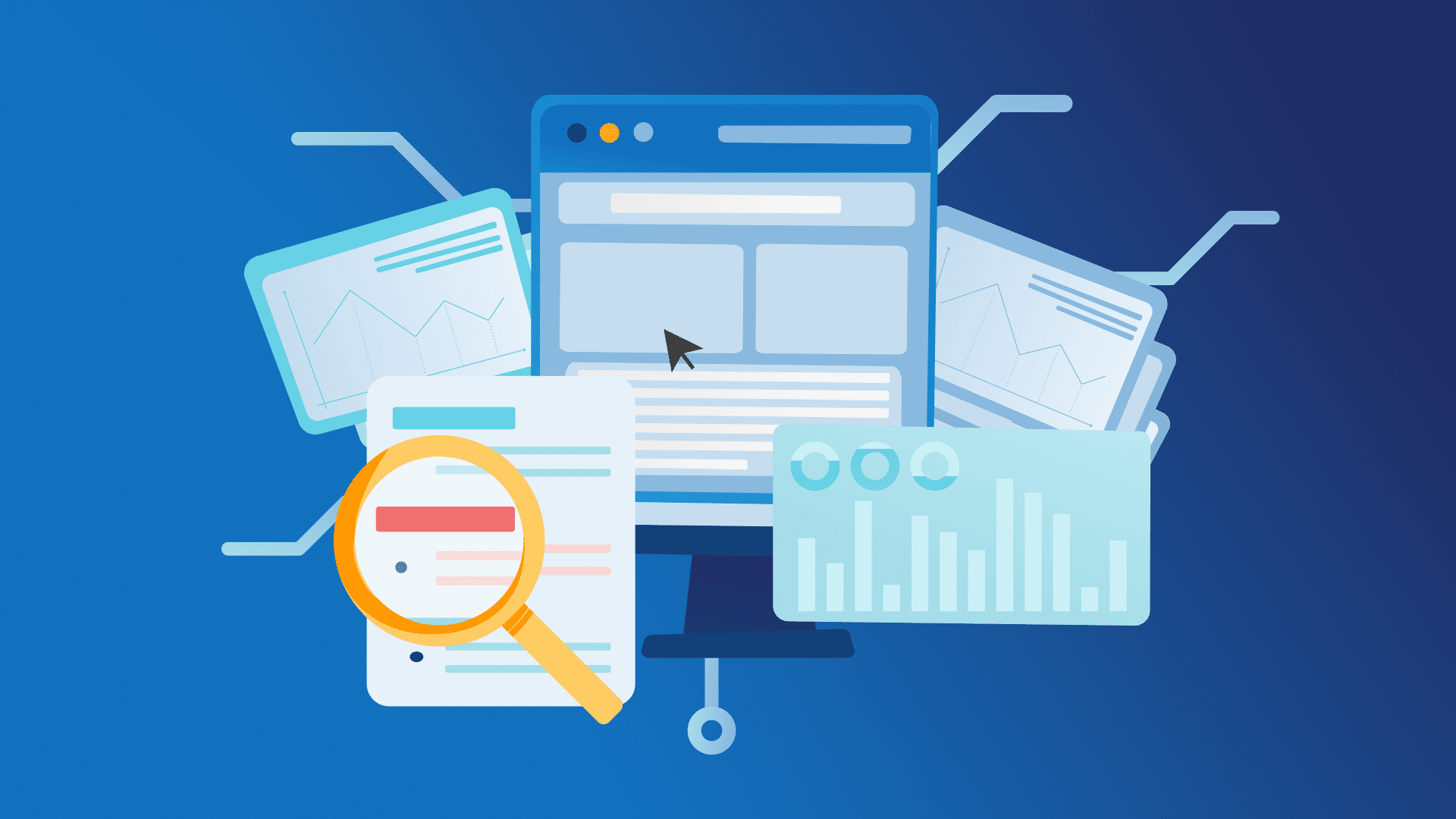While close variant matches increase the number of negative keywords heavily, there are some smart solutions that can help you keep it below the limits and save a larger portion of your ad spending.
Google has limits for a lot of account elements. In most of the cases, you haven’t heard about those limits because it’s very unlikely to reach them. However, of course, there’s a catch. The negative keyword limits are a totally different story. When you’re using dynamic search ads or broad match keywords, you can easily hit those limits.
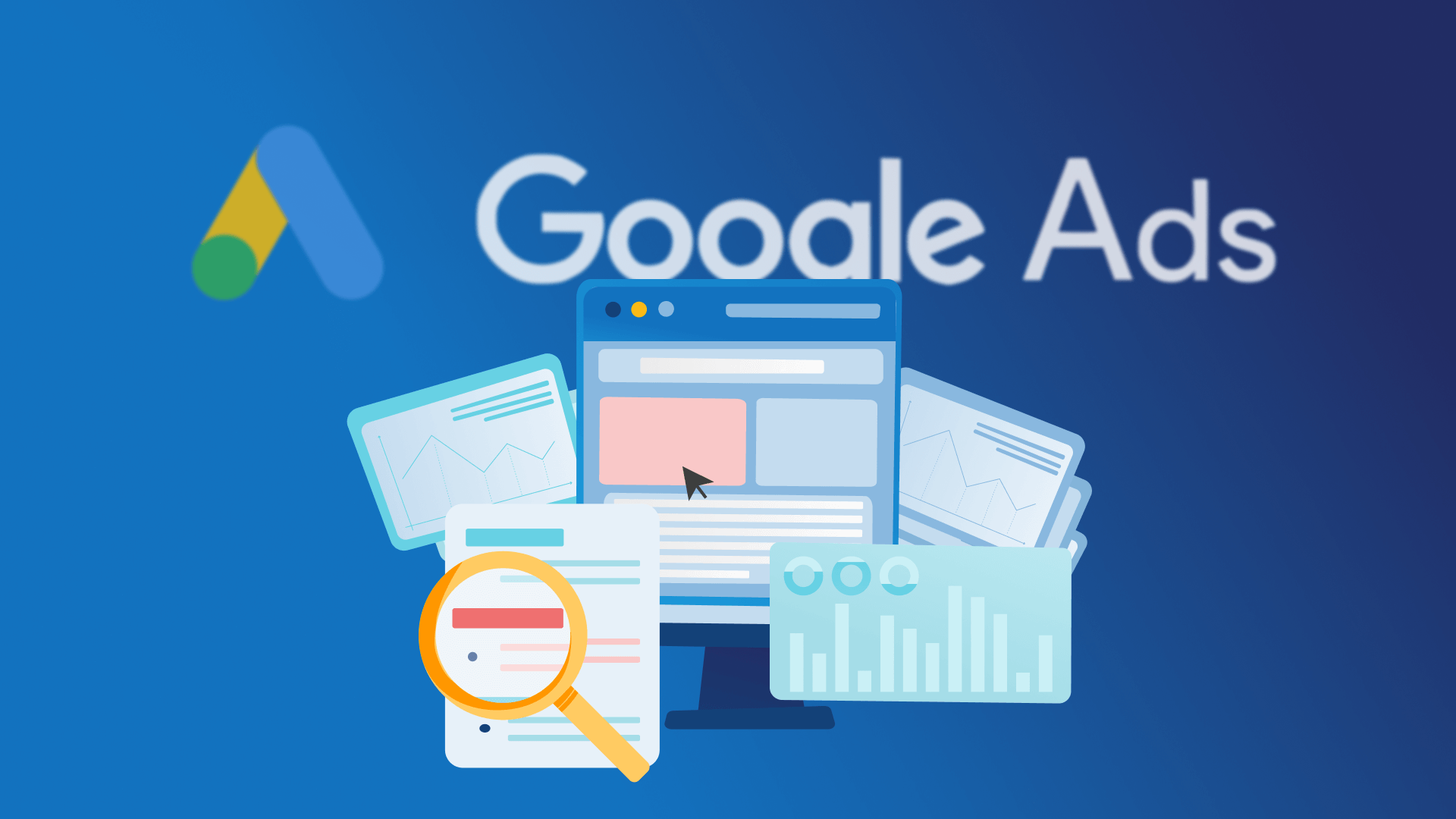
How many negative keywords can we add to our Google Ads account?
You can add negative keywords on different levels:
- Campaign Level: 10.000 negative keywords
- Shared Sets: 5.000 negative keywords per list—shared sets are limited to 20 per account.
With shared sets alone, you can use 100.000 negative keywords in total. This might sound totally enough for a smaller account, but you’ll struggle with an account that has hundreds and thousands of different queries. Close variant matches increase that number heavily, and every day completely new queries appear in your account.
If you use the broad match type instead, you’ll cover a lot of different queries that share the same base pattern.
How to keep the number of negative keywords below the limits
You can effectively reduce wasted ad spend in your Google Ads sets by combining three approaches. The smart use of match types and n-grams plays an important role, while removing duplicate keywords helps reduce clutter.
Use your match types wisely for your negative keywords
Does it really make sense to set a full query to exact negative? Actually, it’s very rare. Soon there will be new queries with slight modifications, maybe one additional word within the query, and you’ll still be paying for it.
If you use the broad match type instead, you’ll cover a lot of different queries that share the same base pattern. The term “broad match” may sound scary but in negative keywords, it doesn’t work like positive keywords where Google matches nearly everything.
In the context of a negative keyword, “broad match” means that queries are blocked that contain every word in the exact way—order doesn’t matter. Let’s say you added “tshirt” as broad negative. In that case, you’ll still appear for “tshirts”.
Use n-grams as negative keyword instead of full queries
Whenever you can reduce a pattern in your query to a single word, use this as your negative keyword. That is the best approach to cover a lot of yet unseen queries that share the same pattern. With one word, you can easily block thousands of bad search terms.
Remove “duplicate” negative keywords
Normally, there are already a lot of negative keywords in your account that were added over time. If you blocked on full query level before and now start adding some 1-gram negatives, those longer negative keywords are obsolete and can be deleted.
Key takeaways
???? Cover a lot of different queries that share the same base pattern with broad match.
???? Whenever you can reduce a pattern in your query to a single word, use this as your negative keyword.
???? Identify longer negative keywords by adding some 1-gram negatives.