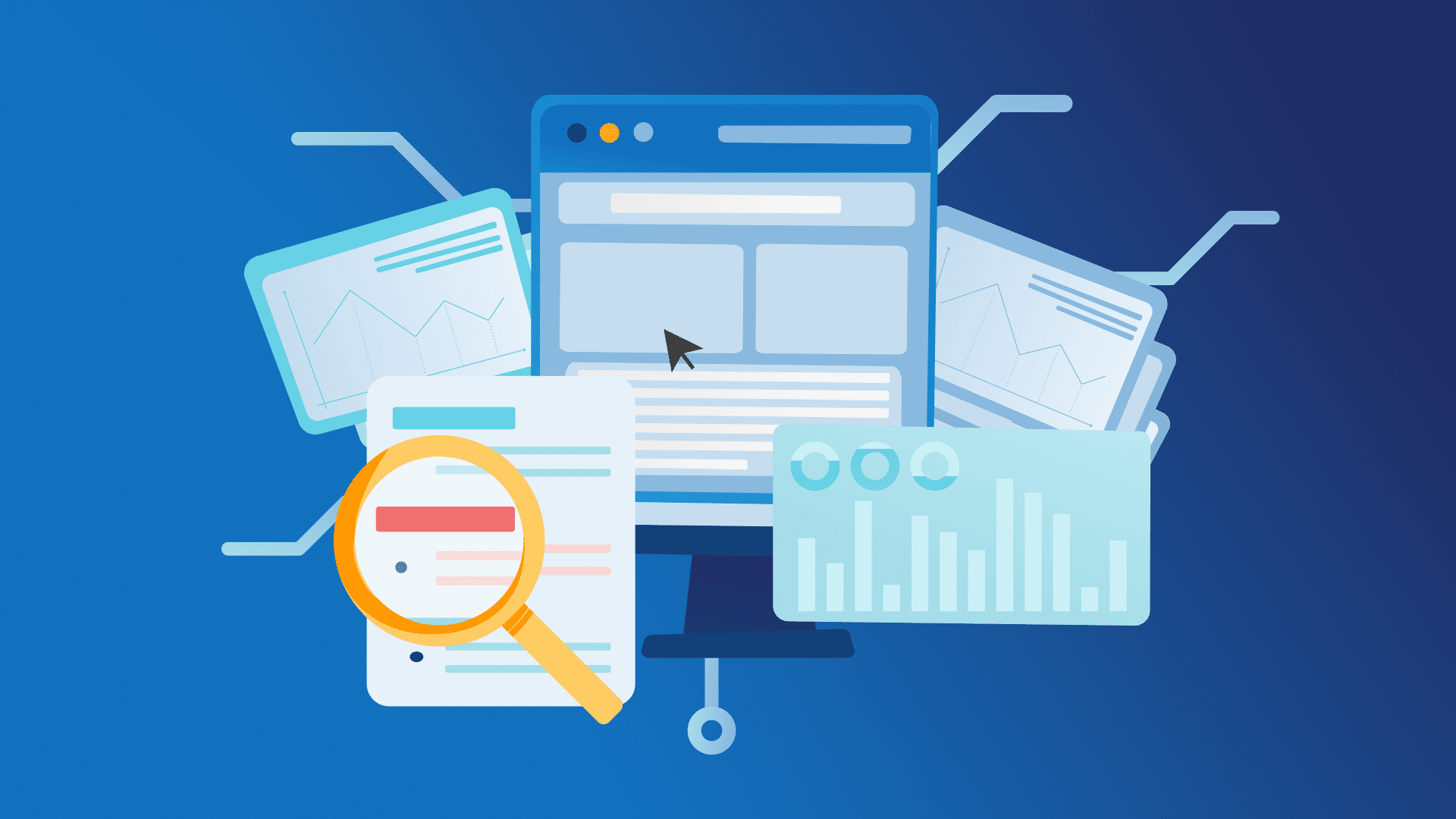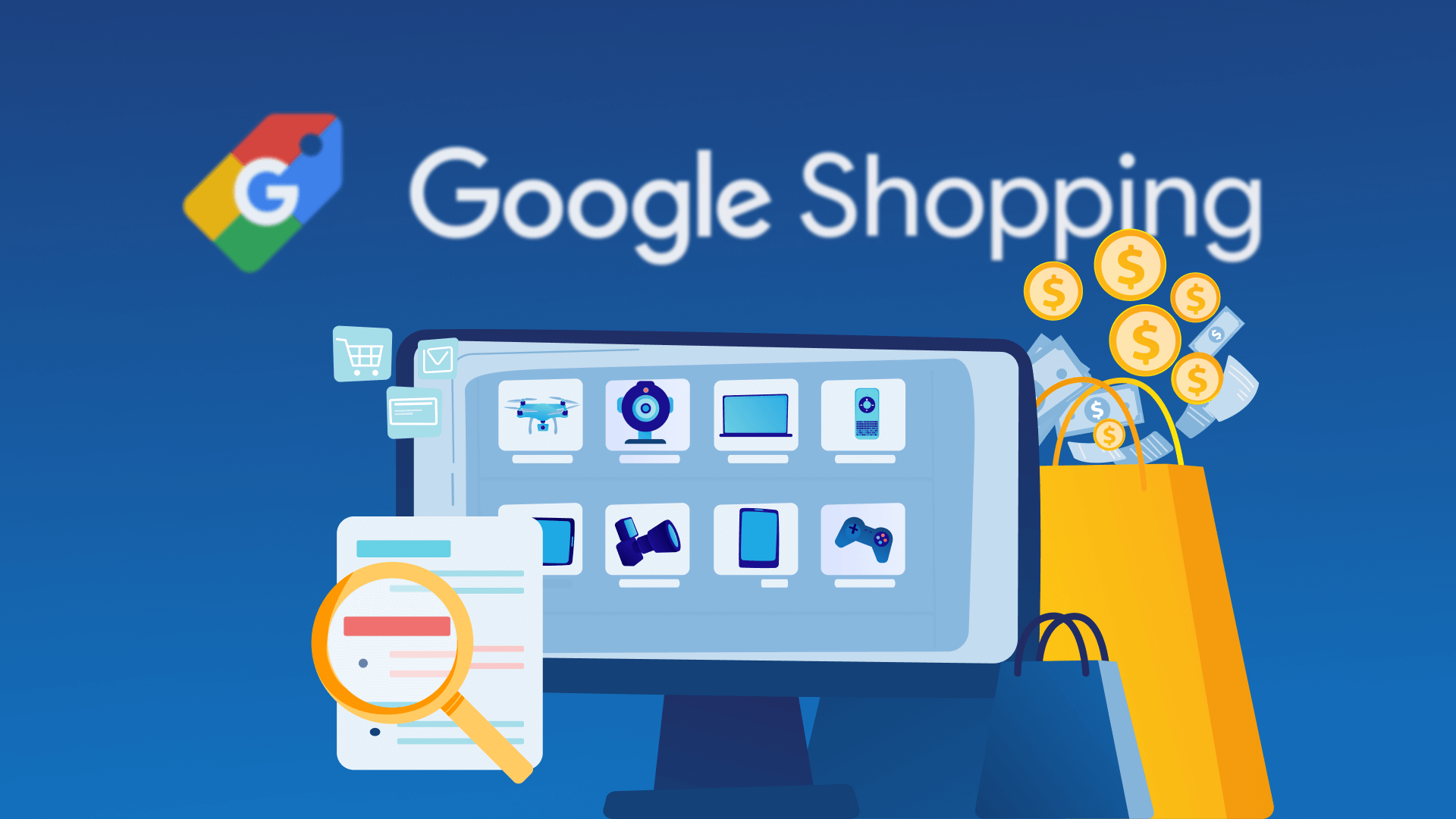Although the answer to this question differs according to the task at hand, using shared sets on MCC (My Client Center) level has huge benefits when maintaining the negative keywords.
Excluding irrelevant search terms is an important part of any Google Ads campaign and managing the negative keywords can turn out to be quite a difficult task in time. However, deciding if you should add them on campaign / ad group level or use a shared library negative keywords list makes a big difference.
First of all, we have to avoid common negative keyword mistakes and think of the different use cases where negative keywords make sense.
Block bad performing queries by using negative keywords
We highly recommend using shared sets for this task. If you have a global list of bad signal words use a shared set on MCC level and use it in every account.
If you have account specific lists that should be blocked, also put it in a shared set. The huge benefit of shared sets is that it’s a lot easier when it comes to maintaining the negatives or adding new ones.
Block good queries that are matched to the wrong ad group by using negative keywords
It’s difficult to provide a generalized answer without knowing the account or MCC structure but let’s think of a business that is selling a variety of products as an example. We’ll have:
- Totally generic keywords
- Keywords for every product brand
- Specific queries within a product brand (e.g. products, product lines)
If you’re using different match types than exact, you’ll face a situation where specific queries will often be bought by generic keywords. This also means that you probably show a bad ad and a bad landing page for the intent of the user.
When it comes to scalability we would recommend splitting up those keyword hierarchies into different accounts. By doing so, you can use shared sets for cleaning the traffic. And again, this approach is easy to maintain.
Using a shared library of negative keywords lists provides scalability and easier maintenance and increases overall performance.
If you have just one account where you have keywords on different product hierarchy levels mixed together we would highly recommend using an account structure where you split those types on campaign level. With that setup, it’s still possible to use shared sets.
If you mix different product hierarchy keywords into one campaign the only remaining possibility is to negativate on adgroup level. This will mean a lot of work, redundant negatives and a lot of effort for maintaining this setup. Keyword Negativation solution can increase your overall performance.
What if the setup isn’t compatible?
There will be other setups that don’t have a product feed at all. Maybe there is just one product and we have only generic keywords.
Again, you’ll run into some challenges. There will be keywords that are more specific than others. We are not able to split on product hierarchies this time. What we can do instead is to split on the number of words in the keyword.
By doing this it’ll be possible to use shared sets again to bring the traffic to the correct keywords.
If the account setup requires using negatives on ad group level, we would think about changing our account structure. If you think about automating negativation processes by using Google Ads scripts or API calls, shared sets provide the best solution.
Key takeaways
???? If you have a global list of bad signal words use a shared set on MCC level and use it in every account.
???? For scalability splitting up the keyword hierarchies into different accounts can be a good solution.
???? Negativating on ad group level means a lot of work, but it should be used when mixing different product hierarchy keywords into one campaign.