Analyze how Google’s close variant matching perform in your account
Paste up to 100,000 Query/Keyword combinations with related KPIs if you want
Get a score for each Query/Keyword combination’s similarity
Use results for adding negative keywords or understanding your performance
Processing your data. Please wait...
The first 2 columns should contain keywords and queries, and you can add more metrics as needed. If you only want to focus on close variant matching, you should filter your input data. Of course, you also use it for analyzing phrases, broad or modified broad keyword matches.
After a few seconds, the report will be ready to download. Your provided data will have one new column. This column will have values from 0 to 100 and describe the similarity between the keyword and queries. The higher score you have, the closer match you will get.
What is the worst example of a query to keyword match we can find? You’ll find it right away when you sort by the matching score in ascending order.
By dividing your data to time periods (like week, month, etc.), you can monitor queries and matched keywords in Google side over time.
Feel free to weigh the matching scores with impressions or clicks. This perspective is very interesting for understanding how they force the close variant matches. Exact match keywords seem to be a thing of the past.
What does the matching similarity mean for your conversion rate? Based on big numbers, you can group your performance metrics (if you provided them in your data input) to get answers by the matching similarity. If you like, you can create bigger buckets like 0-10, 11-20, …, 91-100 to get even bigger numbers per bucket. Then use the matching score to derive negative keywords.
Extra tip: also score the “not significant” queries that are hidden in Google Ads, but still available in Google Analytics.
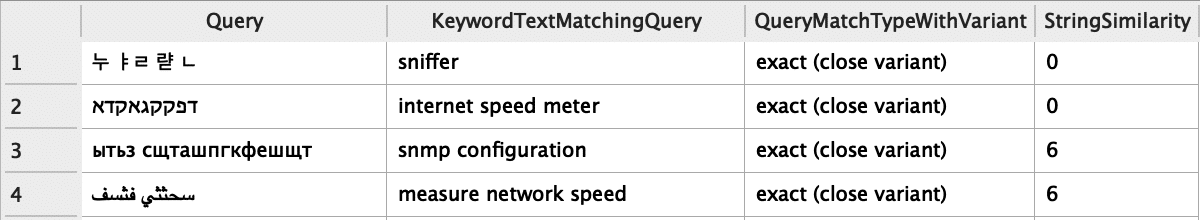
I was quite surprised what Google is matching to exact keywords.
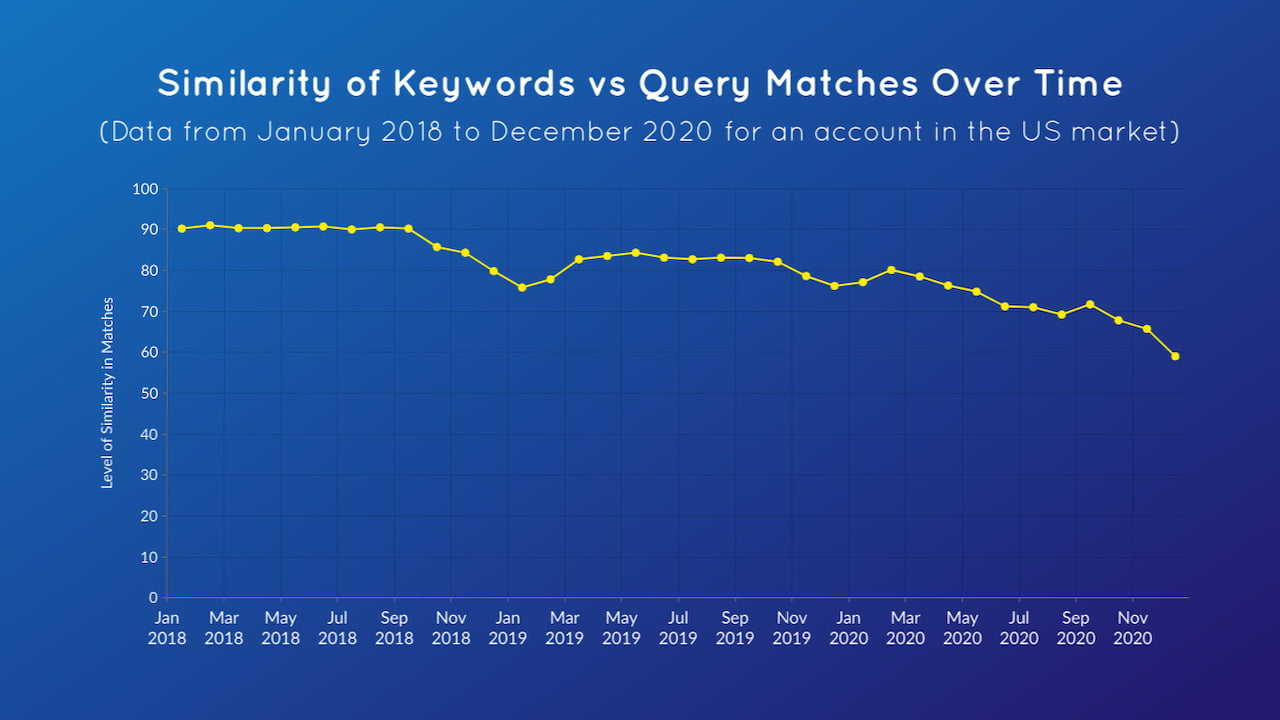
Close Variants get more fuzzy over time. Google is forcing this heavily.
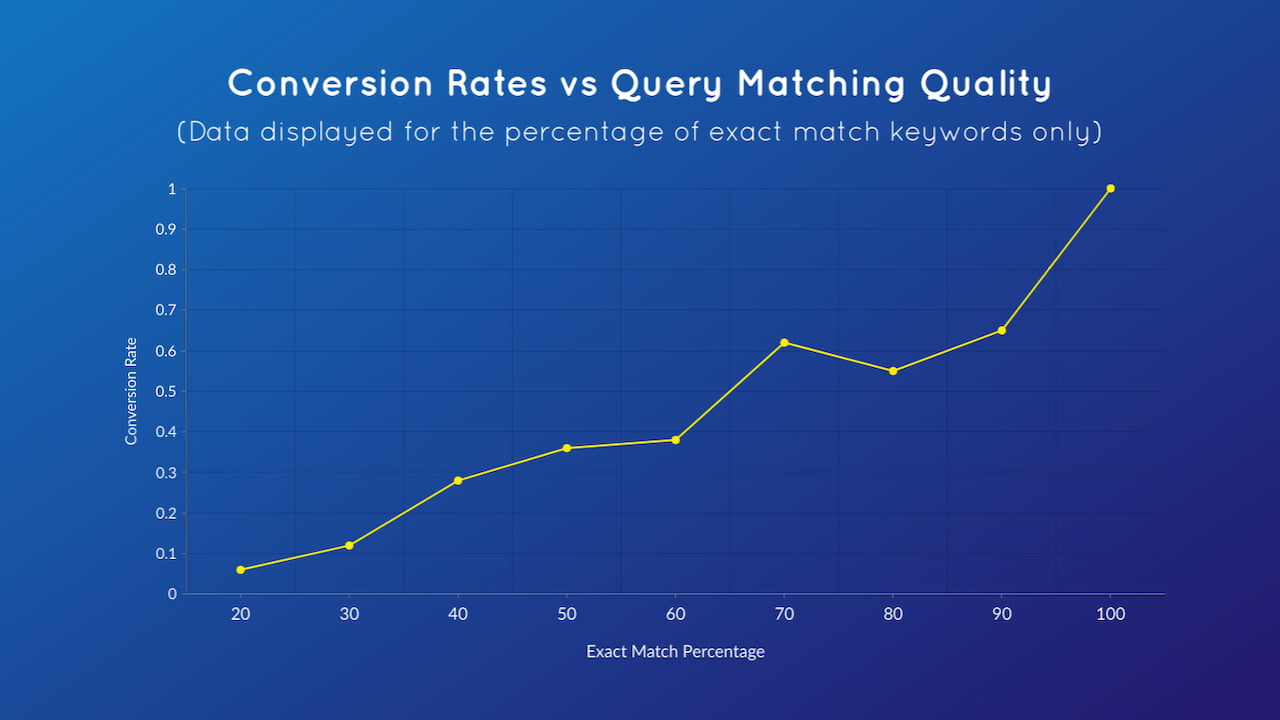
Poor Close Variant Matches do not convert that well.