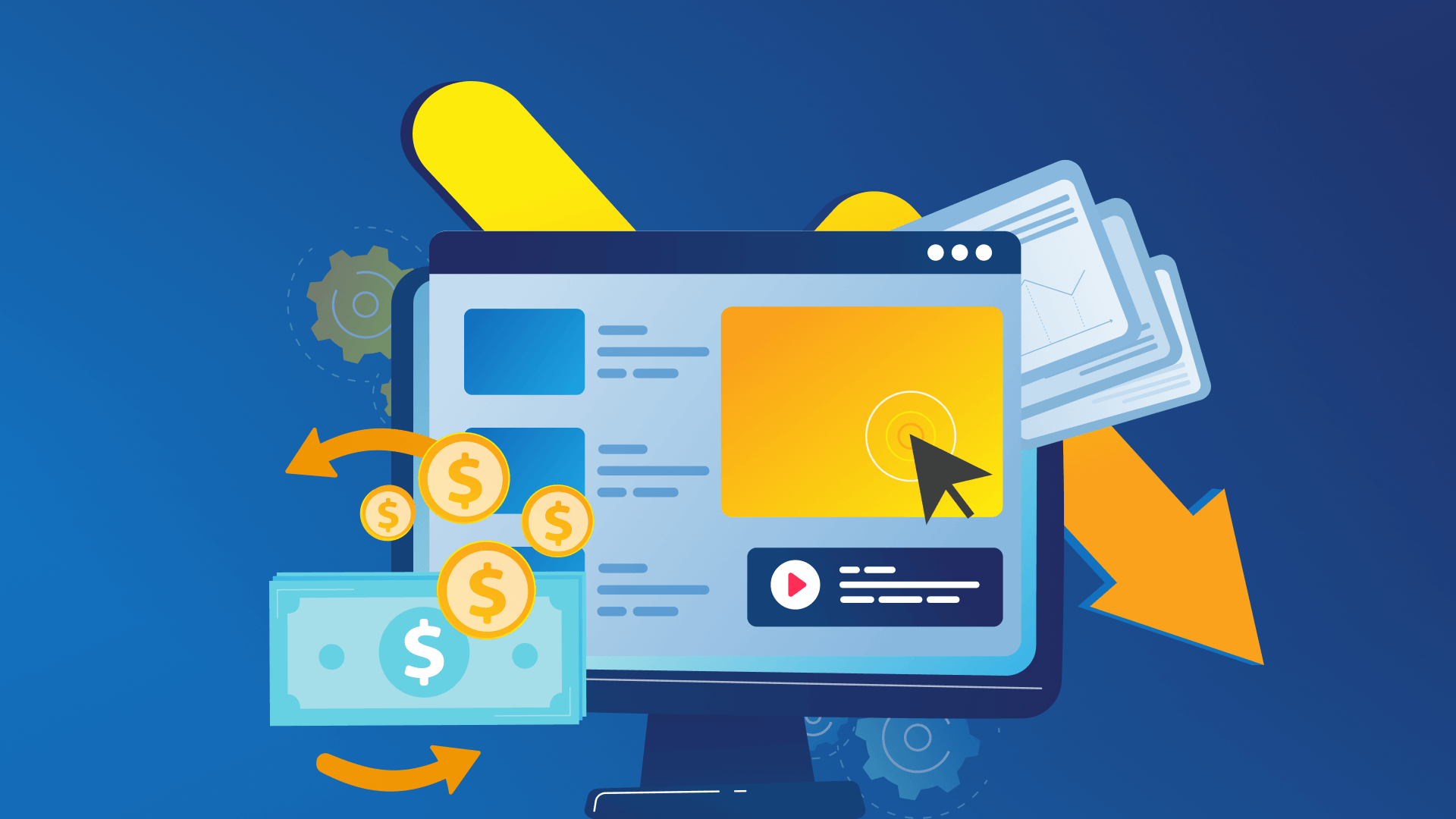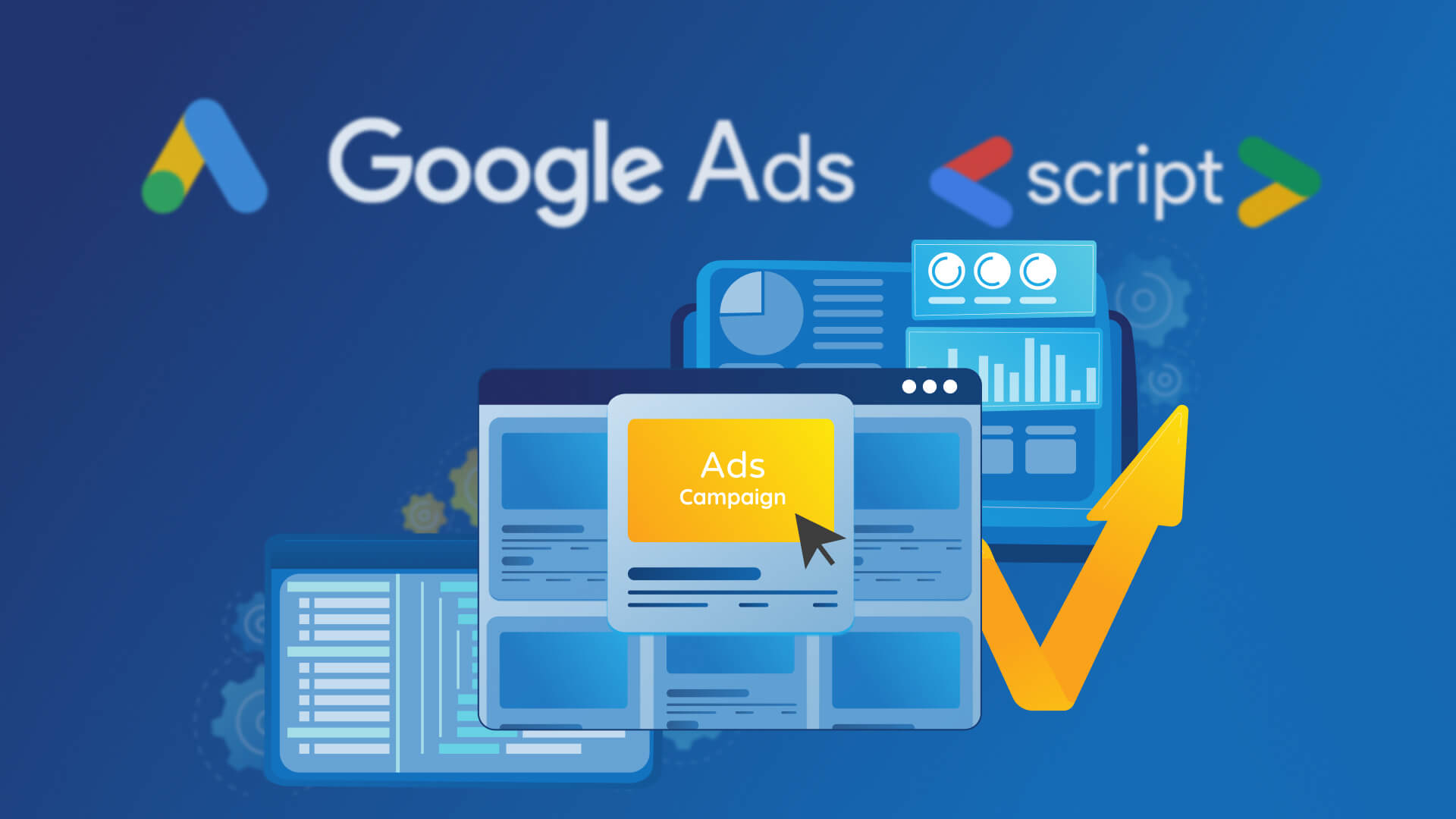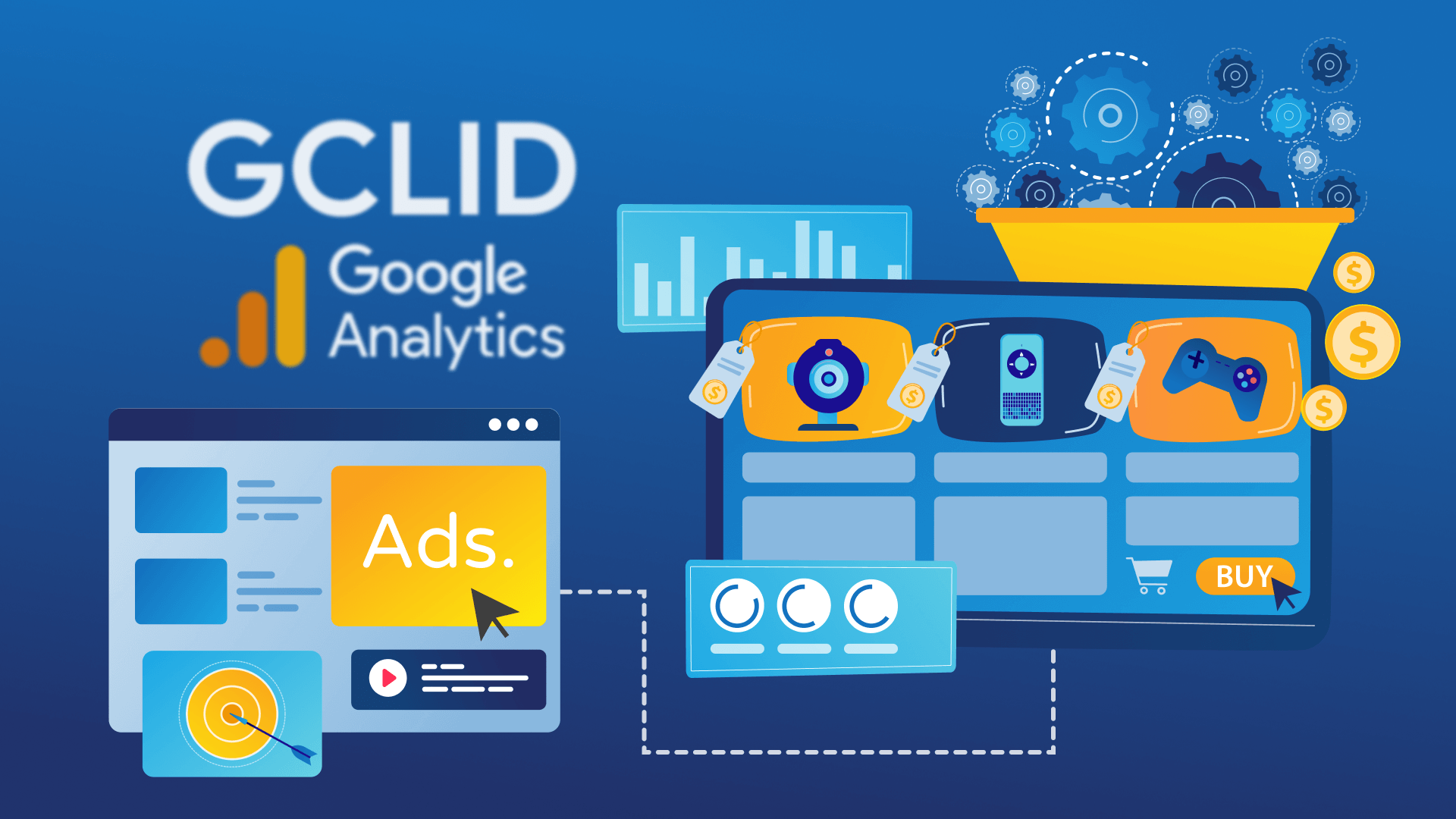Performance Max campaigns are an advertising method that allows marketeers to use Google Ads features across YouTube, the Display Network, Search, Discover, Gmail, and Maps under a single campaign. Google automatically shows your ads to relevant users and on the most appropriate platform to help you get the most conversions.
The increasing use of automation has also raised concerns among marketeers. However, many experts believe that automation offers better performance, and plays an incredible role in completing manual tasks. Moreover, some features used in other advertising methods aren’t currently available in Performance Max campaigns. Whether it’s automation or a feature that isn’t currently active, you can actually control everything with a few hacks. Some of them are shown below.
How do you add negative keywords?
There are no options in the settings to add negative keywords. What can you do instead? Open the Help Center in Google Ads. Click on “Contact Us.” Then, type “Add negative keywords to Performance Max campaign” After that, click on “Other” to talk to a Google support member.
You should select a Google Ads customer ID and click “Chat.” It’ll take about a couple of minutes to get a chat. After you enter all your contact information, you’ll be asked to enter your problem. Then, enter the problem, which is adding the negative keywords to the Performance Max campaign. Then click on “Submit.”
After a short while, you should be able to speak with a Google support member. When you explain your problem to them, they’ll only need the name of the Performance Max campaign if you want to add negative keywords. Enter the name of the campaign in the chat box.
They’ll email you where you need to give them permission to add the negative keywords to the campaign. Copy the template and paste the company name and account number. Then, write each of the negative keywords below it. Send the email to support again and give them permission to add the negative keywords. The support member will confirm that they received the email. The changes will be made within a few minutes (sometimes only a few hours).
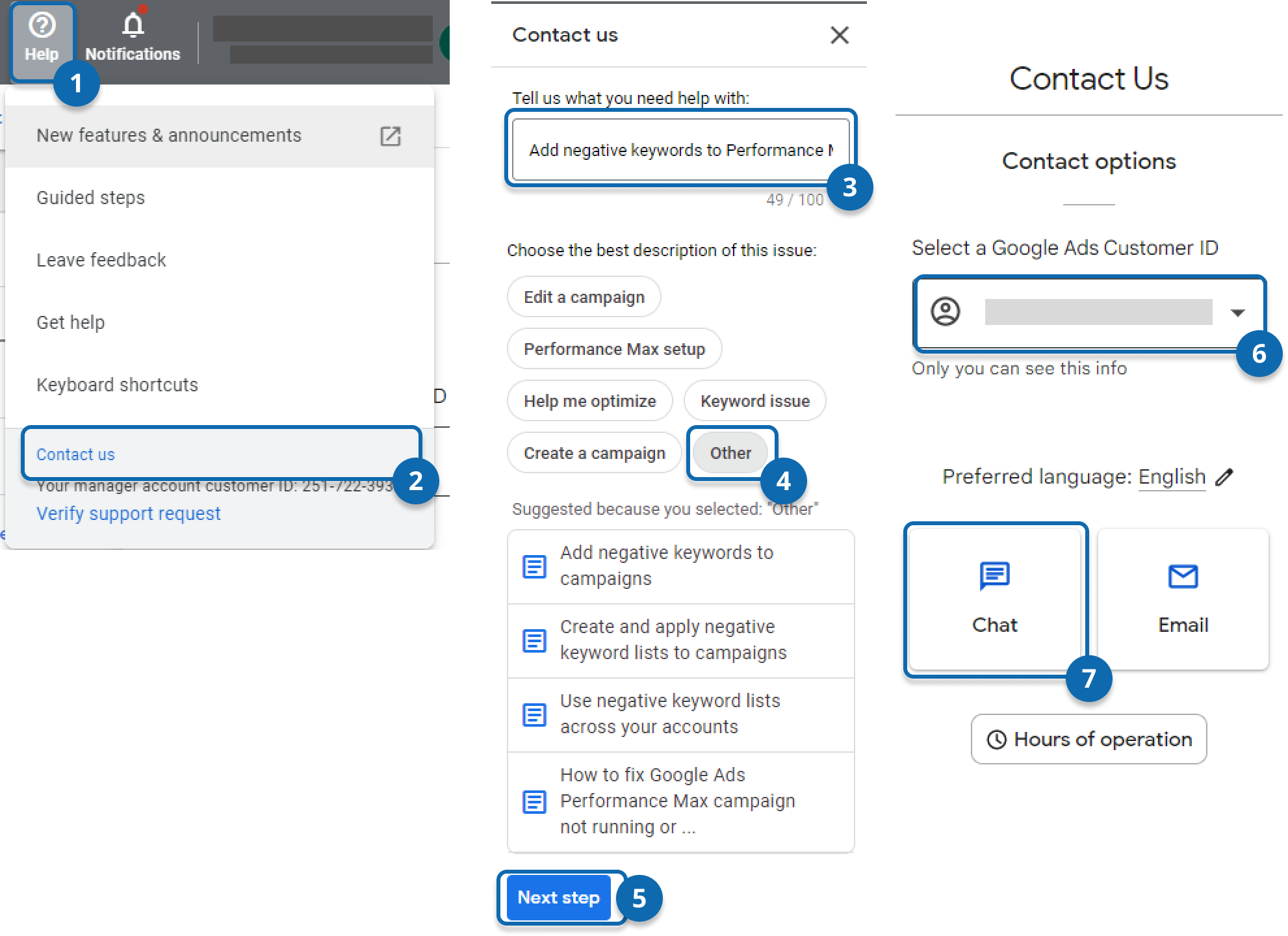
How do you exclude placements?
It’s not impossible to reduce the number of applications where your ads appear in Performance Max campaigns. Excluded placements can be created at the account level. After opening Google Ads, go to Content > Exclusions. You can then filter and add exclusions for YouTube, apps, and websites. If you’ve never run a display campaign before, you may not see the Content tab. Create a fake display campaign and pause it, so you can add placement exclusions.
How do you create an Audience Signal?
Audience signals are a feature that allows you to target specific types of audiences. There’s no selected Audience Signal in Google Ads, but you can add Audience Signals to any of your asset groups. Once you have opened your PMax campaign, click on Asset Groups, and look for the Audience Signal page. If you see a pencil icon when you hover over it, you’re in the right place.
After you click here, the Audience Signal page will appear. Click Add Audience Signal and select +New Audience. After you specify the name of the audience, set the targeting options. If you want to target your competitor’s website, create a segment name such as “Competitor’s Visitors” Then search at the bottom of the page for the types of visitors who browse websites. In the URL section, you can enter your competitor’s homepage or the product page.
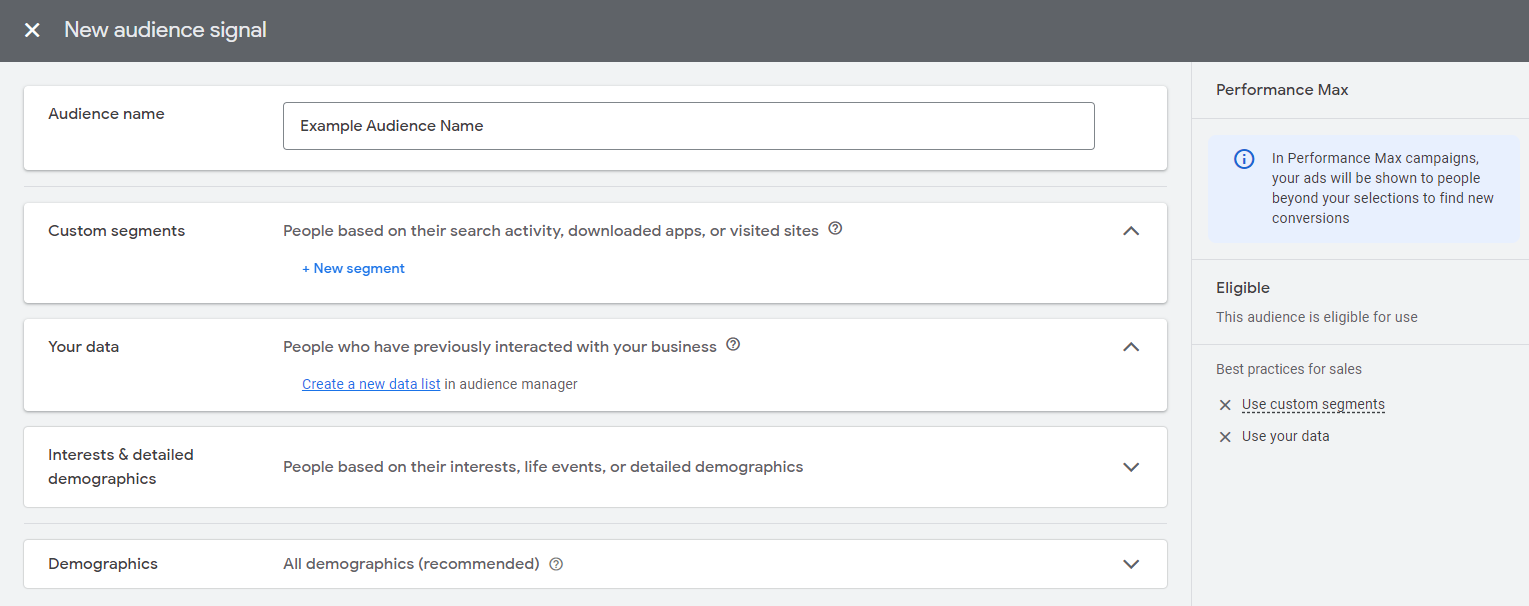
How do you solve reporting challenges?
Google Ads reports, such as landing page reports or geographic reports, aren’t yet available in Performance Max. However, you can overcome this situation with a temporary solution via Google Analytics. Create a user segment for which the acquisition campaign includes Performance Max. After that, you’ll get a much deeper insight into how these users interact with your business.
Having trouble setting up your own solution?
Would like to increase conversion rates of your ads but having trouble setting up the solutions? Feel free to contact us. We also have a lot of other solutions for automating things in Google Ads.