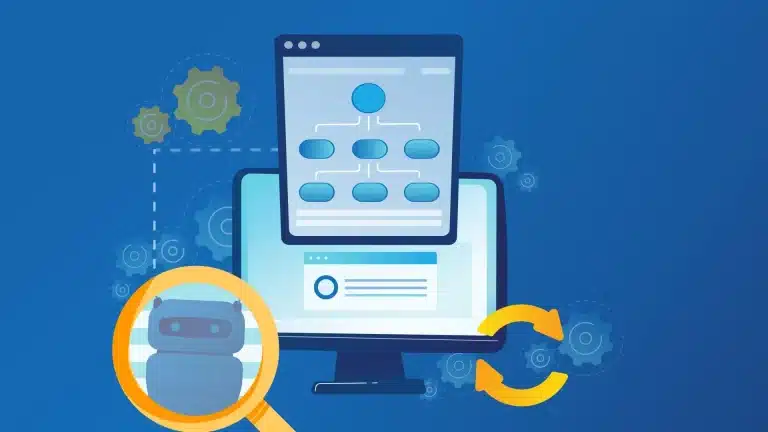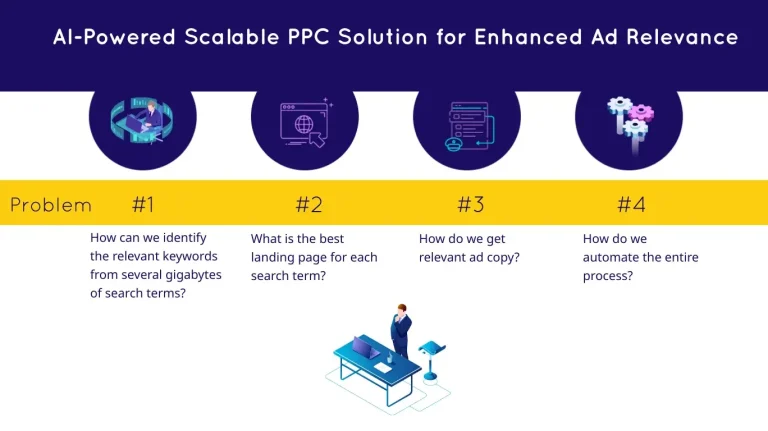Google recently released a beta version of Simple ML (Machine Learning) for Sheets, which offers both simple and complex machine learning features to Google Sheets users. While Simple ML is intended for those who have no prior knowledge of machine learning, it also offers advanced tasks that can be useful for data scientists, machine learning experts, and those working with large data sets.
In this article, we’ll show you how to use the built-in ML features in Google Sheets to make predictions and analyze your data.
How to install add-on
With Simple ML for Sheets installed in your add-on library, you can easily predict missing values and detect abnormal values in your data set. In addition to these primary functions, Simple ML can also be used for more advanced ML projects, such as creating and testing models and performing deep analysis. For those with advanced machine learning skills, Simple ML’s advanced tasks feature is available to help with prediction and analysis.
It’s easy to install. Just open the installation page of Simple ML for Sheets and click Install or go to Extension > Add-ons > Add-ons. Then, search to install Simple ML.
How does Simple ML work?
Simple ML uses a model trained on the non-missing values of a dataset to predict missing values. Simple ML uses a series of models trained using cross-validation to predict the existing values and detect abnormal values. The actual data is then compared to the predicted data, and any discrepancy is used to identify abnormal parts of the data set. This process results in a probability score for anomalies that ranges from 0% to 100%.
- To get started, open your data in Google Sheets.
- Choose the task that best fits your project.
- Then simply run the task within seconds. Simple ML will provide statistical predictions based on your data.
Suppose you’re the manager of HR and you have data about the employers, e.g., relationship, race, gender, hours per week, country, etc. However, you need to decide on the annual salaries of some employers, and you want to make as accurate an estimate as possible to produce the most accurate analysis. Simple ML predicts whether an employee will receive > 50K or <=50K in a year.
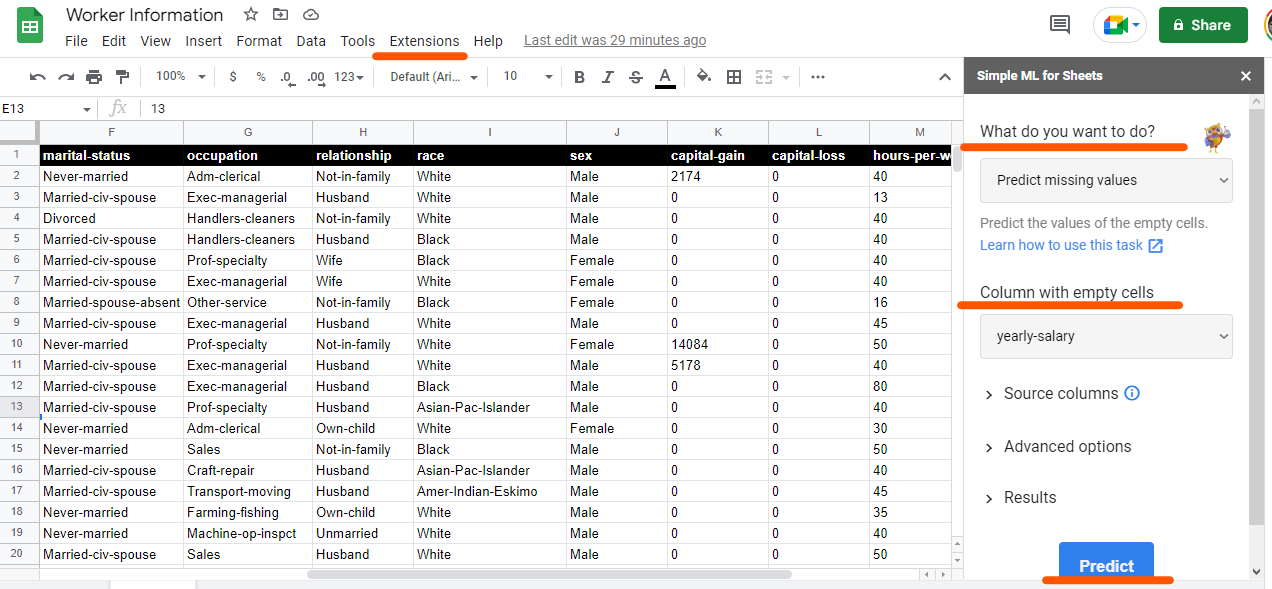
Under the Extensions tab, you’ll find the Simple ML for Sheets. We want predictions for missing information in the “Yearly Salary” column. Then, select “Predict missing values” and “yearly-salary” and click on “Predict.”
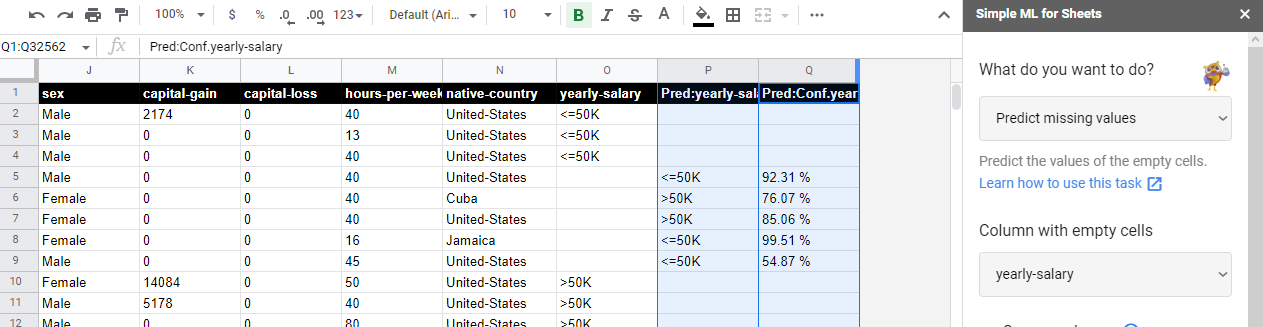
Leveraging Simple ML for Sheets to enhance marketing Strategies and decisions
As a marketeer, you can use Simple ML for Sheets to analyze and predict trends and patterns in your data, which can help you make more informed decisions about marketing campaigns and strategies.
- Predicting customer behavior: Build predictive models that can help you understand how customers are likely to behave in the future. For example, you can use the tool to predict which customers are most likely to make a purchase or to churn.
- Analyzing customer segments: Build models that can help you understand the characteristics of different customer segments. For example, you can use the tool to identify common characteristics among high-value customers or to predict which segments are most likely to respond to a particular marketing campaign.
- Optimizing marketing campaigns: Optimize your marketing campaigns by building models that can predict the outcomes of different campaign strategies. For example, you can use the tool to predict which marketing channels are most effective at driving conversions or to identify the best times to send marketing emails.
- Analyzing website traffic: Analyze website traffic data and predict which factors are most likely to drive traffic to your site. For example, you can use the tool to identify which pages on your website are most popular or to predict which traffic sources are most likely to lead to conversions.
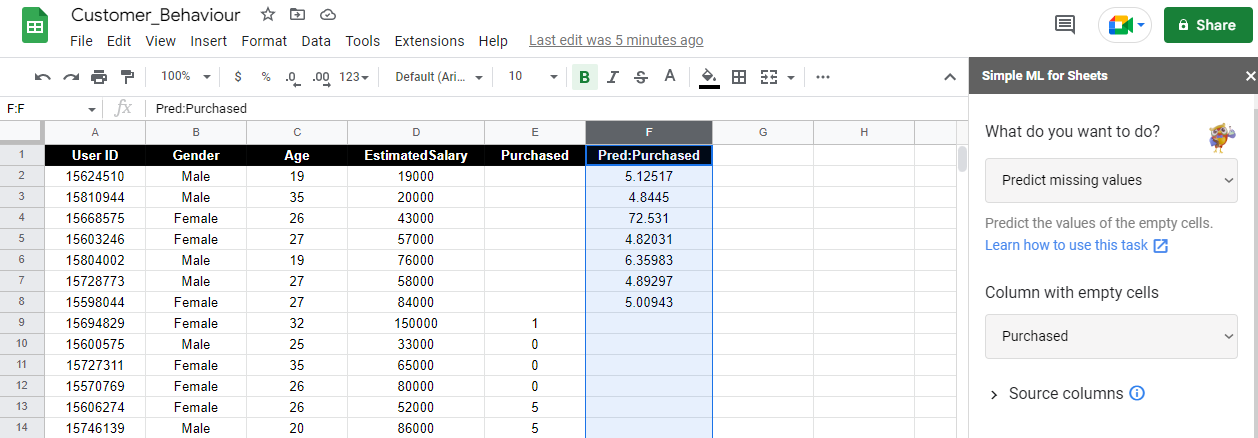
Overview of the main ML models used in add-ons
Various ML models can be used in add-ons to perform many tasks, such as predicting customer behavior, analyzing text data, or detecting fraud. Some of the main ML models commonly used in add-ons are:
- Decision Trees: These models use a tree-like structure to make predictions or decisions based on the features of a data set.
- Random Forests: These models consist of multiple decision trees and are used to make predictions based on the aggregated results of the individual trees.
- Logistic Regression: This model is used for binary classification tasks where the goal is to predict one of two outcomes (For example, spam or no spam).
- Neural Networks: These models are inspired by the structure and function of the human brain and are used for tasks such as image and speech recognition.
- Support Vector Machines: These models are used for classification tasks and work by finding the hyperplane in a high-dimensional space that maximally separates the different classes.
- K-Means Clustering: This model is used for unsupervised learning tasks, where the goal is to group similar data points into clusters.
How many data series are enough to get results?
It’s generally recommended to have at least 20 data series to perform reliable machine learning predictive analysis. However, more data can often lead to more accurate results. If you have data with more than 100 rows, the analysis will likely be more accurate.
Does it cost anything?
Another good thing about this plugin, which we can use even without experience with ML, is that it’s free.
Conclusion
Simple ML is a powerful and free add-on that lets you easily analyze your data in Google Sheets and make predictions without needing any experience with machine learning. With just a few clicks, Simple ML can be installed and used for a variety of projects, from predicting missing values and detecting anomalies in datasets to building and testing models and performing advanced analysis. Whether you’re new to machine learning or an experienced data scientist, Simple ML is an accessible and reliable tool for improving your data analysis and prediction skills.
Do you need marketing solutions with Simple ML or general solutions with ML? Contact us, now!