If you’re looking to start optimizing your Google Ads campaigns, there are plenty of scripts out there. However, you would want to figure out which ones are actually worth your time? We’ll help you figure out which scripts are best for driving more qualified traffic to your website, increasing conversions, and saving money on your Google Ads account.

What is a Google Ads script?
A Google Ads script is a tool that tells your Google Ads how to interact with your campaigns. It allows you to better control your ad campaigns, and automatically execute tasks in your account. With the help of these codes, you can create reports and analyze your ad campaigns or perform many tasks like bid management automatically. Since the scripts can be customized, they’re useful for your business in many ways. There are thousands of different scripts, but of course some are more suitable for your needs than others.
Why should you use Google Ads scripts?
Thanks to ads script automation, you can save time and give priority to your marketing strategy. In addition, it’s a fact that all details are not visible to the human eye while the codes are less prone to miss any mistakes. So, they are also advantageous in reducing the human-made mistakes.
There are many scripts, but here is a list of some of the most popular Google Ads scripts to give you an idea of what you can do with them.
Google Ads scripts for keyword performance
Ads script for negative keyword conflicts by PEMAVOR
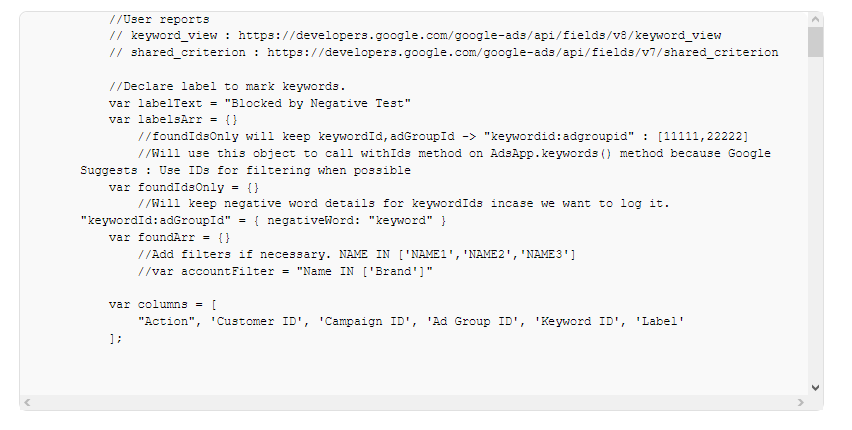
Although you’ve selected the keywords for your campaigns, they aren’t displayed in the search results. This problem can result from several reasons. If you choose the wrong negative keywords, your ads may not appear in the search results by accident. To avoid these kind of mistakes, it’s important to keep updating the negative keywords. Moreover, keyword conflict reports aren’t practical for ads. They only examine ad groups and campaign negatives meaning that they can’t find all conflicts.
With this script, you can check if your negative keywords are pausing expected keywords. Here is about “ad script for negative keyword conflicts.”
Detect duplicate keywords by PEMAVOR
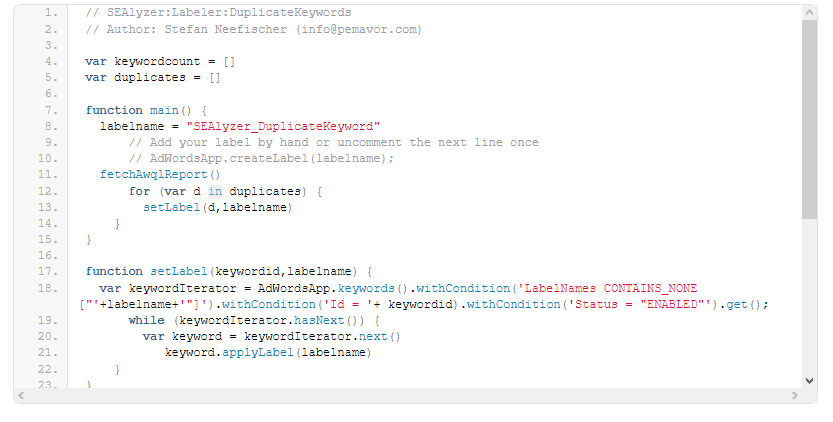
We often encounter many duplicate keywords in accounts managed by different people. Besides, product keywords are used to automatically create keywords. And, since the quality of the feed isn’t perfect, duplicate keywords may occur.
With this script, you can detect the duplicate keywords for further action. Here is about “detect the duplicate keywords script.”
Keyword quality score report by Tibbe Van Asten
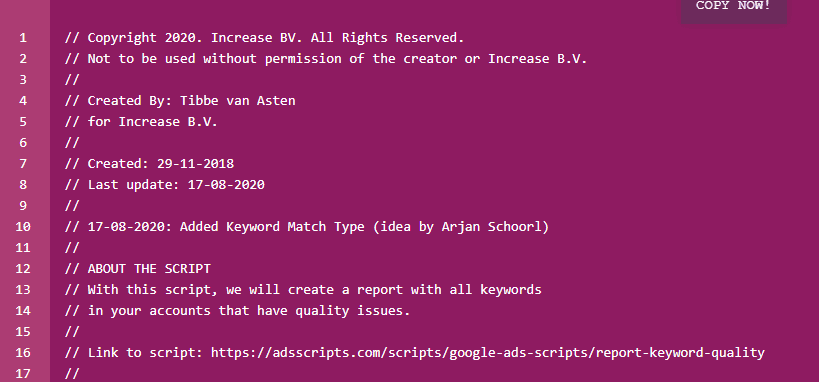
Quality score is a metric that shows how well your ad compares to other advertisers. It’s clear that a low quality score isn’t worth your advertising budget. By increasing your quality score, you can maximize your return on investment (ROI).
With this script, you can locate keywords with low quality and improve them. Here is about “keyword quality score report script.”
Pause or remove low volume keywords by Ahmed Ali
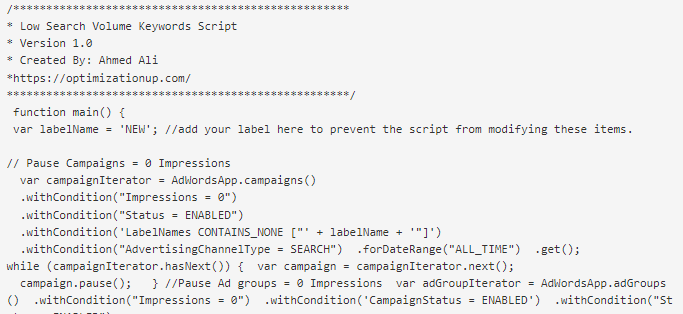
Messing around with low volume keywords is a waste of time. Spend your time and money on keywords that bring you conversion instead. So, how do you distinguish low volume keywords among so many keywords?
With this script, you can check all keywords and mark low volume keywords as inactive to pause or remove them. Here is about “pausing or removing low volume keywords script.“
Find low performing search terms in Google Ads by Karooya
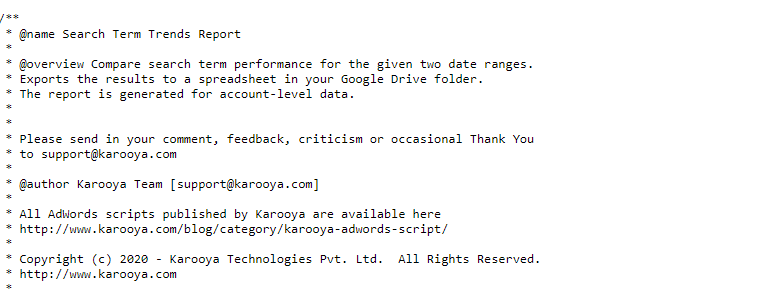
If you identify low-performing or high-performing keywords in Google Ads, you can take more effective SEO actions. However, doing this manually is a time-consuming process.
With this script, you can find out which search terms are underperforming in terms of impressions, clicks, and conversions. Here is about “findig low performing search terms script.“
Google Ads scripts for bidding
Avoid too expensive single clicks of smart bidding by PEMAVOR
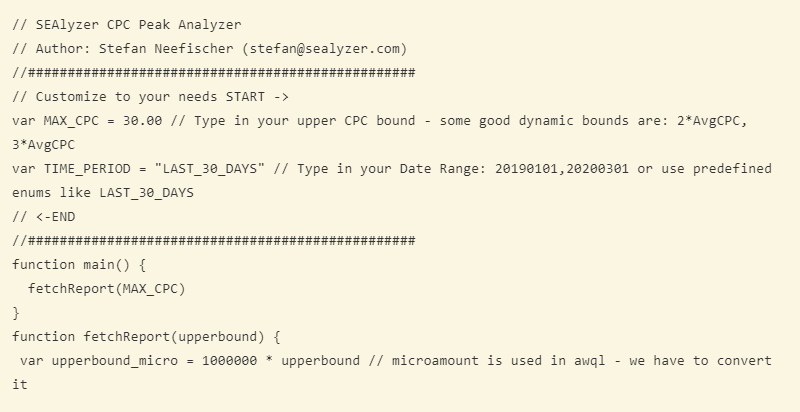
Google tells you that algorithms will perform better, so you should use upper bounds in your bidding strategies. However, you may have a problem with single clicks being too expensive. So, it’s a challenge to solve this problem with many steps to get data.
With this script, you can easily get a first approximation of too expensive single clicks. Here is about “avoiding too expensive single clicks of smart bidding.”
24 hour bidding schedule by BrainLaps
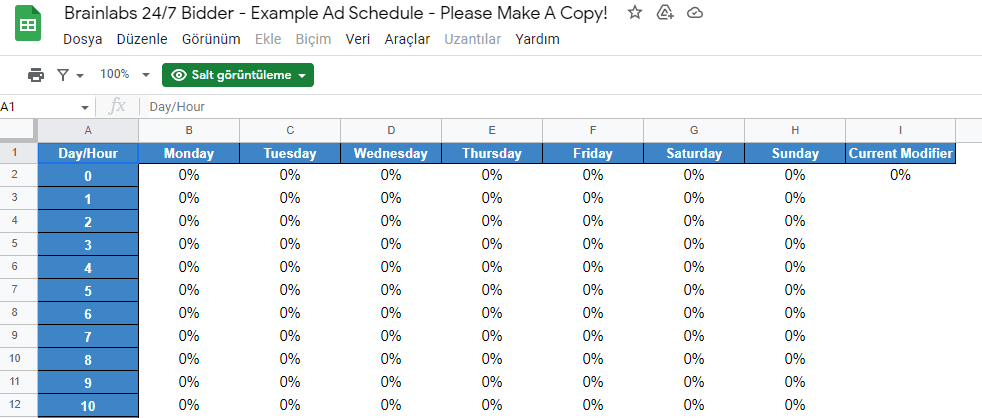
Google limits your bid adjustment to only 6 bids. However, if you can manage your bids hourly, you can run your ad campaigns at the best times. This also saves you money in the long run. The more data, the better the optimization.
With this script, you can edit your bids 24/7 in a Google spreadsheet. Here is about “24 hour bidding schedule script.”
Find broken URLs report by Russell Savage
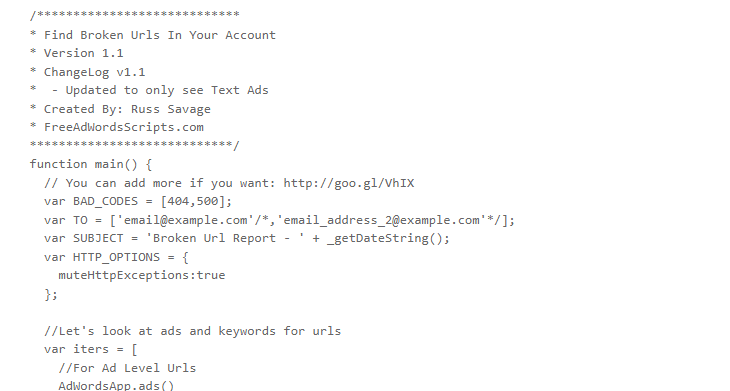
After deleting a page from our site or changing URLs, sometimes other actions that need to be performed are forgotten. This results in the user receiving a “404 Not Found” or “500 Server Error.” Broken links can have a negative impact on your quality score, bounce rates, etc.
With this script, you can easily find broken URLs in your account. Here is about “Report on broken URLs in your account.”
Ad spend report script by Remko van der Zwaag & PDDS
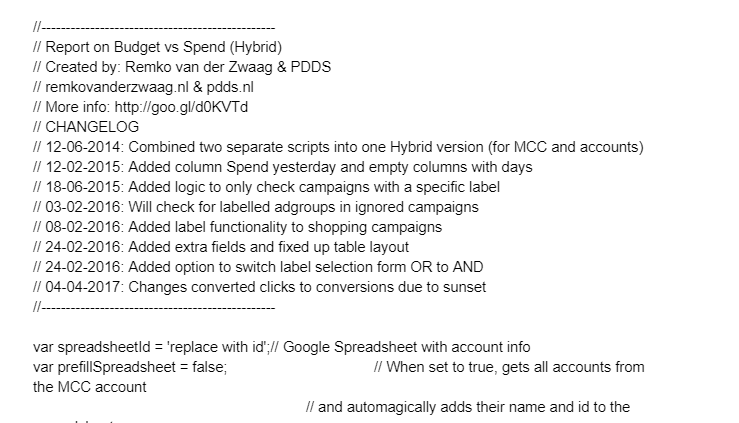
Managing multiple clients and deciding which accounts to prioritize can be confusing at times. If you’ve an overview of your customers’ performance, it’ll be easier for you to manage it.
With this script, you can have emails sent to you about different KPIs for the time period you set. Here is about “Ad spend report script.”
More control over your bid targeting by OPTMYZR
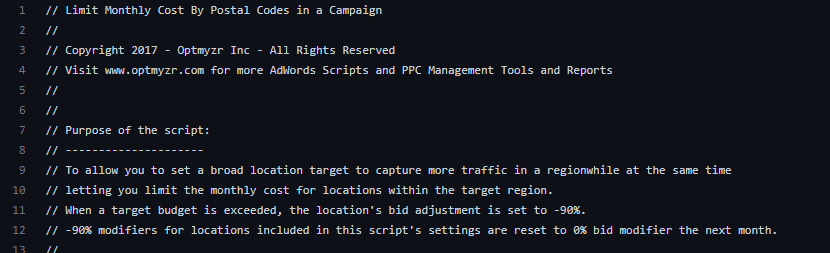
Google Ads advanced targeting gives you options to target the most relevant audience. For example, thanks to zip code targeting, you can set a different bid modifier for each area.
With this script, you can have more control over the targeting feature to achieve the best results. Here is about “more control over your bid targeting.“
Google Ads script for account management
Pause all keywords with no impressions by Free Adwords Scripts
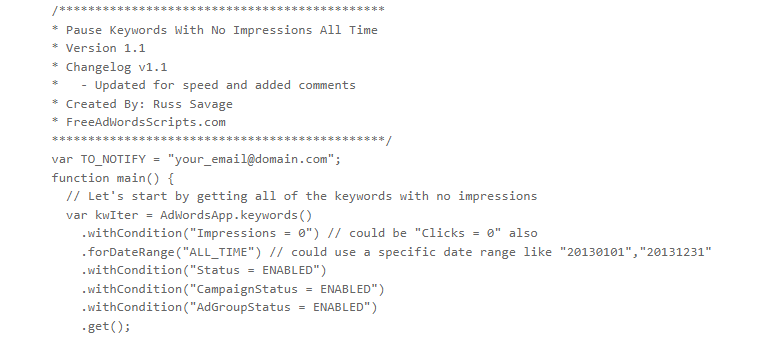
What’s the point of focusing on keywords with no impressions if they don’t bring you conversions? Besides, these keywords have a negative impact on your quality score.
With this script, you can identify the keywords with no impressions and pause them automatically. Here is about “pausing all keywords with no impressions.”
Pause ads with low CTR by Free Adwords Scripts
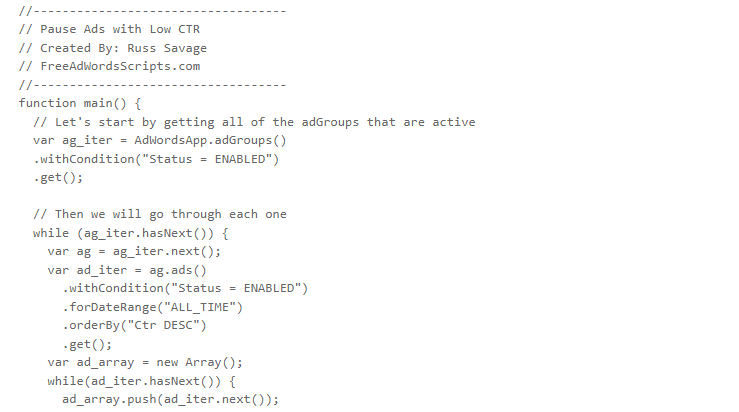
If you can spot the unsuccessful ads in ad groups, you can optimize them or focus more on the best performing ads. Creating many ads can be a challenge. However, Google optimization automation isn’t a sufficient technique because ads with low CTR are rarely deleted this way.
With this script, you can pause the worst performing ads in all your ad groups. Here is about “pausing ads with low CTR.”
Manage Google Ads scripts by Tibbe Van Asten
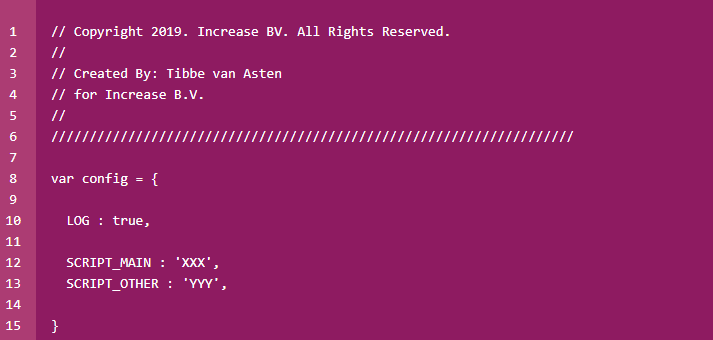
If you use the same script for different accounts, even small changes can require a lot of work. Editing these changes in all scripts is a time-consuming task indeed.
With this script, you can manage the same script in one place for multiple accounts. Here is about “managing Google Ads scripts.”
Changes in CTR script by Sean Dolan
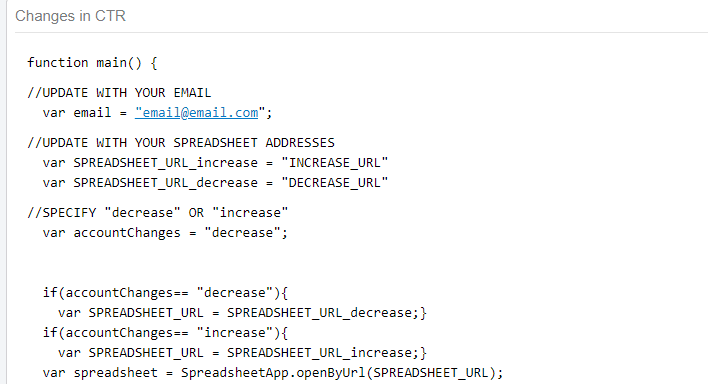
If you monitor user behavior on your ads, you can find out search intent. Based on this data, you can effectively take action on your strategy.
With this script, you can continuously and historically monitor CTR your ads. This way you can generate high quality clicks. Here is about “Changes in CTR script.“
Pause ads when a product is out-of-stock by Nathan Byloff
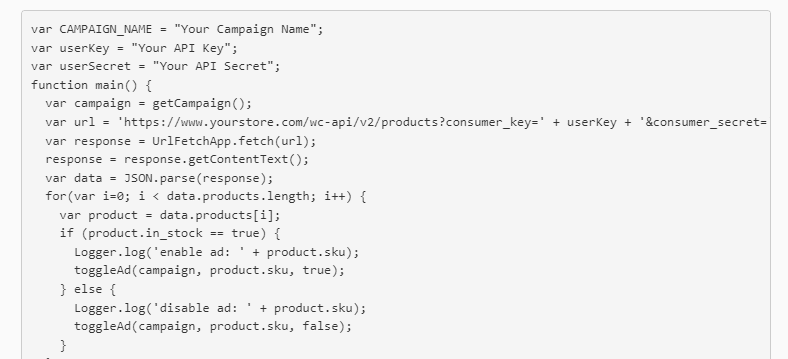
Imagine you’re selling various products on your website and you also have an ad campaign to boost your sales. However, if a user clicks on your ads to buy and sees the information that the product is out-of-stock, it’s not good for your reputation and conversions. The underlying reason would be that you waste your money because of the useless ads. As a result, people start searching on other platforms to better satisfy their expectations.
With this script, you can pause your ads when your products are out of stock. Here is about “pausing ads when a product is out-of-stock.”
Google Ads script for reporting
Pull Google auction insight data by PEMAVOR
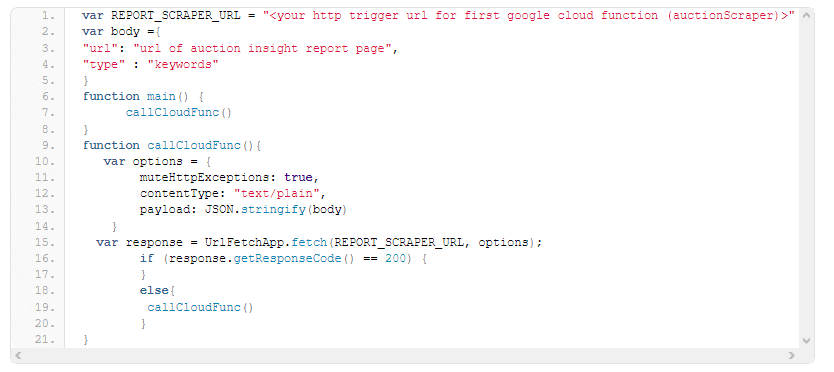
You can use Auction Insights data if you want to know your competition better in Google Ads. With this data, you can understand why your CPCs have increased over time. You can also get an overview of your competitors’ budgets. However, the Google Ads Reporting API doesn’t display this data.
With this script, you can save the auction insight data in BigQuery. It automatically runs the process and monitors the results. Here is about “pulling Google auction insight data script.”
Full GDN URLs report by Kevin Adams
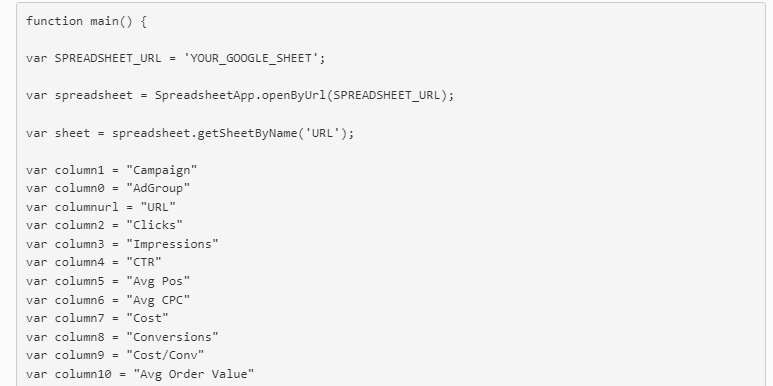
Getting data about the last 30 days of your GDN pages is useful for PPC experts to develop their strategies. You can also see the domain names on Google Ads. However, it can be even easier to check the data if you download the full URLs into a spreadsheet.
With this script, you can get all the information about the placements on Google Display Network that have received at least 1 click on the Google Spreadsheet in the last 30 days. Here is about “full GDN URLs report script.”
Track Google Ads competitors over time by Brainlabs
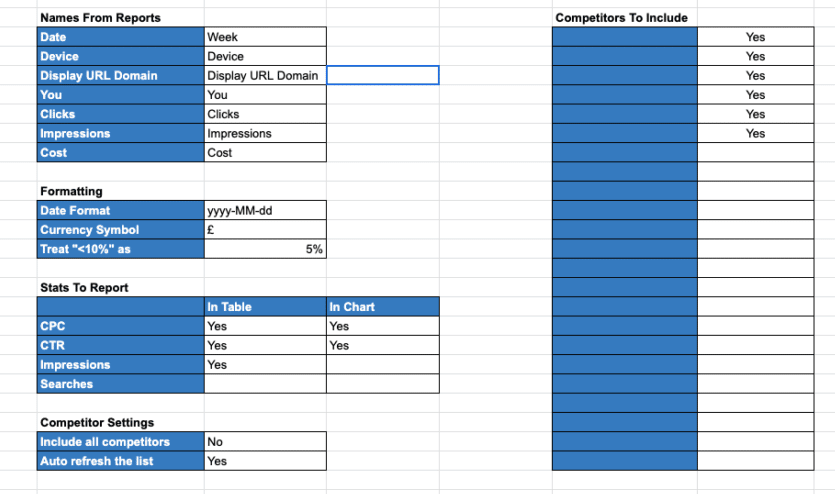
Having several key metrics of your competitors’ PPC (Pay Per Click) efforts can help you optimize your ad campaigns or find missing pieces of your strategies. Checking your competitors in different ways will give you valuable clues for your next step.
With this script, you can track your competitors to get an idea of their PPC marketing efforts. Here is about “tracking Google Ad competitors over time script.”
Track your ROAS by Wesley Parker
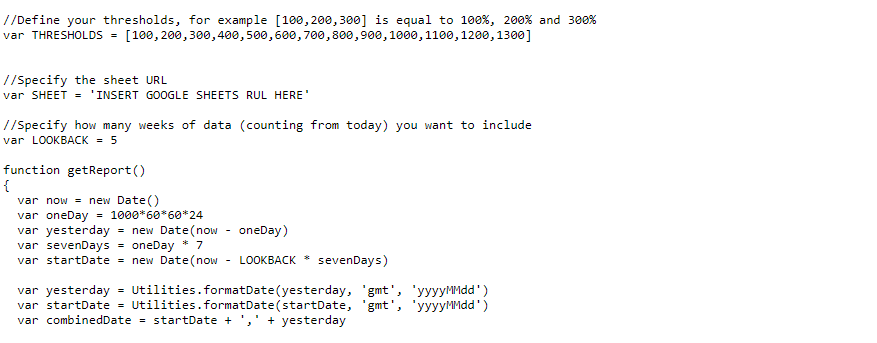
Return on Ad Spend (ROAS) is an important metric for many PPC marketeers to track the profitability of ads. Typically, you can track it manually with spreadsheets, which is time-consuming and tedious.
With this script, you can automatically retrieve all keywords in your account and their respective ROAS. Then, the script will create a ROAS chart so you can analyze it better and faster. Here is about “tracking ROAS script.“
Automate Google AdWords performance reports with Google Sheets by Kumo Digital
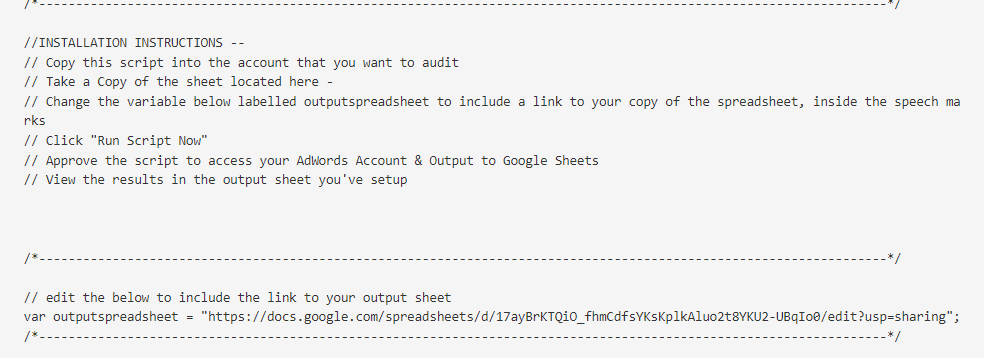
Monitoring the performance of AdWords accounts can be challenging. Collecting data takes time and requires a lot of attention to make strategic decisions.
With this script, you can read and implement data more easily with Google Sheets. Here is about “automating Google AdWords performance reports.“
Google Ads script for analysis
Google Display Network placement analysis by Derek Martin
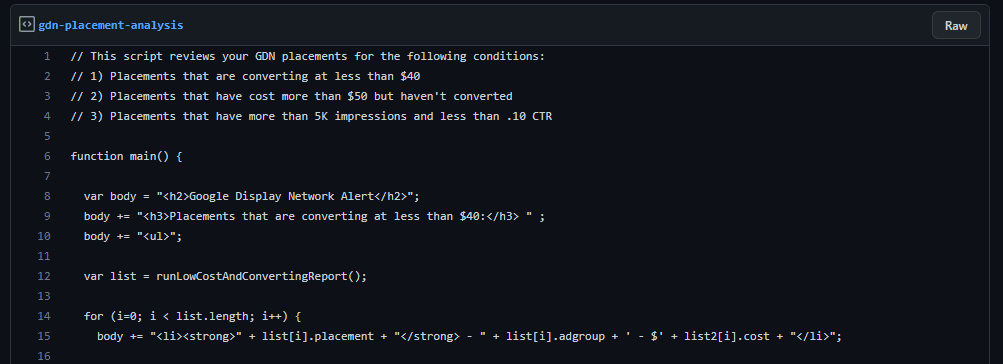
Google Display Network (GDN) placements that cost money but don’t bring conversions are nothing but an unnecessary expense.
With this script, you can identify underperforming placements and opportunities on Google Display Network. Here is about “Google Display Network placement analysis script.”
Check for HTTP to HTTPS Redirects by Nils Rooijmans
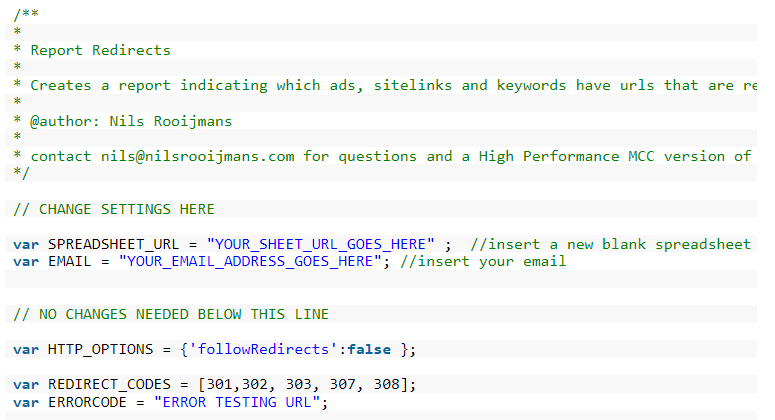
Your existing URLs may not be working properly for a variety of reasons. You can use broken link checkers to prevent paying for invalid clicks, but you should also watch out for redirects.
With this script, you can make sure all of your ads are using HTTPS and that they don’t accidentally redirect to any weird HTTP version. Here is about “checking HTTP to HTTPS redirects script.”
Account Health Check by Daniel-c05
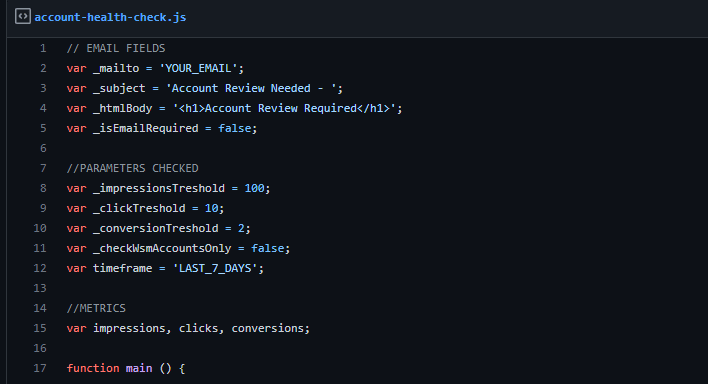
Google Ads is a great service, but it’s only as good as when your ad campaigns are working properly. If there is a problem, you won’t be able to get efficient results for your ads.
With this script, you can perform a full account health check to see if there are any major problems that need to be fixed as soon as possible. Here is about “account health checking script.”
Ad copy A/B test script by KlientBoost
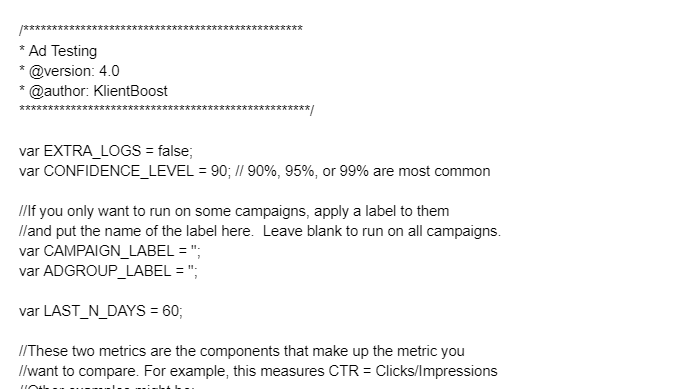
Most Google Ads scripts only handle data collection and reporting. You need to evaluate those reports and figure out which campaign is better. That’s a time-consuming way to go.
With this script, you can analyze all your running ad campaigns and determine which ones are top performers or under-performers by labeling them. Here is about “Ad copy A/B test script.“





