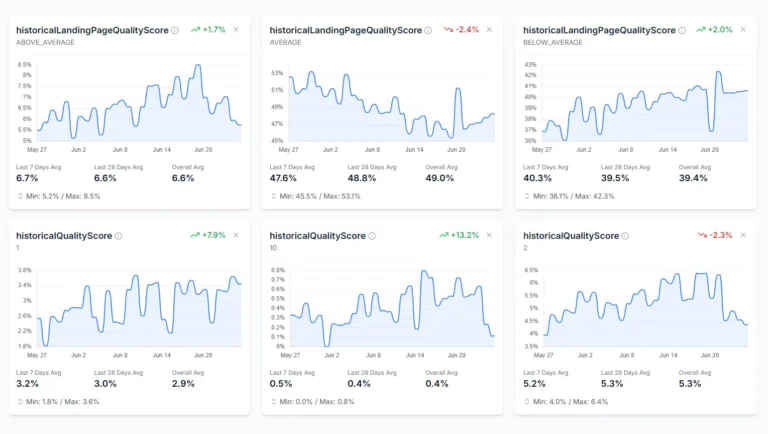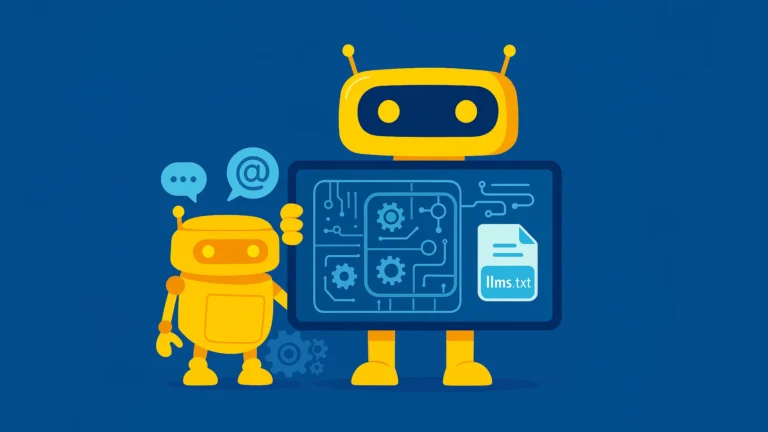In a digital world that’s increasingly shaped by privacy regulations, browser restrictions, and tracking prevention mechanisms, many businesses are rethinking how they collect data. One powerful and relatively underutilized approach is hosting Google Tag Manager (GTM) as a first-party script, also known as a self-hosted GTM setup.
This article walks you through what first-party GTM really means, why it’s gaining popularity, and how it aligns with modern privacy expectations, without compromising the quality of your data. We’ll also look at how a GTM proxy configuration helps bypass adblockers while remaining privacy-compliant.

What Is First-Party Google Tag Manager?
First-party Google Tag Manager is a setup where the GTM script is served from your own domain instead of Google’s, allowing it to function as a first-party resource. This helps bypass ad blockers, reduce tracking restrictions from browsers, and improve data collection accuracy.
Normally, GTM loads from Google’s domain (googletagmanager.com), making it a third-party script. That’s fine most of the time—but not always. Browsers like Safari and tools like uBlock Origin often block or delay third-party scripts to protect users’ privacy.
First-party GTM solves this by letting your domain (e.g., yourdomain.com) serve the GTM script through a proxy path like /metrics/gtm.js. This makes the tag loader appear to come from your own website.
Instead of this:
<script async src=”https://www.googletagmanager.com/gtm.js?id=GTM-XXXX”></script>
You use:
<script async src=”https://yourdomain.com/metrics/gtm.js”></script>
That small change can have a big impact, especially when you’re trying to bypass adblock GTM issues without compromising on analytics quality.
| Feature | First-Party GTM | Third-Party GTM |
| Loads from your domain | Yes | No |
| Blocked by Browsers (Safari/ITP, Firefox) | No | Yes |
| Blocked by Ad Blockers | No | Yes |
| Custom cookie retention support | Yes | No |
| Requires server/CDN configuration | Yes | No |
| Works on shared hosting | Depends | Yes |
| Enables full advertiser gateway (fps.goog) | Yes | No |
Why Use GTM in First-Party Mode?
1. Bypass Ad Blockers
Ad blockers and privacy tools often block known third-party trackers. But when GTM is served via your domain, it blends in with other site scripts—bypassing many of these restrictions. Browsers like Safari (via Intelligent Tracking Prevention), Firefox (via Enhanced Tracking Protection), and privacy-focused browsers like Brave limit or block third-party scripts. Ad blockers such as uBlock Origin, AdBlock Plus, and others often include GTM in their blocklists when it’s loaded from its default Google domain.
2. Improve Tracking Accuracy on Safari and iOS
Apple’s Intelligent Tracking Prevention (ITP) limits third-party cookies and scripts. GTM in first-party mode is seen as part of your site, giving you better odds of retaining tracking continuity across sessions.
3. More Resilient Analytics Stack
By routing critical measurement scripts through your own infrastructure, you reduce the risk of tracking being disrupted due to network conditions or policy changes outside your control.
4. Privacy and Compliance Optics
Serving GTM from your domain looks better in a compliance audit. While it doesn’t eliminate the need for consent banners, it supports a privacy-first architecture that respects user data boundaries.
What GTM Is — and What It Isn’t
Google Tag Manager is a flexible tool that lets you manage all your analytics and marketing tags in one place — no need to hardcode every script. It handles when and how your tags fire, which is especially useful for user behavior tracking and consent management. But here’s what it doesn’t do:
- GTM doesn’t bypass adblockers or browser tracking protections for the tags it loads. This is why we needed to find a solution.
- If a vendor script (like Invoca, Hotjar, or Meta Pixel) is hosted on a third-party domain, it can still be blocked, even if loaded via GTM
That’s why hosting GTM itself as a first-party script is only one part of a broader strategy. To make other tools unblockable, you’d need to proxy each of them individually — a much bigger lift. And remember: first-party script ≠ first-party data. A script hosted on your domain may still send data to external vendors. That’s why privacy tools still evaluate what scripts do, not just where they come from.
Real-World Use Cases
We’ve tested this setup in various environments, especially on NGINX-based projects where developers could configure proxy routing. The approach is particularly effective on:
- Websites facing data loss due to aggressive ad blockers
- Environments needing to maintain consented tracking with minimal leakage
- Projects that load GTM dynamically or conditionally, especially in performance-sensitive funnels
For WordPress sites hosted on shared servers (like WP Engine), implementing a full proxy setup may not be possible without dedicated hosting or advanced CDN configuration.
Lightweight vs. Full GTM Gateway Setup
In our own implementation, we’ve used a lightweight proxy setup where GTM is served through simple reverse proxy rules like /gtm.js, /gtmjs, or /googletag. This allows GTM to load as a first-party script and bypass common ad blockers, and we’ve seen a measurable difference in script delivery. But this isn’t the full gateway setup recommended by Google.
Lightweight Proxy (What We Did):
- Script loads under your domain
- Adblockers see it as first-party
- Does not forward geo headers, cookies, or support enhanced measurement
- Does not use the fps.goog gateway endpoint
Full Google Tag Gateway:
- Uses G-XXXX.fps.goog domain
- Sends enhanced signals (e.g., X-Forwarded-Country, cookies, query strings)
- Built for durability, especially for advertisers
- Requires more advanced CDN or server configuration
If you’re looking for a simple way to host GTM under your domain, a lightweight proxy can do the job. But if you’re managing high-stakes Google Ads campaigns and want maximum reliability and measurement continuity, you’ll want to follow Google’s full Tag Gateway setup.
What Do Advertisers Gain from the Full Gateway Setup?
Google’s “Tag Gateway for Advertisers” isn’t just a rebrand — it’s a performance-focused upgrade. Here’s what it offers:
- Reduced tag disruption on Safari and iOS (key for retargeting and conversion tracking)
- More reliable attribution signals for Google Ads — even across sessions
- Longer cookie lifetimes for first-party tags (vs. being capped to 7 days or less)
- Better data continuity in environments with heavy browser protections
This is especially important for:
- Brands investing in remarketing, conversion optimization, and offline attribution
- Advertisers running Performance Max or cross-network Google campaigns
- Scenarios where GCLID, WBRAID, or GBRAID are critical for measuring conversions (especially on iOS)
If you lose those signals, you’re left blind on which campaign drives value. And when platforms like iOS increasingly restrict identifiers, this approach helps preserve what matters most: business insight without compromising user trust.
How to Implement First-Party GTM (Overview)
- Reserve a Tag Path
Pick a clean, unused path on your domain (e.g., /metrics) to serve as your GTM proxy. - Configure Your CDN or Reverse Proxy
Forward traffic from /metrics/* to Google’s gateway domain (e.g., G-XXXX.fps.goog). This typically requires:- Host header override
- Cookie and query forwarding
- Geo headers (optional but recommended)
- Swap Out the GTM Loader on Your Pages
Replace the GTM script URL with your proxy path in the site’s head section. - Validate Setup
Use Google Tag Assistant or browser DevTools to ensure that GTM is loading correctly from your domain and events are being sent.
For full technical instructions, refer to the Google Tag Gateway Setup Guide.
Don’t Forget: First-Party Data ≠ First-Party Script
It’s important to distinguish between first-party GTM and first-party data strategies. While hosting GTM from your domain helps retain tracking, it’s just one piece of the puzzle. You’ll still need:
- A proper consent management platform
- A strategy for consentless tracking under legal frameworks
- Ways to collect event data beyond what standard GTM provides (e.g. using Walker.js)
All of this comes together to form a resilient, privacy-compliant analytics setup.
Considerations Before Going First-Party
- Complex Setup: Requires reverse proxy configuration and developer resources
- Hosting Limitations: Not always possible on shared hosting environments
- Limited Gains Without Consent: You still need user consent to activate tags that process personal data
- Great for Performance & Privacy Goals: Especially on high-traffic sites or when ad blocking is causing data gaps
Final Words
First-party GTM isn’t a silver bullet, but it is a smart move in the right context. If you already rely heavily on GTM and want to preserve tracking against the rise of blockers and restrictions, this is worth testing.
Just remember: first-party setup gives your script a better disguise, but ethical data collection and consent logic still apply. Combine this technique with privacy-by-design principles, and you’ll be well prepared for the next generation of analytics.
If you’re navigating concerns around GDPR, CCPA, or browser-level tracking restrictions, we can provide tailored solutions to support your goals. From consentless tracking strategies and first-party data pipelines to self-hosted GTM configurations, our team helps you collect the insights you need, without compromising on compliance or performance. Let’s make your tracking smarter, safer, and future-proof. Get in touch with us.
FAQ
What’s the difference between first-party GTM and first-party data?
First-party GTM means the script is hosted on your domain, making it look like part of your website. First-party data means the information collected is owned and controlled by you (e.g., customer behavior, form submissions). Serving GTM as a first-party script helps preserve first-party data collection, but does not automatically make all data collection compliant or anonymous.
Does making GTM first-party prevent all tracking issues?
No. It reduces the risk of GTM itself being blocked, but any third-party scripts loaded via GTM (like Meta Pixel or Hotjar) may still be blocked. To truly prevent disruptions, each third-party script must be assessed or proxied separately.
Why is the full GTM Gateway setup recommended for advertisers?
The full setup (using G-XXXX.fps.goog) improves measurement resilience. It allows longer cookie lifetimes, supports geolocation headers, and reduces Safari/iOS disruptions—critical for accurate conversion tracking, especially in Google Ads where signals like GCLID, GBRAID, or WBRAID play a role.
Is this setup compliant with GDPR or CCPA?
Not automatically. Serving GTM from your domain looks more privacy-friendly, but you still need a consent management platform (CMP) to control when tags fire. Consent-based tag firing is still legally required for any trackers that process personal data.
Can I use first-party GTM on a shared hosting?
Often it’s not feasible, since shared environments typically restrict custom proxy rules. However, platforms like WP Engine may support it with help from their support team. If you can define reverse proxy rules (e.g., via NGINX config or .htaccess), a lightweight setup is possible—even without full CDN control.