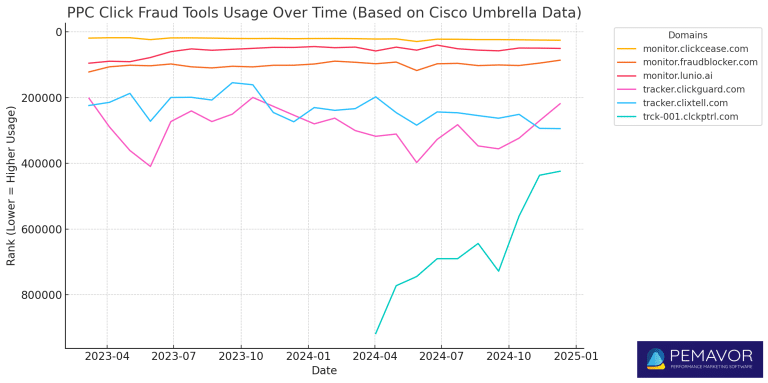Congratulations! Now that you’ve collected hundreds of keywords, are you ready for the next step? If you’ve made a list and researched keywords that your site already ranks for, you could be well on your way to increase your traffic. Your next step, however, should be to review those words to see how they fit together and develop a content strategy.
To be successful with your SEO strategy, you should group keywords semantically and create a consistent content plan. Identify your most important keywords by grouping them, so you can analyze them at the highest level. This way, you can make sure that you’re targeting them correctly. This means that you can spend more time creating content that matters instead of wasting your time on writing a content that doesn’t.
However, since it’s difficult to group hundreds or thousands of keywords manually, you might wonder how to group and organize your keywords? Luckily, there are several tools that will make this process easier for you. We’ve listed the 10 best keyword grouping tools by trying “Content Writing” keyword list.
PEMAVOR (Free)
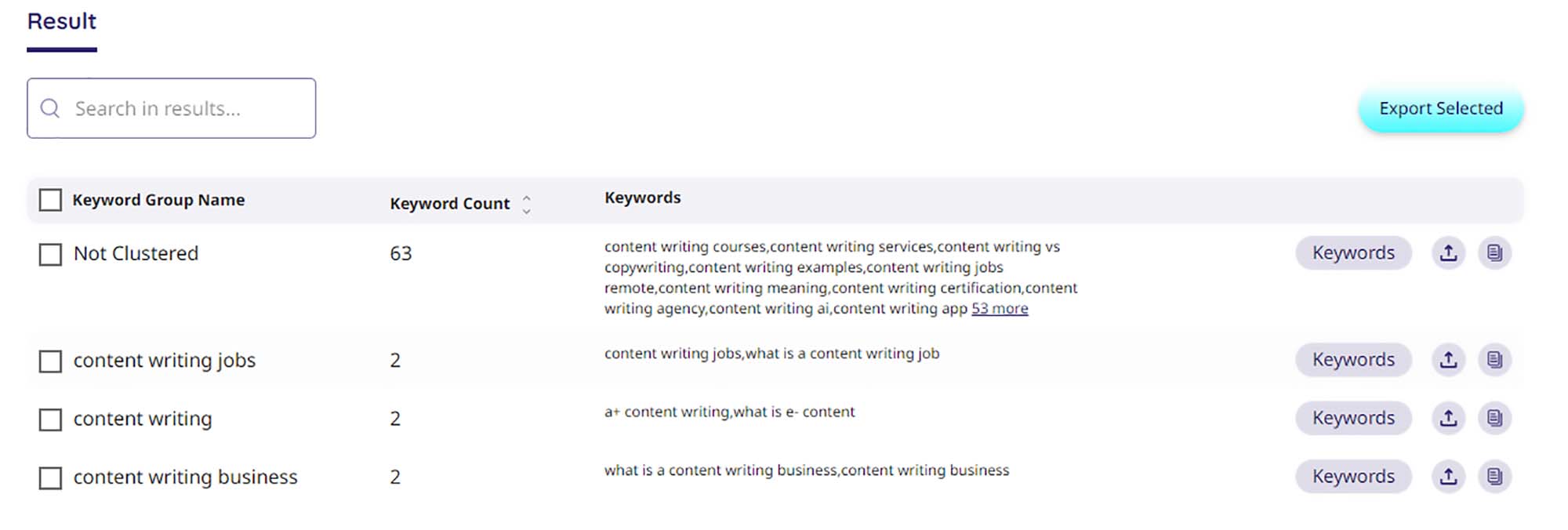
If you want to rank in search engines, the first thing you should do is use PEMAVOR’s free keyword grouping tool. It helps you automatically group keywords into clusters so that you can optimize your website content for more efficient search engine rankings and PPC campaigns. It’s the fastest way to find and group related keywords.
Thanks to the user-friendly tool, you don’t need to have any technical knowledge to master it. Just enter your keywords and click “Group Keywords.” Moreover, you can insert up to 10,000 keywords, but you can’t upload a text file. However, you don’t need to register or log in to access the tool.
In seconds, you’ll get the results to import the keyword groupings into Excel or Google Sheets. This will help you create more content for new internal links on your website. You can also export and import Search Terms from Google Search Console with KPIs like impression or clicks to our keyword grouping tool. Last but not least, the best part is that the tool is completely free of charge.
| PROS | CONS |
|---|---|
| No registration or log-in required | Doesn’t allow you to upload a text file |
| 10.000 keywords limit | |
| Allows to download your results into a spreadsheet | |
| Allow import your Search Terms from Google Search Console | |
| Free of charge |
Keyword Insights
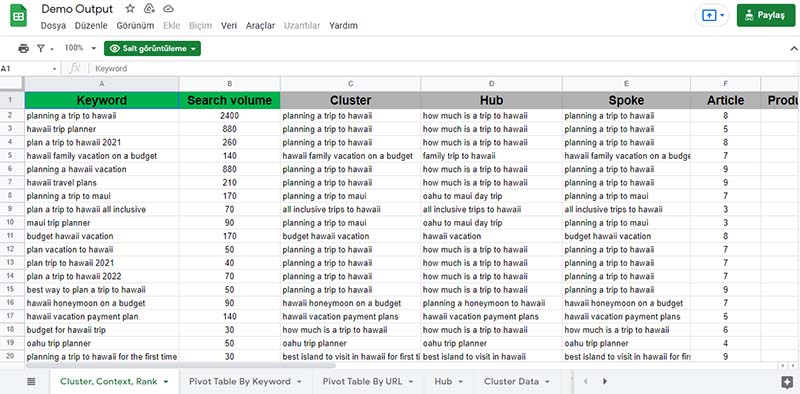
Keyword Insight not only lets you group your words, but it also provides you powerful reports, such as title AI, keyword context, hub and spoke reports. It groups keywords based on live search results page data using NLP, but they’re confident about the results as compared with other tools. After selecting your options (location, language, etc.), you can upload our CSV file. You can’t copy and paste your list, however. Before you buy the tool, you can get 400 credits for free. While, there are also several premium options, the monthly membership costs $9.99.
| PROS | CONS |
|---|---|
| Provides detailed results | Registration or log-in required |
| Allows you to upload a CSV file | Doesn’t allow you to copy your keyword list |
| 400 credits for free | Not free |
| No information on keyword limit |
ZenBrief (Free)
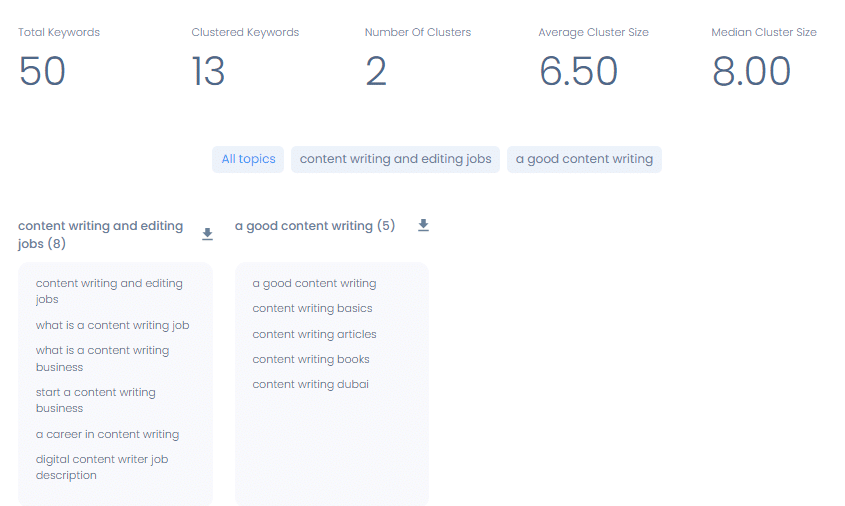
Using the NLP technique, the tool groups similar words and phrases into clusters. While, it’s possible to upload your keyword list as a text file, you can also paste it directly. You can set the minimum and maximum cluster size from the advanced settings. You are allowed to insert 30,000 keywords at once, but if your text file is larger than 1 MB, you might receive an error code.
Once you get your results, you’ll see the clusters in separate columns. Also, you can export only some columns you need or the entire clusters as a spreadsheet. However, there is no function that allows you to import keywords directly from Google Search Console.
| PROS | CONS |
|---|---|
| No registration or log-in required | Doesn’t allow import keywords directly from Google Search Console |
| 30.000 keywords limit | A text file shouldn’t be larger than 1 MB |
| Allows you to upload a text file or copy your keyword list | |
| Allows to download your results into a spreadsheet | |
| Free of charge |
Keyword Clarity (Free)
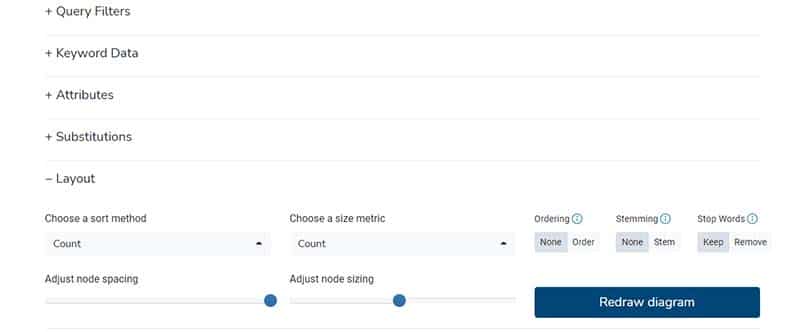
Keyword Clarity is a free keyword clustering tool with tree visualization and keyword manipulation. It uses lemma-based approach to group keywords. Sign in with your Google account to start importing data from Search Console.
You can copy and paste your keyword list. However, there is no option to upload a text or CSV file. Consequently, a chart of your keywords will then be created. You’re allowed to export the results as an image or a CSV file. You can of course make some adjustments to clarify the chart for yourself any time.
| PROS | CONS |
|---|---|
| No registration or log-in required | Doesn’t allow import keywords directly from Google Search Console unless signing in with your Google account. |
| Allows to download your results into a spreadsheet and as an image or CSV file | Doesn’t allow you to upload a text file |
| Free of charge | A text file shouldn’t be larger than 1 MB |
| No information on keyword limit |
Contadu (Free)
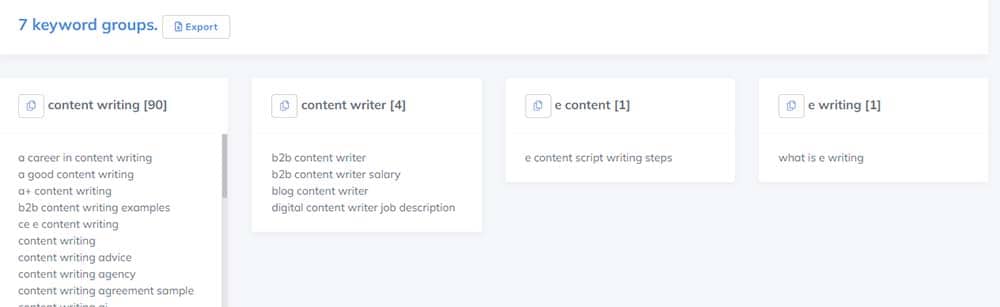
Compared to the other tools, Contadu has fewer features, but an easy-to-use interface. When you open the tool, you’ll see two options for grouping keywords:
- Build Keyword Clusters Based on Common Subwords.
- Assign Keywords to Predefined Groups.
In the first option, you can insert up to 100k keywords, select the number of clusters you want and your language. In the second one, you can specify the group names and then have the keywords automatically assigned to these groups. At the end, you can export the results as a simple spreadsheet.
| PROS | CONS |
|---|---|
| No registration or log-in required | Doesn’t allow you to upload a text file or copy your keyword list |
| 100k keywords limit | Has fewer features |
| Allows to download your results into a spreadsheet | |
| Free of charge |
SE Ranking
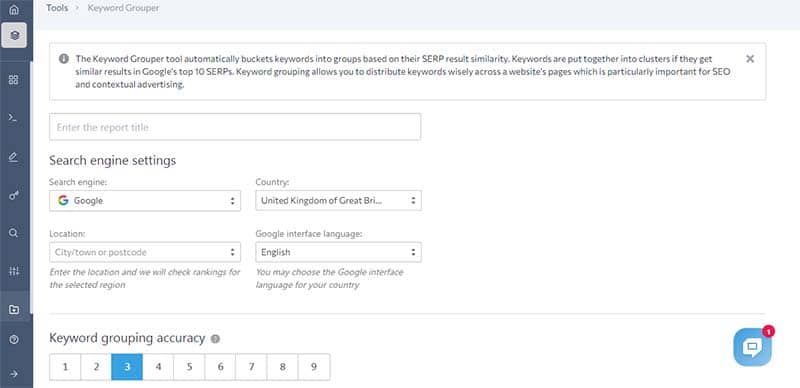
With SE ranking, you can get various insights including keyword grouping and many other useful features. It gives you numerous settings before you group your keywords (such as choosing search engine, country, location, and language.) If you want, you can also check the search volume. However, it costs $0.004 per query and $0.005 per query to check the search volume. Besides, you can purchase a subscription starting at $31.20 per month.
The tool groups keywords based on Google’s top 10 results. You can also view the group’s title and search volume. If you expand the group, you’ll get the ranking URLs for each keyword. This way, you can determine if it makes sense to include these keywords in your strategy. It’ll also save you time in deciding which cluster is more important for your strategy.
| PROS | CONS |
|---|---|
| Has many advanced features | Registration or log-in required |
| Allows to download your results into a spreadsheet | No information on keyword limit |
| Has a free trial | Not free |
| Allows you to upload a text file |
Umbrellum (Free)

The Umbrellum was developed by Wouter van der Meij, a freelance SEO consultant. It offers several tools, such as Keyword Discovery, Keyword Planner Alternative, etc. In addition, you can group your keyword list with the free tool. However, to use other tools, you need to purchase a subscription, which starts from €17 per month.
The tool groups keywords using the Levenshtein distance technique. It has a user-friendly interface where you simply copy and paste your list to the required place. However, it’s not clear how many keywords the tool supports. At the end, each cluster is named with a keyword. Then you can click on these groups to see the clusters. Each group can be downloaded in Excel, CSV or PDF formats.
| PROS | CONS |
|---|---|
| No registration or log-in required | No keyword limit info |
| Allows to download your results as Excel, CSV or PDF formats | Doesn’t allow you to upload a text file |
| Free of charge |
ClusterAi
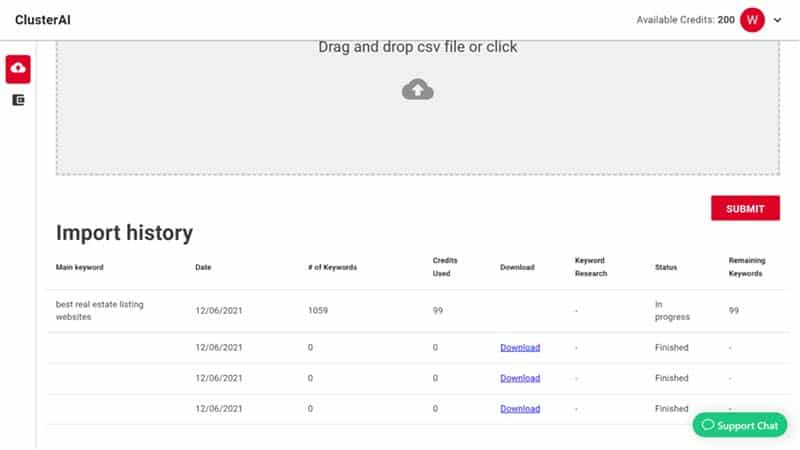
ClusterAi uses the SERP approach to group your keyword list. It crawls the top 10 search results on Google to make decisions. If ClusterAi finds 3 or more pages that rank for a set of keywords, you can probably rank with one page for that set of keywords. Depending on the size of your list, you’ll receive an email with a link to your completed keyword research in a short time. You can import up to 25,000 keywords. However, you can test the program with 500 keywords for free before you buy it.
| PROS | CONS |
|---|---|
| 100k keywords limit | Registration or log-in required |
| Has a free trial | Not free of charge |
| Allows to download your results into a spreadsheet |
SEOSCOUT (Free)

SEOSCOUT, a keyword grouping and clustering tool, takes advantage of the simple NLP technique, the n-gram system. With this tool, you can group by topics. This way, you can effortlessly remove irrelevant topics and keywords.
The user interface is very simple. Just enter your keywords along with your main keyword and choose a language. Then you can export a CSV file with the group titles and keyword clusters. Nevertheless, we can’t see any information about the size of the keyword groups.
| PROS | CONS |
|---|---|
| No registration or log-in required | No information on keyword limit |
| Allows to download your results as a CSV | Doesn’t allow you to upload a text file |
| Free of charge |
Surfer
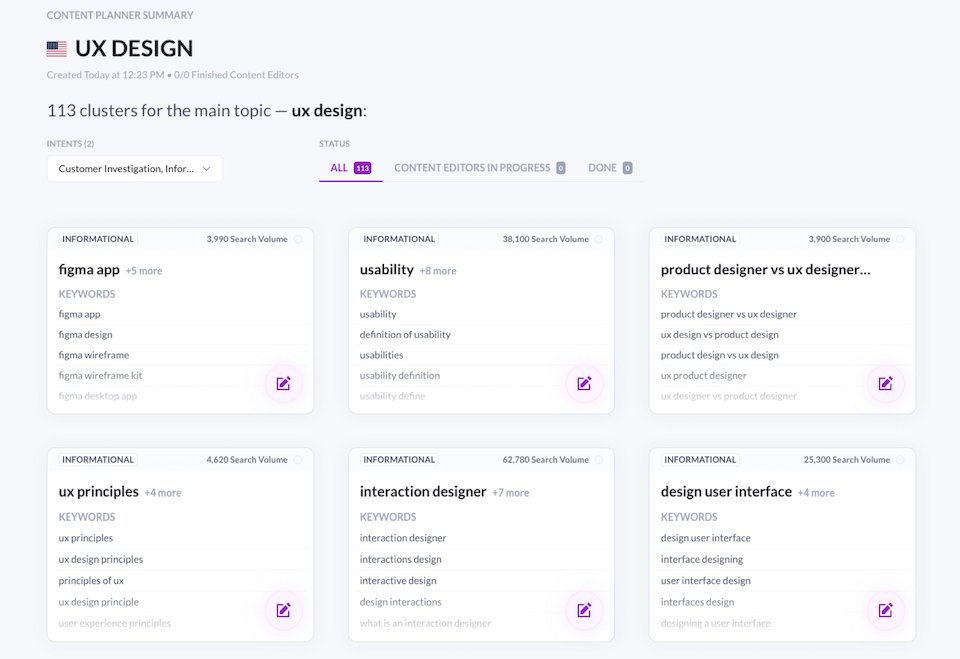
Surfer is more than just a grouping of keywords. If you don’t have a keyword list yet, you can create one before grouping with this tool. The tool uses machine learning to detect search intent. You can use the grouping features under Content Planner. Simply enter your focus keyword and select your location. Each cluster targets a topic and has a search intent. The results will help you create a content strategy right away. If it’s irrelevant, you can remove a specific search intent from your results. You can also share the data link with your team. Lastly, the monthly membership costs $49 per month.
| PROS | CONS |
|---|---|
| Allows to also create a keyword list | No information on keyword limit |
| Has also other effective tools inside premium version | Registration or log-in required |
| Allows to share the data link with your team | Not free and no free tria |
Keyword Grouping Tools Comparison
| KEYWORD GROUPING TOOLS: | KEYWORD LIMIT | TECHNIQUE | PRICE |
|---|---|---|---|
| PEMAVOR | 10,000 | Tf-idf and DBSCAN | Free |
| KEYWORD INSIGHTS | No information available | SERP | Starts $9.99 per month, 400 credits for free |
| ZENBRIEF | 30,000 | NLP | Free |
| KEYWORD CLARITY | No information available | Lemma-based approach | Free |
| CONTADU | 100,000 | NLP | Free |
| SE RANKING | No information available | Google’s top 10 | Starts $31.20 per month |
| UMBRELLUM | No information available | Levenshtein distance | Free |
| CLUSTERAI | 25,000 | SERP | 500 keywords for free |
| SEOSCOUT | No information available | N-gram | Free |
| SURFER | No information available | NLP | Starts $49 per month |