Google has introduced expanded methods for all online merchants, not just Merchant Center users, to share shipping and return policies with Google. These updates make it easier for merchants to communicate fulfillment information, improve customer trust, and potentially enhance search visibility across product results, brand profiles, and knowledge panels.
This update builds on changes released in 2024 and 2025 that gradually extended support for organization-level shipping and return structured data, as well as Search Console-based configuration.
Below is the full breakdown of what changed, how to implement it, and why it matters for SEO.
1. November 12, 2025 – New Ways to Provide Shipping & Returns Information
Google now supports two parallel methods for all identified online merchants:
A) Configure shipping & returns directly in Search Console
This capability was previously only available to merchants with Merchant Center accounts.
Now:
- Any site identified by Google as an online merchant will see the Shipping and Returns setting in Search Console.
- No Merchant Center setup required.
- This is a UI-based alternative to structured data.
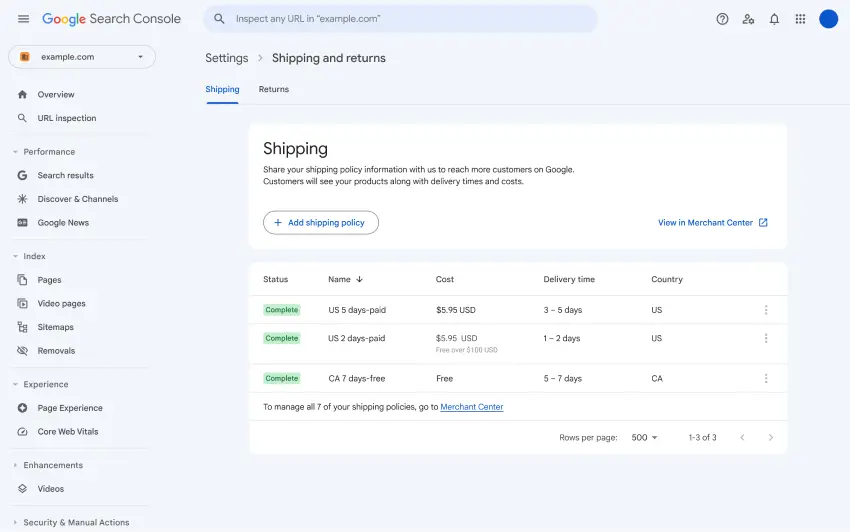
Important precedence rule
Settings in Search Console override structured data on your site, including product-level merchant listing markup.
This is critical for teams that rely heavily on structured data automation.
B) New Organization-Level Shipping Policy Structured Data
Google now allows merchants to specify site-wide shipping policies under the Organization schema.
This complements last year’s support for organization-level return policies.
Benefits:
- No need to add shipping markup to every product page
- One centralized policy reduces markup maintenance
- Product-level shipping policy still overrides organization-level policy for exceptions
Recommended placement:
Google recommends placing this markup:
- Under
Organization - On the page where you publicly describe your shipping policy
2. Background: Earlier Shipping & Returns Updates (2024 → 2025)
Google’s November 2025 expansion builds on updates released throughout 2024 and early 2025. These earlier changes introduced the foundations that now allow all merchants, not only Merchant Center users, to publish fulfillment information in a more flexible way.
July 11, 2024 – Configure Shipping & Returns Directly in Search Console
Google first launched a Search Console interface for managing shipping and return policies at the account level. Initially, this feature was only available when a Merchant Center account was connected.
Key points:
- Search Console settings override website markup
- Policies configured here automatically sync into Merchant Center
- Provided an easier, UI-driven alternative to structured data
This update laid the groundwork for the 2025 expansion, where the same interface became available to all online merchants recognized by Google.
June 11, 2024 – Organization-Level Return Policy Structured Data
Google introduced support for defining a general, site-wide return policy using structured data under the Organization schema.
Benefits included:
- Reduced markup clutter (no need to specify returns per product)
- Eligibility to appear in more SERP features, including knowledge panels
- Support through the Rich Results Test
This 2024 capability is now mirrored by the new organization-level shipping policy introduced in November 2025.
3. Who Qualifies as an “Online Merchant”?
Google determines eligibility programmatically.
A site qualifies if it:
- Sells physical goods or services directly to consumers
- Allows purchase completion on the site
- Contains product-related structured data
Not considered merchants:
- Affiliate sites
- Redirect pages
- Sites that require checkout elsewhere
4. Shopping Tools & Reports That May Appear in Search Console
Depending on your site’s recognized status, you may see:
Product Snippet Rich Report
If Google finds “Product” structured data.
Merchant Listing Rich Report
If Google finds merchant listing markup (e.g., price, availability, product features).
Merchant Opportunities Report
Recommendations for improving appearance in Google shopping experiences.
Shipping & Returns Settings
Under Settings → Shopping
(Available only to identified online merchants.)
5. SEO & Marketing Impact
This update is not a traditional “core update” or “ranking update”, but it significantly affects:
1. Click-through rates
Clear shipping/return information:
- Boosts trust
- Makes products more competitive
- Influences user purchase decisions
2. “Merchant trust signals” in SERPs
Your fulfillment policies may appear in:
- Product search results
- Knowledge panels
- Brand profiles
- Merchant listings
- Carousels
3. Structured data strategy
The introduction of organization-level markup means:
- Less duplication
- Fewer errors
- Easier validation
- Streamlined product feed alignment
4. Technical SEO workflows
You must manage precedence correctly:
- Search Console settings override structured data
- Product-level overrides organization-level when both exist
Consistency is key.
6. Implementation Checklist for Merchants
Follow these steps to fully enable Google’s updated shipping and return policy features. Each step builds on the previous one, ensuring your information is correctly recognized, indexed, and displayed across Google surfaces.
Step 1 – Check if Google recognizes you as an online merchant
Google automatically determines whether your site qualifies as an online merchant. You can confirm this by opening Search Console and checking for the Shopping section.
You’re recognized as an online merchant if you see any of these:
- Shopping → Shipping & returns
- Product snippet rich result report
- Merchant listing rich result report
- Merchant opportunities report
If none of these appear, Google may not yet classify your site as a shop, or your product markup may be incomplete.
Tip: Google recognizes merchants primarily through Product structured data and the site’s purchase flow. Ensure your product pages contain accurate
Productschema.
Step 2 – Configure Policies in Search Console (Recommended Method)
Once the Shopping section appears, you can directly manage your policies from:
Settings → Shipping and returns
This interface lets you define:
- Shipping costs (flat rate, free shipping, conditional rules)
- Delivery windows (per country or region)
- Return windows (e.g., 30 days, 60 days)
- Refund types (full refund, exchange, partial refund)
Why Search Console is the preferred method:
- Overrides structured data on your site
- Ensures consistency across all Google surfaces
- Reduces markup maintenance across product pages
- Works even if you do not use Merchant Center
- Allows centralized management for complex stores
If your fulfillment rules change often (e.g., time-limited free shipping), Search Console is the safest and most efficient place to update them.
Step 3 – Add organization-level structured data (optional but recommended)
For merchants who want maximum coverage or rely heavily on automated markup, Google now supports site-wide shipping and return policies through structured data under the Organization schema.
Add the following where you publicly describe your policies (usually a page like /shipping/ or /returns/):
shippingDetailshasMerchantReturnPolicy- Supported sub-properties (delivery times, return method, fees, areas served, etc.)
Why implement this markup:
- Serves as a base fallback when no product-level markup exists
- Reduces repetitive markup across product pages
- Helps Google understand global policies quickly
- Makes your fulfillment information eligible for knowledge panels and brand profiles
Important: Product-level markup overrides the organization-level rules. Search Console overrides both.
Step 4 – Add Product-Level Shipping & Return Policies (For Exceptions)
While organization-level markup reduces duplication, product-level markup is still essential for:
- Fragile items
- Oversized items
- Items that ship internationally
- Special return conditions
- Hazardous goods
- Items with different carriers or timelines
Add product-level shipping or return schema directly on the individual product pages where variations apply.
When to use product-level policies:
- “Free shipping over $100” only applies to certain categories
- “14-day return” for electronics, but “30-day return” for clothing
- “Ships within 1-2 days” for in-stock items only
Use structured data consistently across your catalog to avoid mixed signals.
Step 5 – Validate using the Rich Results Test
Before publishing changes, use the Rich Results Test to check:
- Organization-level markup
- Product-level schema
- Shipping details
- Return policy details
- Conflicts or missing properties
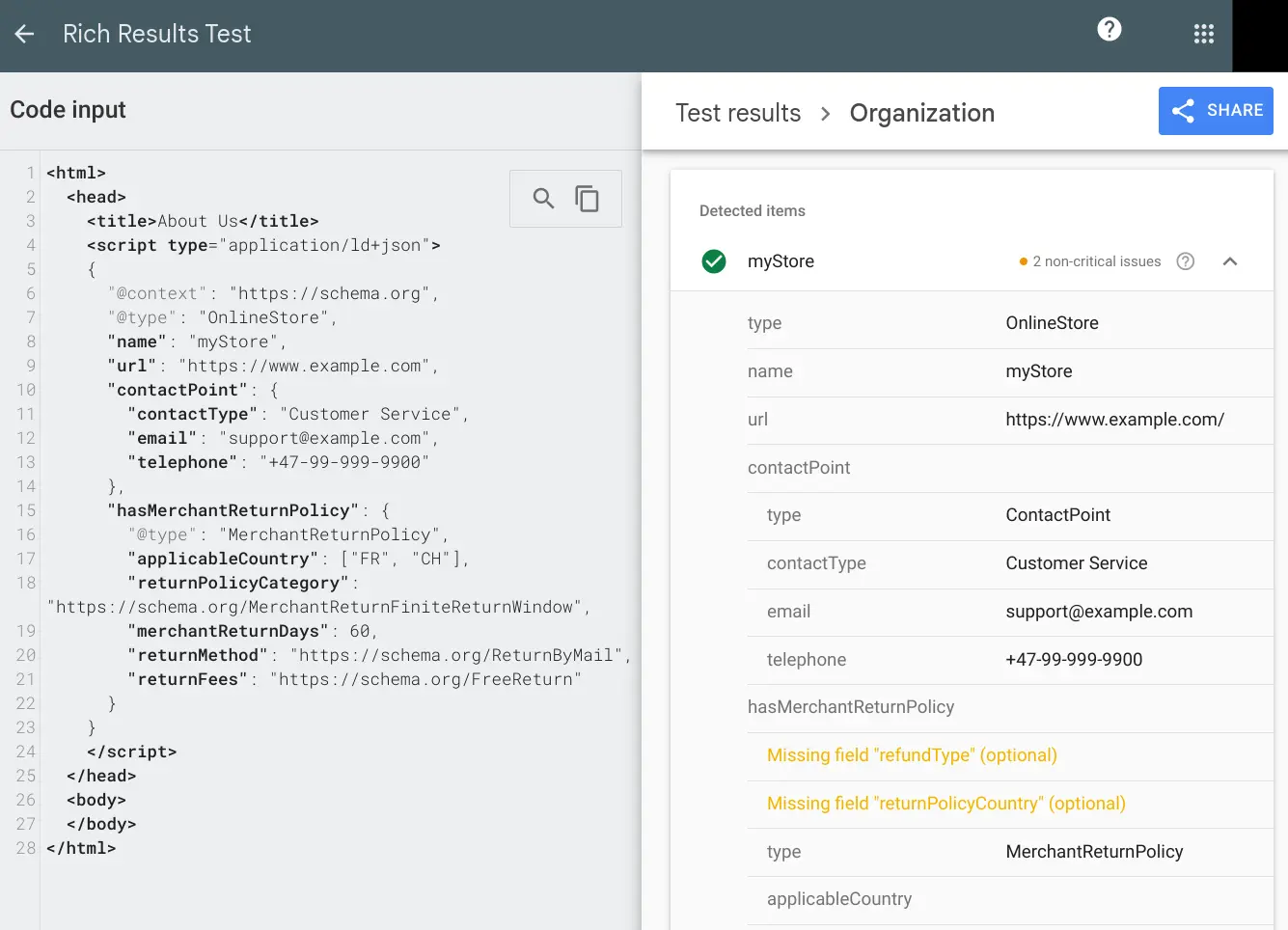
Even if the test warns about optional fields, the goal is:
- No errors
- No conflicting rules
- Standardized data across pages
Tip: After deploying markup, monitor Search Console → Enhancements → Merchant listings for warnings or misconfigurations.
Step 6 – Monitor Search Console reports
After implementation, expect to see updates over the next few weeks as Google recrawls your site.
Key reports to monitor:
Merchant Listings
Shows whether your shipping & return policies are recognized.
Product Snippets
Ensures your product-level markup is valid.
Merchant Opportunities
Provides suggestions to enhance how your shop appears in:
- Product carousels
- Knowledge panels
- Rich product listings
Shopping → Shipping & Returns
Confirms your Search Console settings are active and overriding markup correctly.
If you see inconsistencies, re-check precedence rules:
- Search Console → overrides everything
- Product-level → overrides organization-level
- Organization-level → applies only when nothing else exists
7. What This Means for Your Search Presence in 2025
Google’s approach to merchant data is becoming more unified, more structured, and far more integrated into Search itself. Shipping and return transparency now influences how products are displayed, how brands are interpreted, and how confidently shoppers engage with listings.
These updates show a clear direction: Google wants fulfillment information to be consistent, machine-readable, and easy to maintain — ideally through Search Console. Merchants who adapt early will gain cleaner visibility, fewer markup issues, and stronger trust signals across Google surfaces.
Stay updated with PEMAVOR’s insights as we continue tracking Google’s expanding support for merchant data and its impact on search performance.
