As the mobile landscape evolves, the importance of app deep links in connecting users with relevant content becomes critical. This update sheds light on effective deep linking strategies to enhance user experience and boost engagement for your app.
Seamlessly Connecting Users to In-App Content
Deep links are unique URIs that allow users to bypass your app’s homepage and navigate directly to in-app content. If a user clicks on a search result related to a specific product, they can be taken directly to that item within your app, offering a seamless experience.
The Benefits of Deep Linking
- Enhanced User Experience: Users land directly on in-app content, saving 2-3 clicks and increasing engagement.
- Targeted Marketing: Deep links allow you to direct users to specific content through ads, emails, and social media posts.
- Better Analytics: Track in-app behavior more accurately, aiding in the measurement of campaign effectiveness.
Deep Links and SEO
Integrating deep links with your web content connects your website’s URLs with corresponding app pages without affecting how Google Search indexes and ranks your content. A well-structured strategy ensures that users transition smoothly from search results to your app, enhancing their experience.
Ensure that app pages have the same content as their web counterparts to prevent any discrepancies that might mislead users about what they will find after clicking a link.
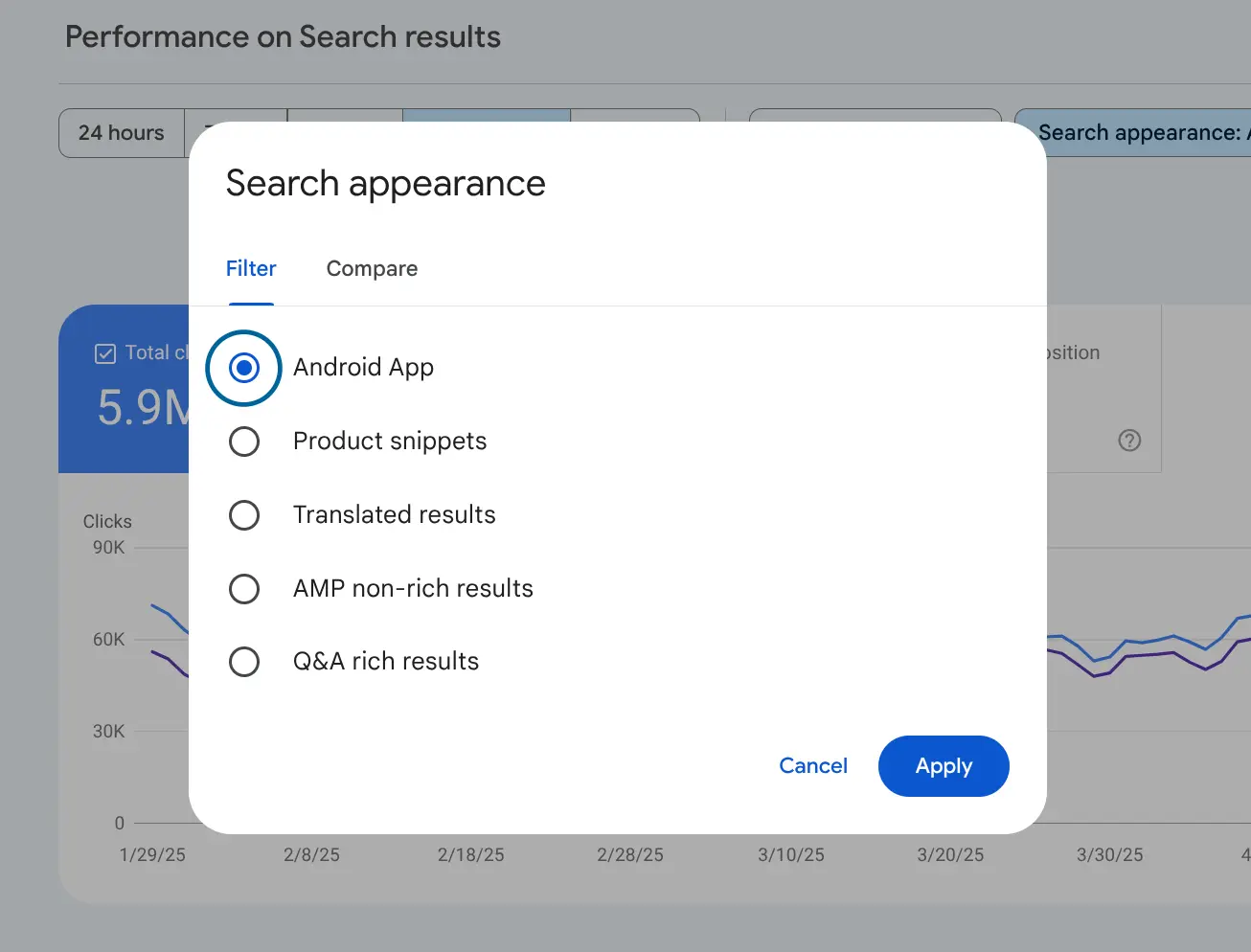
Implementing Deep Links
To set up deep linking between your website and app, consider the following platform-specific methods:
- Android Apps: Utilize App Links by associating your app with your website in the app manifest file.
- iOS Apps: Implement Universal Links by setting up an apple-app-site-association file and configuring it within the app.
Utilization Tools for Implementing Deep Links
- Play Developer Console: Overview, misconfiguration reports, and publish enhancements without app updates.
- Android Studio App Links Assistant: Validate existing deep links and correct issues automatically.
- Debugging Universal Links for iOS: Test and debug your links to ensure they function smoothly.
Steps to Maximize Deep Links for Your App
- Review your current linking structure and identify areas for enhancement.
- Ensure consistency in content between your website and app pages.
- Leverage analytics to track user engagement through deep links effectively.
Why This Matters for Your Campaigns
- Enhanced user experience leads to better retention rates.
- Targeted marketing increases conversion opportunities.
- Improved tracking capabilities offer insights into user behavior.
For more in-depth strategies, stay connected with PEMAVOR’s insights on optimizing your app’s performance through deep linking.
